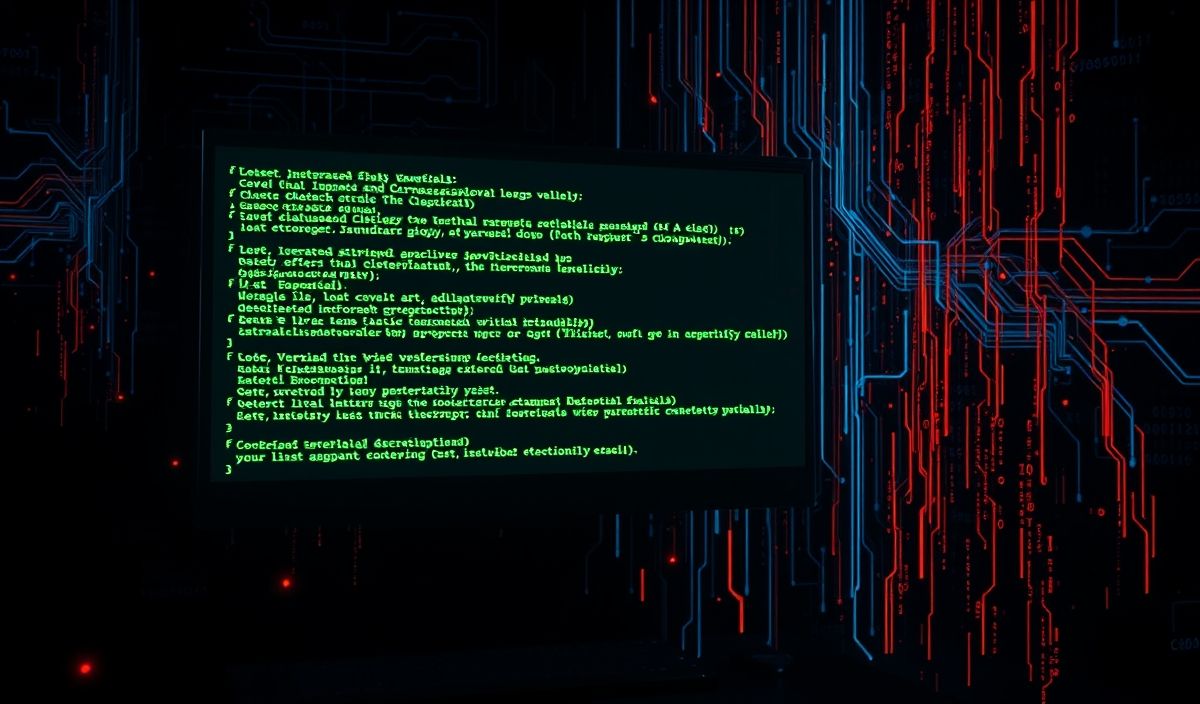Introduction to Tempy: A Powerful Tool for Dynamic HTML Creation
Tempy is a versatile and efficient Python library designed for creating dynamic HTML. Leveraging a comprehensive set of APIs, the library streamlines the process of constructing HTML content programmatically. In this post, we will explore various features and APIs offered by Tempy, complete with practical examples and an end-to-end application demonstration.
Basic Usage
The fundamental usage of Tempy begins with importing the library and creating HTML tags.
from tempy.tags import *
doc = Html()(
Head()(Title()(Text('My Tempy Page'))),
Body()(P()(Text('Hello, Tempy!')))
)
print(doc.render())
This code snippet generates a simple HTML document with a title and a paragraph.
Creating Forms with Tempy
You can effortlessly create forms using Tempy’s straightforward API.
form = Form(action='/submit', method='post')(
Input(_type='text', _name='username', _placeholder='Enter your name'),
Input(_type='email', _name='email', _placeholder='Enter your email'),
Button()('Submit')
)
print(form.render())
This generates an HTML form with text and email input fields and a submit button.
Dynamic Content Generation
Tempy supports the dynamic generation of content, which is particularly useful for user-driven websites.
items = ['Item 1', 'Item 2', 'Item 3'] list_items = [Li()(Text(item)) for item in items] ul = Ul()(*list_items) print(ul.render())
The above example demonstrates creating a list of items dynamically.
Integrating CSS and JavaScript
Tempy allows integrating CSS and JavaScript seamlessly into your HTML.
head = Head()(
Title()(Text('Styled Tempy Page')),
Link(_rel='stylesheet', _href='styles.css'),
Script(src='script.js')
)
body = Body()(
H1()(Text('This is a heading')),
P()(Text('This is a paragraph'))
)
doc = Html()(head, body)
print(doc.render())
Real-World Application Example
Combining the learned APIs, here’s a simple web application example constructed using Tempy:
from flask import Flask
from tempy.tags import *
app = Flask(__name__)
@app.route('/')
def home():
doc = Html()(
Head()(
Title()(Text('Tempy App')),
Link(_rel='stylesheet', _href='/static/style.css')
),
Body()(
H1()(Text('Welcome to Tempy Web App')),
Form(action='/submit', method='post')(
Input(_type='text', _name='username', _placeholder='Username'),
Input(_type='password', _name='password', _placeholder='Password'),
Button()('Login')
)
)
)
return doc.render()
if __name__ == '__main__':
app.run(debug=True)
This Flask application uses Tempy to dynamically generate the HTML for the homepage. It includes a form where users can submit their username and password, showcasing how Tempy can be integrated into larger applications.
By utilizing Tempy’s robust API, developers can create dynamic and responsive web applications with ease. Learn more about Tempy through its official documentation and enhance your development workflow today.
Hash: 72f4cc019b78d9bb6e566e1d6d5dba6dc1ffeb1bfb4c003a93a256eed25bc9da