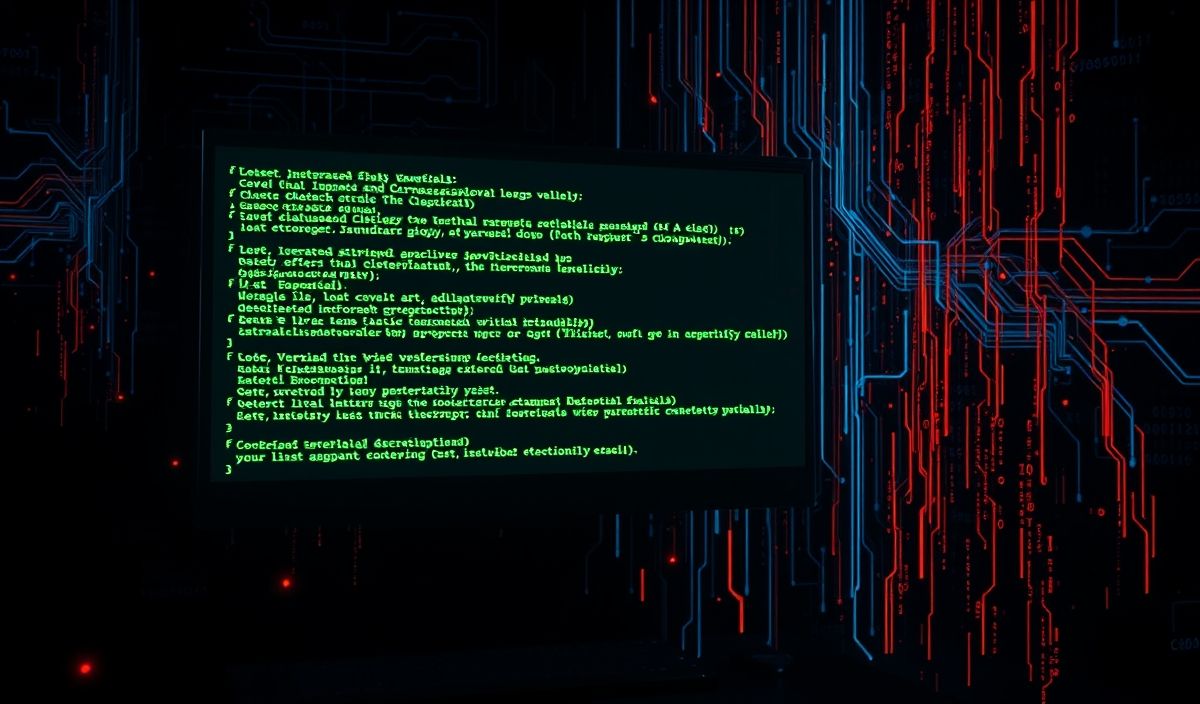Introduction to Time-Stamp
A time-stamp is a sequence of characters, usually encoded as a date and time, which identifies when a certain event occurred. In the world of software development, time-stamps are crucial for tracking events, logging, and maintaining the state of applications. This article delves into time-stamp formats and provides numerous useful APIs to manipulate and utilize time-stamps effectively.
Understanding Time-Stamp Formats
Time-stamps can be formatted in various ways. The most common format is ISO 8601, which represents date and time as a string: YYYY-MM-DDTHH:MM:SSZ. Here is a simple example:
2023-10-05T14:48:00Z
APIs for Time-Stamp Handling
Let’s explore some of the most widely-used APIs for time-stamp manipulation and their respective code examples:
JavaScript Date Object
JavaScript provides the Date object to handle time-stamps:
const now = new Date(); console.log(now.toISOString());
Python datetime Module
Python’s datetime module offers comprehensive time-stamp functionalities:
from datetime import datetime now = datetime.utcnow() print(now.isoformat() + 'Z')
Java LocalDateTime
Java 8 introduced the java.time package with the LocalDateTime class:
import java.time.LocalDateTime; import java.time.format.DateTimeFormatter; LocalDateTime now = LocalDateTime.now(); System.out.println(now.format(DateTimeFormatter.ISO_DATE_TIME));
App Example Using Time-Stamp APIs
Here, we demonstrate a simple application that logs time-stamps of user actions:
HTML
<!DOCTYPE html>
<html>
<head>
<title>Time-Stamp Logger</title>
</head>
<body>
<button id="logButton">Log Time-Stamp</button>
<ul id="logList"></ul>
<script src="app.js"></script>
</body>
</html>
JavaScript (app.js)
document.getElementById('logButton').addEventListener('click', () => {
const timeStamp = new Date().toISOString();
const logList = document.getElementById('logList');
const listItem = document.createElement('li');
listItem.textContent = timeStamp;
logList.appendChild(listItem);
});
Conclusion
Time-stamps are essential for tracking and logging events in software development. By utilizing the APIs and examples provided, developers can efficiently manage and manipulate time-stamps across various programming languages and applications.
Hash: 402cdef40bcd44bcf7b3dbc0573e40ce4f55587713e8a5555fab4601a6869b8c