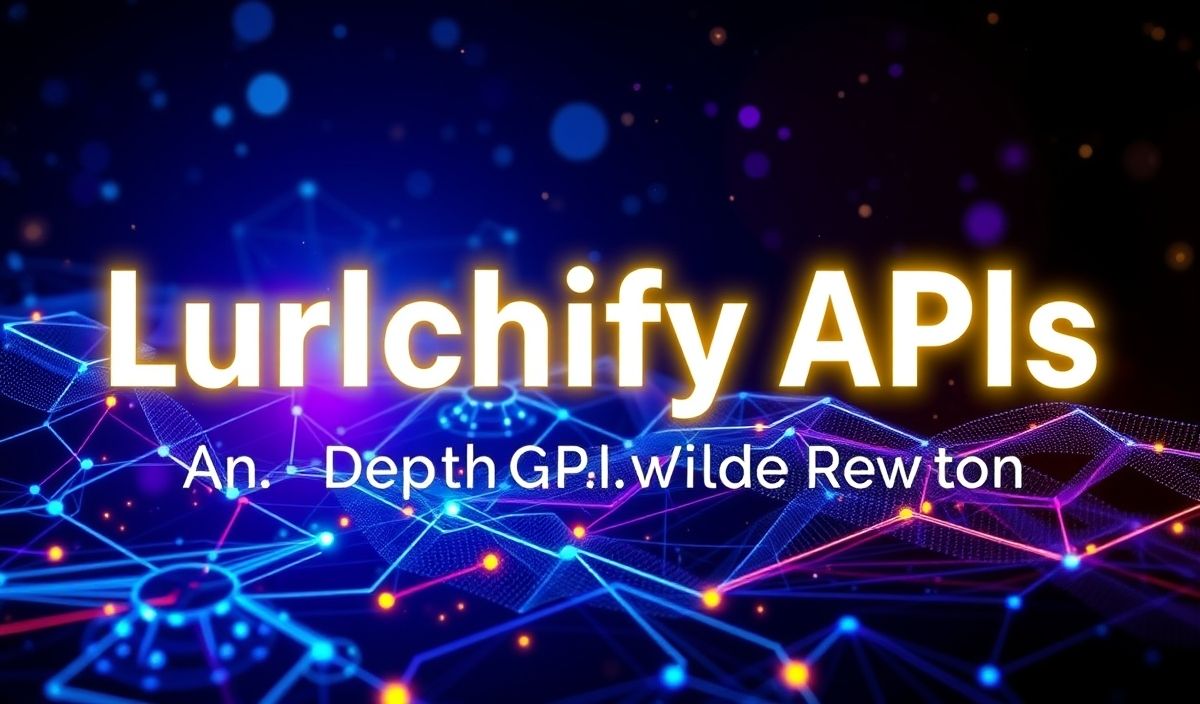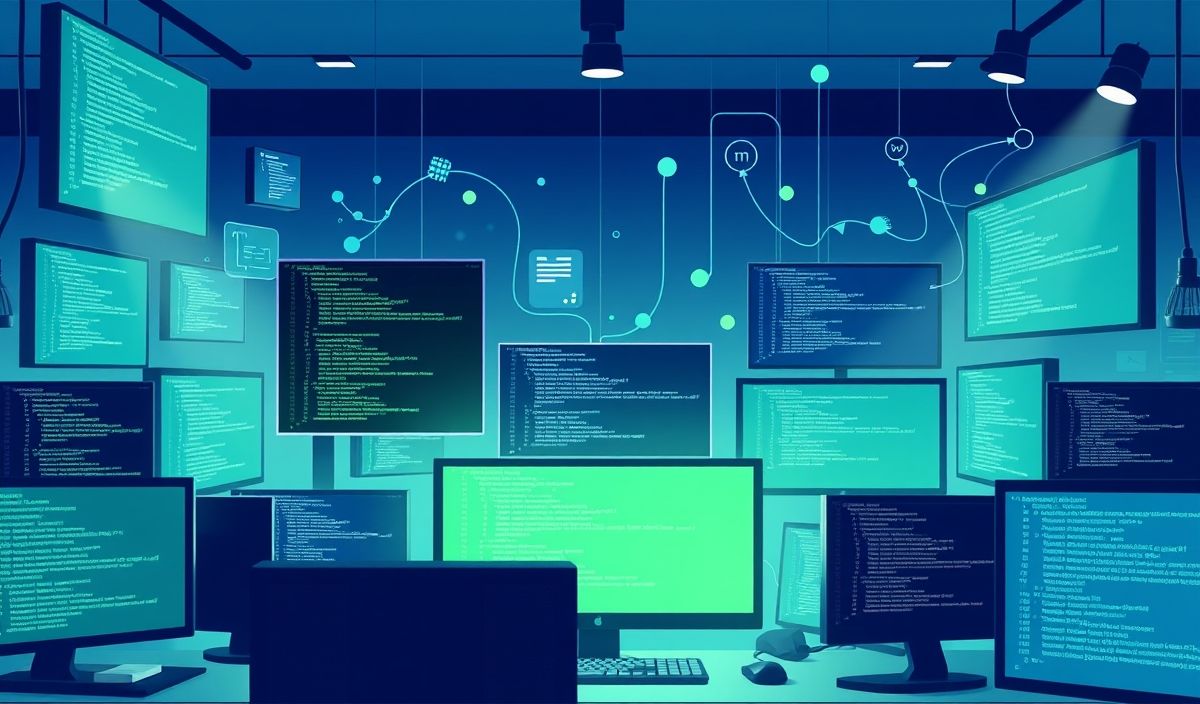Introduction to to-regex
Regular expressions (regex) are powerful tools for searching and manipulating strings, but creating regex patterns can be complex and error-prone. The to-regex library simplifies the process of generating regex patterns, making it accessible even for those who are new to regular expressions.
Getting Started with to-regex
Here, we’ll explore the to-regex library and its various APIs with examples. This guide will help you understand how to utilize to-regex to improve your productivity.
Installation
npm install to-regex
Basic Usage
To use to-regex, simply require it in your project:
const toRegex = require('to-regex');
Create a Simple Pattern
Generating a basic regular expression to match digits:
const regex = toRegex('\\d+');
console.log(regex); // Output: /\d+/
Using Flags
You can specify regex flags for case-insensitivity and global matching:
const regex = toRegex('abc', { flags: 'gi' });
console.log(regex); // Output: /abc/gi
Generating Complex Patterns
Creating a regex pattern to match email addresses:
const pattern = '[a-zA-Z0-9._%+-]+@[a-zA-Z0-9.-]+\\.[a-zA-Z]{2,}';
const regex = toRegex(pattern);
console.log(regex); // Output: /[a-zA-Z0-9._%+-]+@[a-zA-Z0-9.-]+\.[a-zA-Z]{2,}/
Matching Specific Words
Generating a regex pattern to match specific words with alternation:
const words = ['apple', 'banana', 'cherry'];
const regex = toRegex(`(${words.join('|')})`);
console.log(regex); // Output: /(apple|banana|cherry)/
Escaping Special Characters
Ensuring special characters are properly escaped:
const regex = toRegex('\\$\\^\\*');
console.log(regex); // Output: /\$\^\*/
Practical Example: Simple Validation App
Let’s see a simple example that uses to-regex to validate user input:
const toRegex = require('to-regex');
// Patterns for validation
const emailPattern = '[a-zA-Z0-9._%+-]+@[a-zA-Z0-9.-]+\\.[a-zA-Z]{2,}';
const phonePattern = '\\d{3}-\\d{3}-\\d{4}';
const emailRegex = toRegex(emailPattern);
const phoneRegex = toRegex(phonePattern);
// Function to validate email
function validateEmail(email) {
return emailRegex.test(email);
}
// Function to validate phone number
function validatePhone(phone) {
return phoneRegex.test(phone);
}
// Test the app
const testEmail = 'test@example.com';
const testPhone = '123-456-7890';
console.log(`Is "${testEmail}" a valid email?`, validateEmail(testEmail)); // Output: true
console.log(`Is "${testPhone}" a valid phone number?`, validatePhone(testPhone)); // Output: true
With to-regex, you can simplify regex creation and validation, making your applications more robust and maintainable.
Hash: 1b6dafd3001afa6cae99f8e87d0f46b5dceae69c111b09650b82a0f1fb054a39