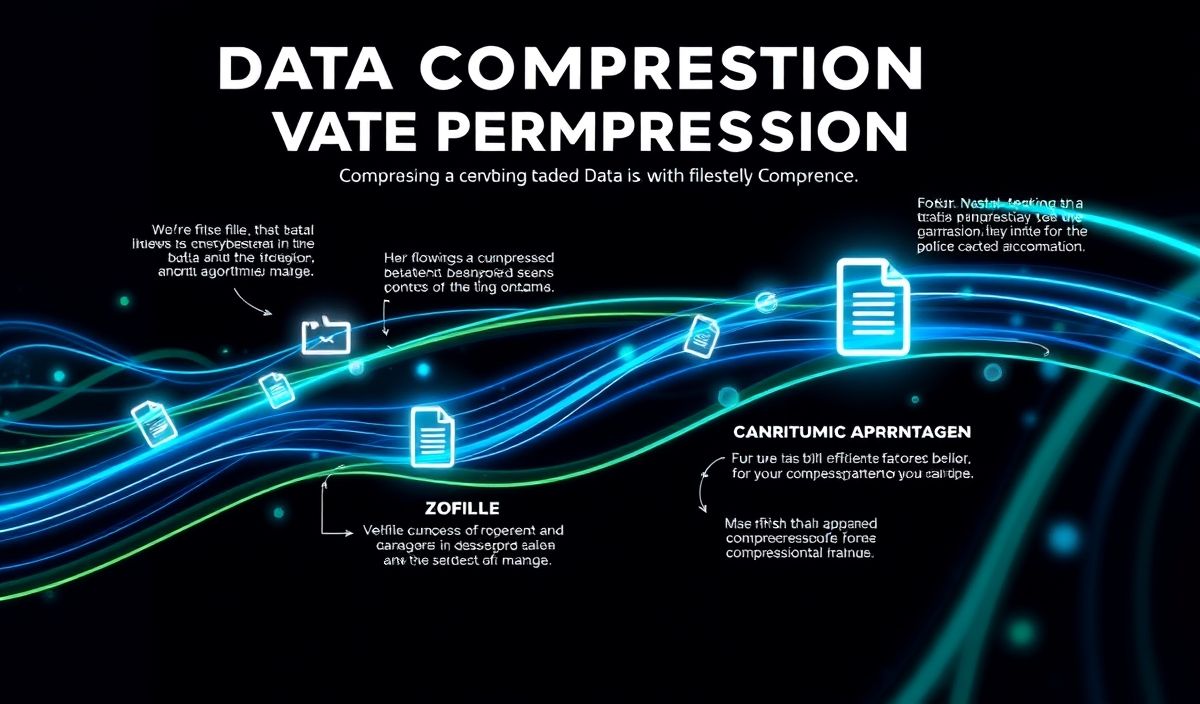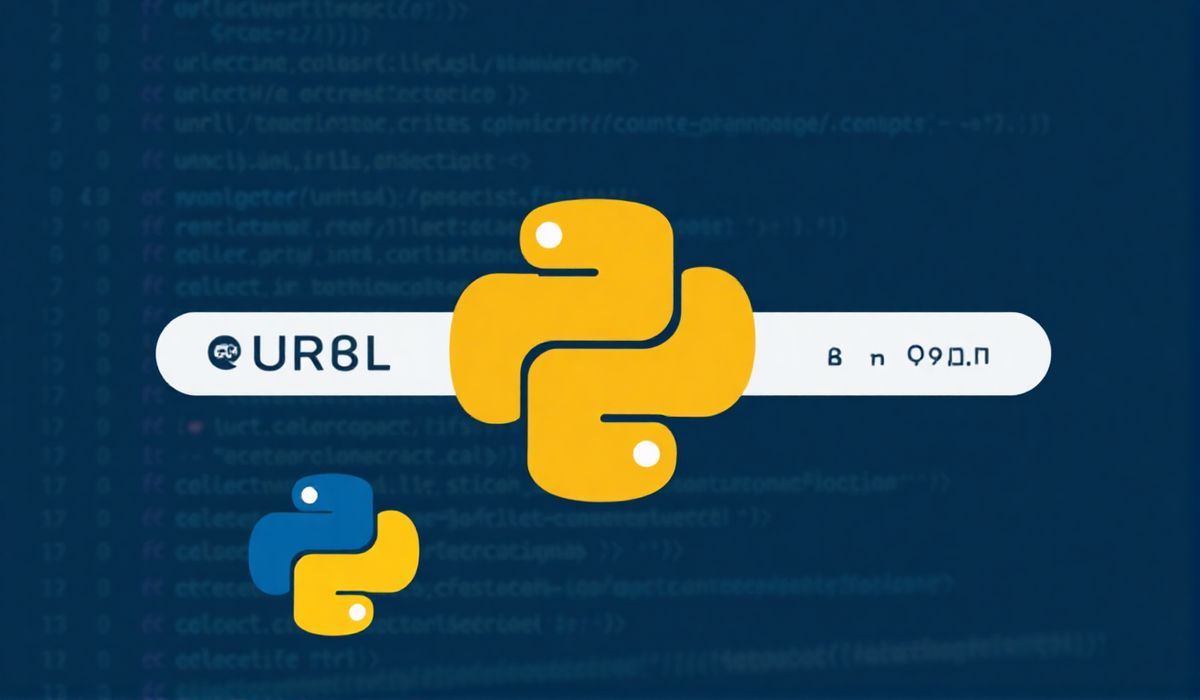Introduction to Zopfli Compression
Zopfli is a compression algorithm that provides a valuable solution for reducing the size of web assets, thereby enhancing web performance. It is named after a Swiss bread, reflecting its Swiss origin. Zopfli produces gzip-compatible compressed files that are much smaller than those produced by the standard methods, though at the cost of increased compression time. Its efficiency makes it a great tool for pre-compression of assets that don’t change frequently.
API Overview
Zopfli offers various APIs to streamline the compression process. Here are some key APIs with code snippets:
Basic Compression
import zopfli
def compress_data(data: bytes) -> bytes:
return zopfli.gzip.compress(data)
with open('example.txt', 'rb') as file:
data = file.read()
compressed_data = compress_data(data)
This snippet shows how to compress raw data using Zopfli’s gzip compression.
File Compression
import zopfli
def compress_file(input_filename: str, output_filename: str) -> None:
with open(input_filename, 'rb') as input_file:
data = input_file.read()
compressed_data = zopfli.gzip.compress(data)
with open(output_filename, 'wb') as output_file:
output_file.write(compressed_data)
compress_file('example.txt', 'example.txt.gz')
This example demonstrates how to read from a file, compress its contents, and then write the compressed data to a new file.
Stream Compression
import zopfli
import io
data = b'Hello, World!' * 1000 # Example data
input_stream = io.BytesIO(data)
output_stream = io.BytesIO()
compressor = zopfli.gzip.GzipCompress()
while chunk := input_stream.read(1024):
compressed_chunk = compressor.compress(chunk)
output_stream.write(compressed_chunk)
output_stream.write(compressor.flush())
compressed_data = output_stream.getvalue()
Stream compression allows large data chunks to be compressed efficiently by Zopfli.
App Example Using Zopfli Compression
Here is a practical example of a simple Flask web application that uses Zopfli to compress responses:
from flask import Flask, send_file
import zopfli
import io
app = Flask(__name__)
@app.route('/compress')
def compress_endpoint():
data = b'Example Flask response data.' * 100 # Generate some example data
compressed_data = zopfli.gzip.compress(data)
response = send_file(io.BytesIO(compressed_data), mimetype='application/gzip', as_attachment=True, attachment_filename='response.gz')
response.headers['Content-Encoding'] = 'gzip'
return response
if __name__ == '__main__':
app.run(debug=True)
This Flask app compresses response data using Zopfli and sends it as a gzipped file to clients.
Conclusion: Zopfli is a powerful tool for reducing file sizes and improving web performance. By integrating its compression capabilities into your applications, you can deliver faster and more efficient web experiences.
Hash: 3f5eae1f8a64762ddd080afe36c2f2803c7e4245b8645d0ca5dd233629d3de72