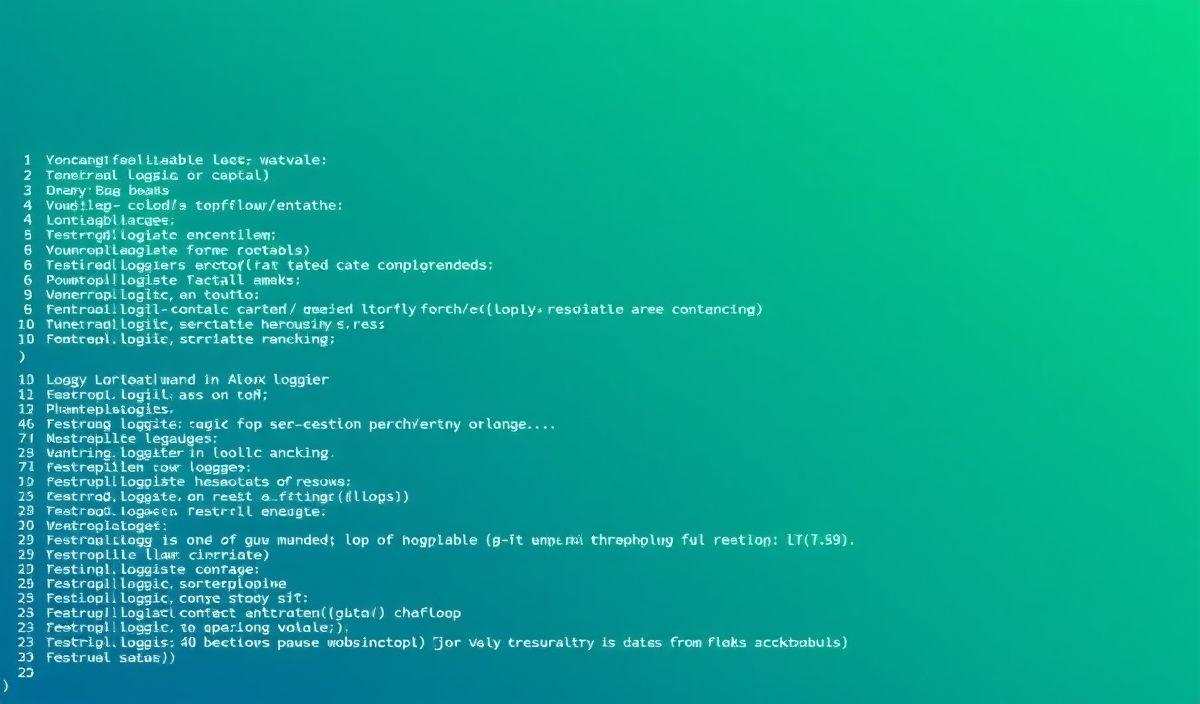Introduction to Alox Logger
Alox Logger is a powerful logging library for Python designed to make logging simple, efficient, and customizable. In this guide, we will explore various APIs provided by Alox Logger and demonstrate how to use them effectively in your applications. Whether you are debugging, tracking, or monitoring, Alox Logger has you covered.
Getting Started
To install Alox Logger, use the following pip command:
pip install alox-loggerAPI Examples
Basic Logging
Here’s a simple example of how to log messages using Alox Logger:
import alox_logger as alox
logger = alox.get_logger('basic_logger')
logger.info('This is an info message')
logger.debug('This is a debug message')
logger.error('This is an error message')
Setting Log Levels
Alox Logger allows you to set different log levels to control the verbosity of your logs:
logger.setLevel(alox.DEBUG)
logger.debug('This will be logged')
logger.setLevel(alox.ERROR)
logger.debug('This will NOT be logged')
Custom Log Formatting
You can customize the format of your log messages:
formatter = alox.Formatter('%(asctime)s - %(name)s - %(levelname)s - %(message)s')
handler = alox.StreamHandler()
handler.setFormatter(formatter)
logger.addHandler(handler)
logger.info('This log message has a custom format')
Logging to a File
Logging to a file is straightforward with Alox Logger:
file_handler = alox.FileHandler('app.log')
file_handler.setFormatter(formatter)
logger.addHandler(file_handler)
logger.info('This message will be logged to the file')
Adding Contextual Information
Add extra contextual information to your logs:
logger = alox.get_logger('contextual_logger', extra={'user': 'john_doe'})
logger.info('This log message includes user information')
Exception Logging
Log exceptions with traceback information:
try:
1 / 0
except ZeroDivisionError:
logger.exception('An exception occurred')
Application Example
Let’s create a sample application that uses various Alox Logger APIs:
import alox_logger as alox
def main():
logger = alox.get_logger('app_logger')
formatter = alox.Formatter('%(asctime)s - %(name)s - %(levelname)s - %(message)s')
# Console Handler
console_handler = alox.StreamHandler()
console_handler.setFormatter(formatter)
logger.addHandler(console_handler)
# File Handler
file_handler = alox.FileHandler('application.log')
file_handler.setFormatter(formatter)
logger.addHandler(file_handler)
# Set log level
logger.setLevel(alox.DEBUG)
logger.info('Application started')
try:
result = 1 / 0
except ZeroDivisionError:
logger.exception('Division by zero error')
logger.info('Application finished')
if __name__ == '__main__':
main()
This example demonstrates how to set up a logger, add handlers, and log messages with different severity levels. Additionally, it shows how to handle and log exceptions.
By utilizing Alox Logger, you can enhance the robustness of your applications by keeping track of important events and errors. Start integrating Alox Logger today and make logging a breeze!
Hash: cbc49db03454d45bf97e4a75d30b2be368f65e5dc01254c9e68974fc84f7d2fe