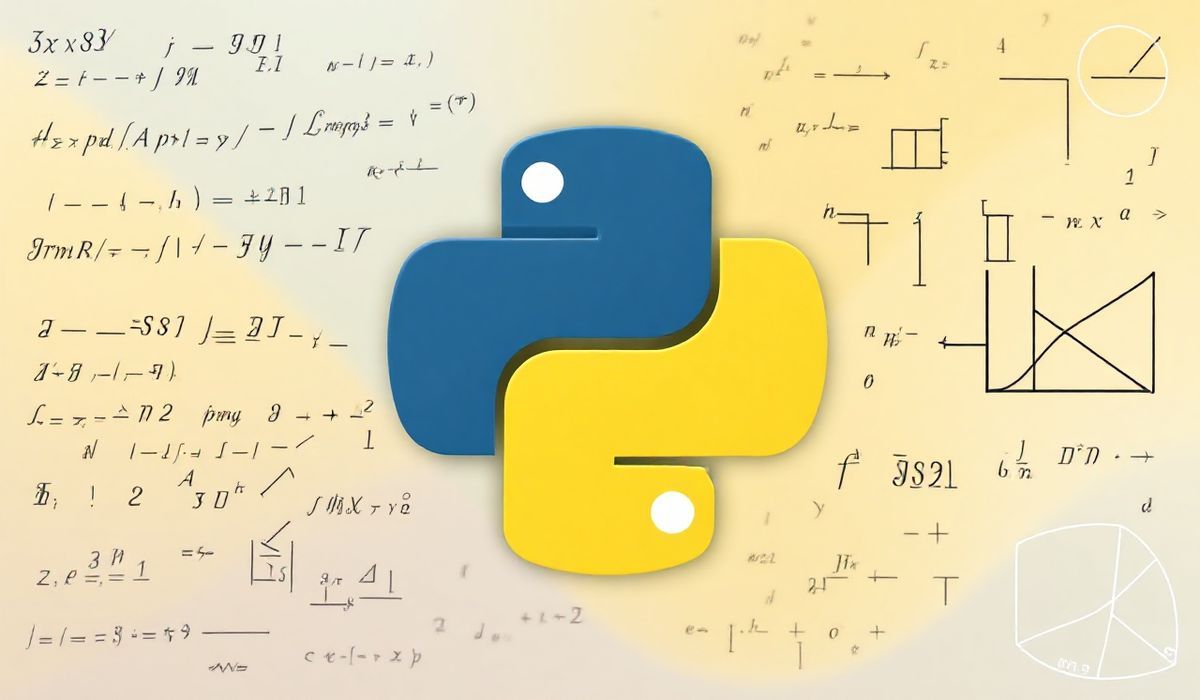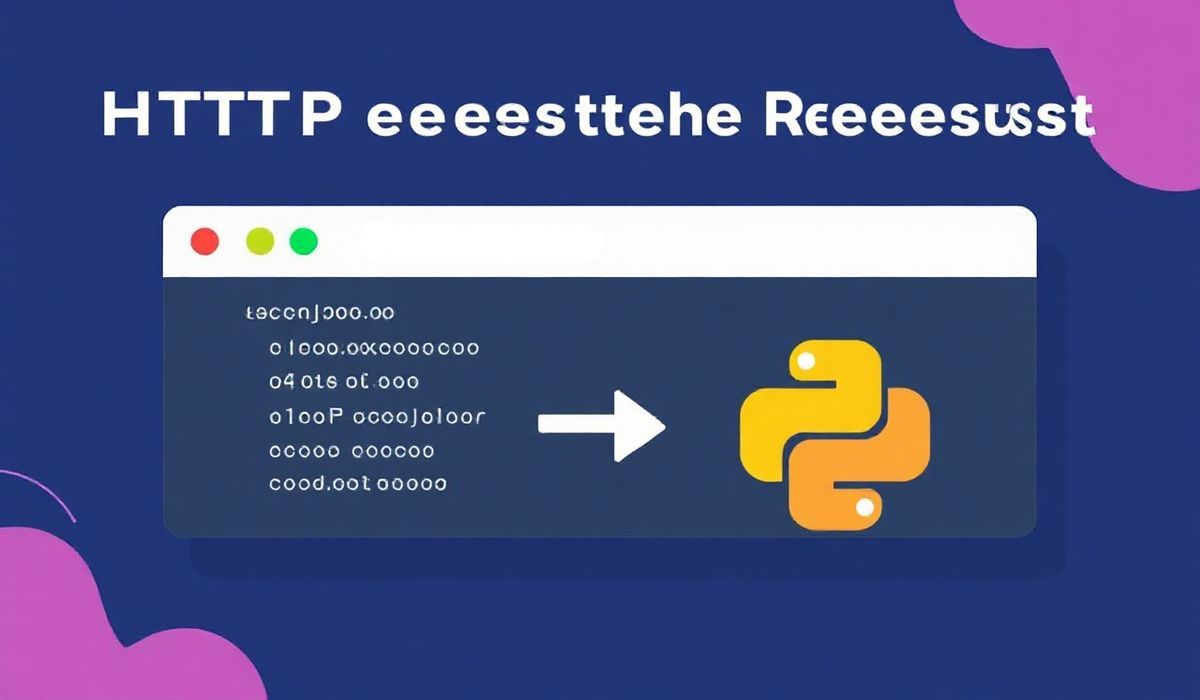Introduction to `bin-version-check`
`bin-version-check` is a powerful utility that helps developers verify the versions of various binaries required by their applications. This tool ensures that the right versions of binaries are used, thereby avoiding unexpected issues. In this blog post, we’ll explore the features of `bin-version-check` with API explanations and examples.
API Explanations and Code Snippets
1. Checking a Single Binary Version
The simplest use case is to check the version of a single binary. Here is an example:
const binVersionCheck = require('bin-version-check');
binVersionCheck('node', '>=10').then(() => {
console.log('You have the required Node.js version.');
}).catch(error => {
console.log('You do not have the required Node.js version. Please update to continue.');
});
2. Checking Multiple Binaries
You can also check the versions of multiple binaries at once:
const binVersionCheck = require('bin-version-check');
Promise.all([
binVersionCheck('node', '>=10'),
binVersionCheck('npm', '>=6')
]).then(() => {
console.log('You have the required versions of Node.js and npm.');
}).catch(error => {
console.error('One or more required binaries are outdated. Please update to continue.');
});
3. Custom Executable Path
If the binary is not available in the system’s PATH, you can specify a custom executable path:
const binVersionCheck = require('bin-version-check');
binVersionCheck('/usr/local/bin/node', '>=10').then(() => {
console.log('You have the required Node.js version.');
}).catch(error => {
console.log('You do not have the required Node.js version. Please update to continue.');
});
Application Example with `bin-version-check`
Let’s build a simple application that depends on specific versions of Node.js and npm.
const binVersionCheck = require('bin-version-check');
const checkBinaryVersions = async () => {
try {
await Promise.all([
binVersionCheck('node', '>=10'),
binVersionCheck('npm', '>=6')
]);
console.log('All required binaries are up to date.');
// Initialize your application
} catch (error) {
console.error('Please ensure that you have the required versions of Node.js and npm installed before running this application.');
process.exit(1);
}
};
checkBinaryVersions();
Conclusion
`bin-version-check` is an essential tool for developers who want to ensure the correct versions of binaries are used in their applications. By using the provided API examples, you can easily integrate version checking into your projects.
Hash: 9eb568d6a570280942fde10bdcb87a610899531da8557aa6b421b6510ba08a37