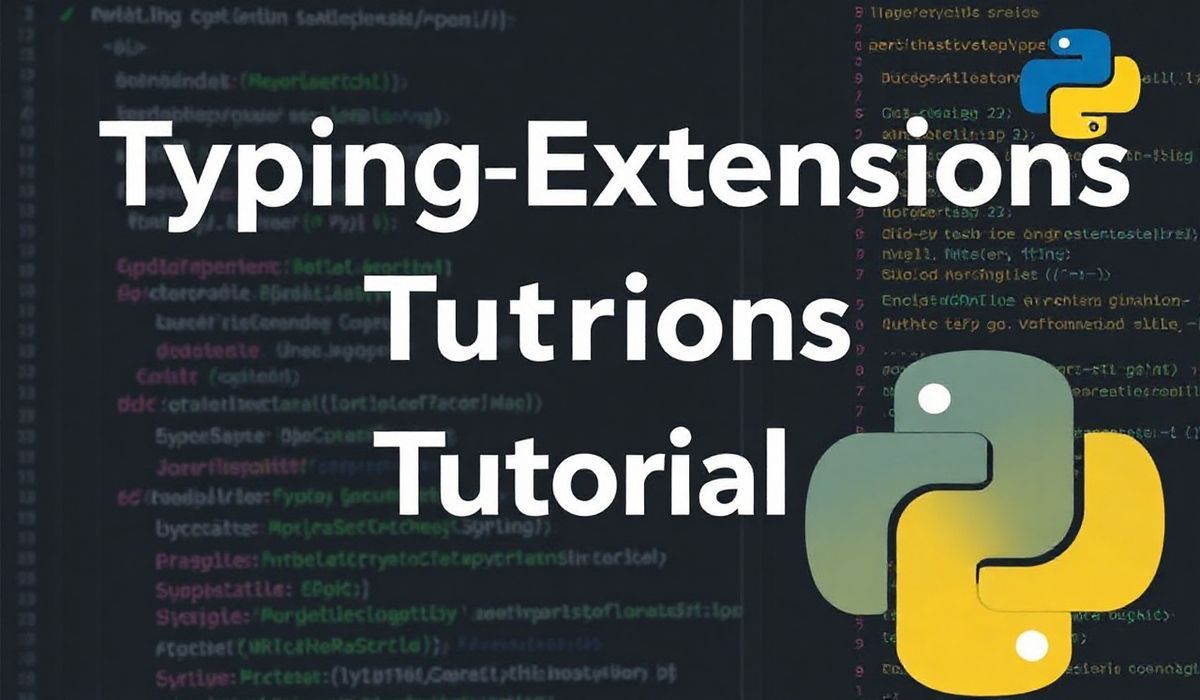Introduction to Body Logger
Body Logger is a powerful and flexible tool for capturing and monitoring HTTP request and response bodies in web applications. It’s designed to help developers gain insight into traffic and debug issues effectively. In this guide, we’ll explore various useful APIs and provide code snippets to help you get started.
Basic Setup
To begin using Body Logger, first, ensure you have the library installed:
npm install body-loggerNext, import and configure it in your application:
const bodyLogger = require('body-logger'); const express = require('express'); const app = express();
app.use(bodyLogger()); Log Incoming Requests
Use Body Logger to log all incoming HTTP requests:
app.use(bodyLogger({
logRequest: true
})); Log Outgoing Responses
To log all outgoing responses:
app.use(bodyLogger({
logResponse: true
})); Conditional Logging
Log only specific requests based on condition:
app.use(bodyLogger({
logRequest: (req) => req.method === 'POST'
})); Mask Sensitive Data
Mask sensitive data in the request and response bodies:
app.use(bodyLogger({
maskFields: ['password', 'creditCardNumber']
})); Custom Log Format
Define a custom format for log messages:
app.use(bodyLogger({
format: (log) => {
return `Request: ${log.request.method} ${log.request.url}`;
}
})); Full Application Example
Below is a complete application example using Body Logger:
const bodyLogger = require('body-logger'); const express = require('express'); const app = express();
app.use(bodyLogger({
logRequest: true,
logResponse: true,
maskFields: ['password', 'creditCardNumber'],
format: (log) => {
return `Request: ${log.request.method} ${log.request.url}, Response Status: ${log.response.statusCode}`;
}
}));
app.post('/login', (req, res) => {
res.send('Login successful');
});
app.listen(3000, () => {
console.log('Server listening on port 3000');
}); Now that you have the basics, dive deeper into Body Logger’s documentation to leverage all its features for enhanced request/response logging and monitoring.
Hash: 5c1745794d21c70c0df66f32baa956103097de6c3c7f5ecc5fa6b3f41e589ba8