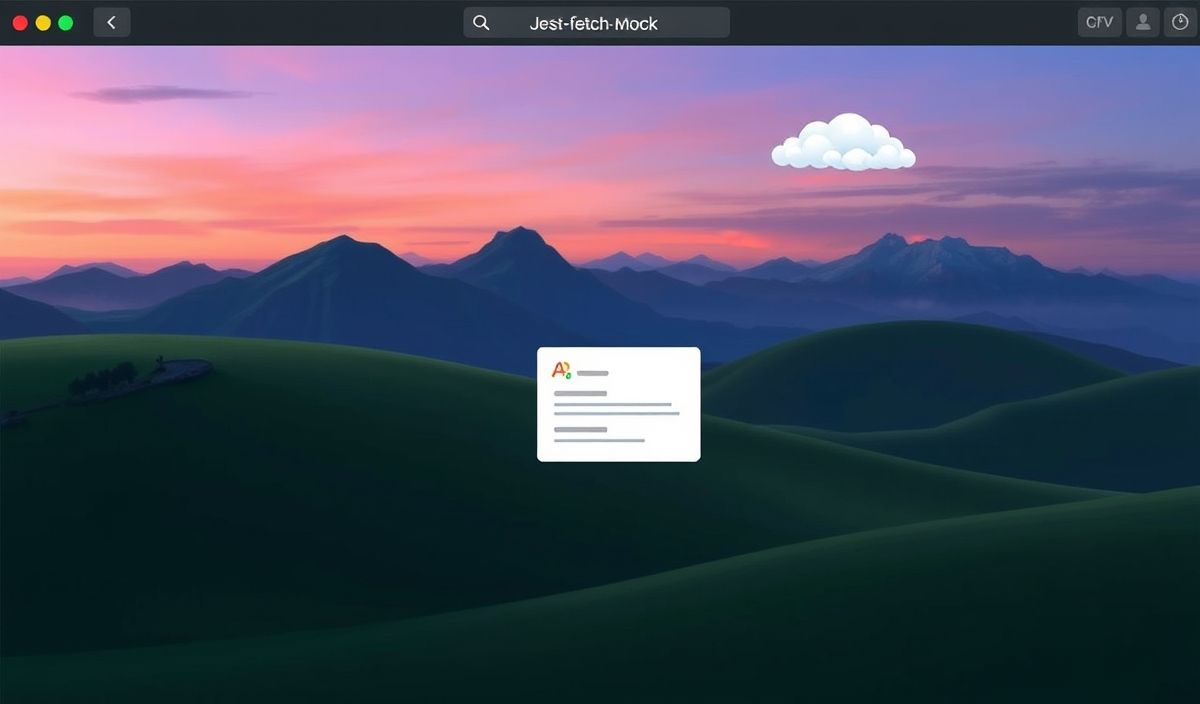Introduction to Calibre-ebook
Calibre-ebook is a powerful open-source e-book management tool that allows users to manage their e-book collections, convert e-books between different formats, and sync e-books to different devices. It also provides a plethora of APIs that developers can use to create custom applications and automate various tasks.
Calibre-ebook API Examples
1. Adding a Book to the Library
import calibre
from calibre.constants import config_dir
def add_book(file_path):
library_db = calibre.library.LibraryDatabase(config_dir())
book_id = library_db.add_books(file_path)
return book_id
# Example usage
book_id = add_book("/path/to/your/book.epub")
print(f"Added book with ID: {book_id}")
2. Converting E-books
from calibre.ebooks.conversion.plumber import Plumber
def convert_book(input_path, output_path, output_format):
plumber = Plumber(input_path, output_path, output_format)
plumber.run()
# Example usage
convert_book("/path/to/your/book.epub", "/path/to/your/book.mobi", "mobi")
print("Conversion complete")
3. Fetching Metadata
from calibre.ebooks.metadata.book.base import Metadata
def get_metadata(file_path):
book_metadata = Metadata(file_path)
metadata = book_metadata.get_metadata()
return metadata
# Example usage
metadata = get_metadata("/path/to/your/book.epub")
print(f"Book metadata: {metadata}")
4. Searching Books in Library
from calibre.library import LibraryDatabase
from calibre.constants import config_dir
def search_books(query):
library_db = LibraryDatabase(config_dir())
results = library_db.search_books(query)
return results
# Example usage
search_results = search_books("title: 'The Great Gatsby'")
print(f"Search results: {search_results}")
5. Removing a Book from Library
from calibre.library import LibraryDatabase, db
def remove_book(book_id):
library_db = LibraryDatabase(config_dir())
library_db.remove_books(book_id)
# Example usage
remove_book(book_id)
print(f"Book with ID {book_id} removed")
Example Application Using Calibre-ebook APIs
Here’s a simple example of an application that uses the above APIs to manage a collection of e-books. This application allows users to add books to their library, convert their format, fetch metadata, search for books, and remove books from the library.
import sys
def main():
print("Welcome to the E-book Manager")
while True:
print("\nOptions:")
print("1. Add Book")
print("2. Convert Book")
print("3. Fetch Metadata")
print("4. Search Books")
print("5. Remove Book")
print("6. Exit")
choice = input("Enter your choice: ")
if choice == "1":
file_path = input("Enter the file path of the book: ")
book_id = add_book(file_path)
print(f"Added book with ID: {book_id}")
elif choice == "2":
input_path = input("Enter the input file path: ")
output_path = input("Enter the output file path: ")
output_format = input("Enter the output format (e.g., mobi): ")
convert_book(input_path, output_path, output_format)
print("Conversion complete")
elif choice == "3":
file_path = input("Enter the file path of the book: ")
metadata = get_metadata(file_path)
print(f"Book metadata: {metadata}")
elif choice == "4":
query = input("Enter the search query: ")
results = search_books(query)
print(f"Search results: {results}")
elif choice == "5":
book_id = input("Enter the book ID to remove: ")
remove_book(book_id)
print(f"Book with ID {book_id} removed")
elif choice == "6":
print("Exiting the E-book Manager")
sys.exit()
else:
print("Invalid choice. Please try again.")
if __name__ == "__main__":
main()
Hope this guide helps you get started with using Calibre-ebook and its powerful APIs to manage your e-book collection efficiently.
Hash: 63de8907d3964240706ba6e4d552793e919653e85b15e425f06411eed695b563