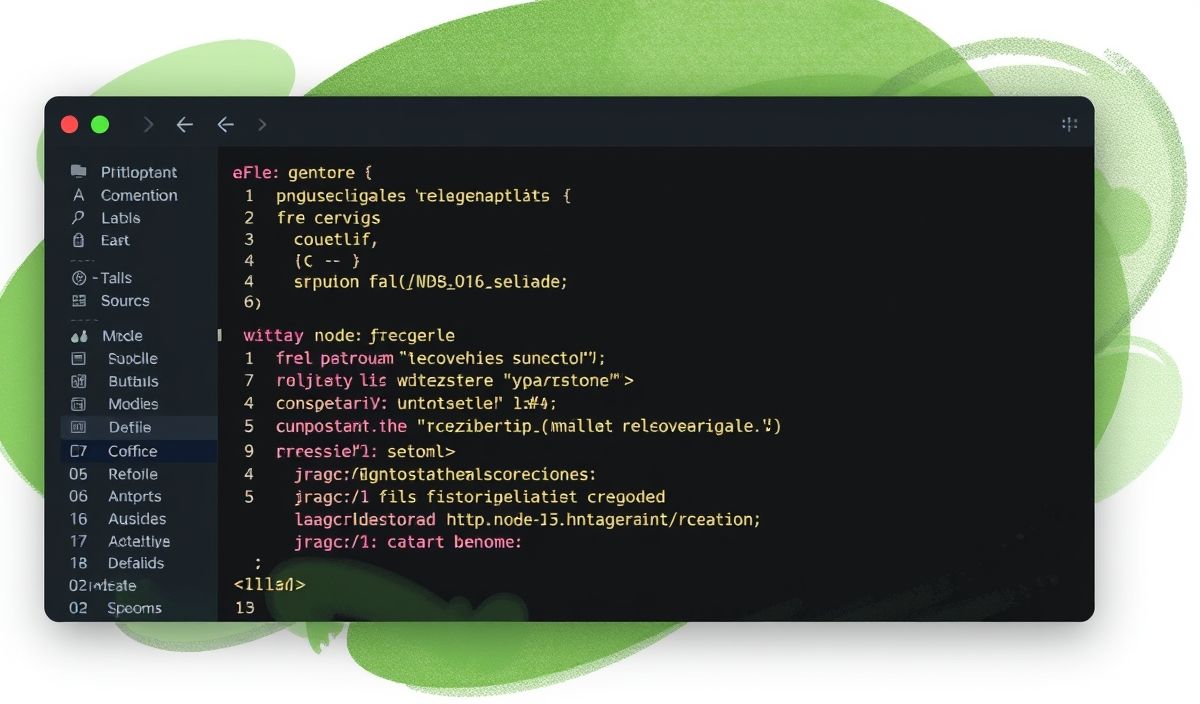Introduction to Combined Server Logger
The combined-server-logger is a powerful tool designed to simplify and enhance server-side logging for modern applications. This logger provides a comprehensive set of APIs to facilitate effective error tracking, request logging, and performance monitoring. Below, we explore several important API examples with code snippets to help you understand and implement this logger in your application.
Basic Logging
Use the basic logging method to log general information:
const logger = require('combined-server-logger');
logger.info('Server started successfully');
Error Logging
Capture and log errors:
const logger = require('combined-server-logger');
logger.error(new Error('Something went wrong!'));
Request Logging
Log incoming HTTP requests:
const logger = require('combined-server-logger');
const express = require('express');
const app = express();
app.use((req, res, next) => {
logger.info(`Request: ${req.method} ${req.url}`);
next();
});
app.listen(3000, () => logger.info('Server running on port 3000'));
Performance Monitoring
Monitor and log performance metrics:
const logger = require('combined-server-logger');
const startTime = process.hrtime();
// Code to be measured...
const [seconds, nanoseconds] = process.hrtime(startTime);
logger.info(`Execution time: ${seconds}s ${nanoseconds / 1e6}ms`);
Custom Log Levels
Define and use custom log levels:
const logger = require('combined-server-logger');
logger.addLevel('fatal', 0);
logger.fatal('A fatal error occurred');
Configuration Options
Customize logger settings:
const logger = require('combined-server-logger');
const config = {
level: 'debug',
output: 'console',
timestamp: true
};
logger.configure(config);
logger.debug('This is a debug message');
Complete Application Example
Here is a complete Express.js application example using the combined-server-logger:
const express = require('express');
const logger = require('combined-server-logger');
const app = express();
const port = 3000;
// Middleware to log requests
app.use((req, res, next) => {
logger.info(`Request: ${req.method} ${req.url}`);
next();
});
// Route handler
app.get('/', (req, res) => {
logger.info('Handling GET / request');
res.send('Hello World!');
});
// Error handling middleware
app.use((err, req, res, next) => {
logger.error(err);
res.status(500).send('Server Error!');
});
// Start the server
app.listen(port, () => {
logger.info(`Server running on http://localhost:${port}`);
});
By integrating combined-server-logger, you can ensure better observability and debugging capabilities for your server applications.
Hash: e604534ee27dbf8cb70112aeee6c0add4e014d2176d1601c2b415ed6bcabcb3a