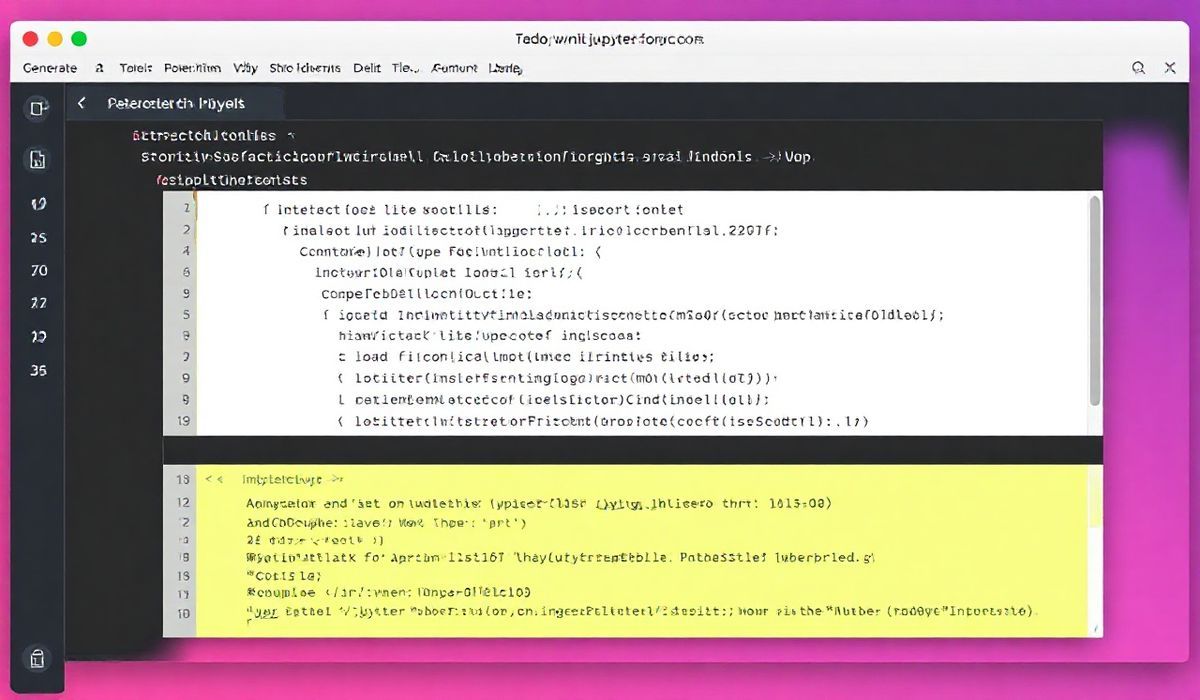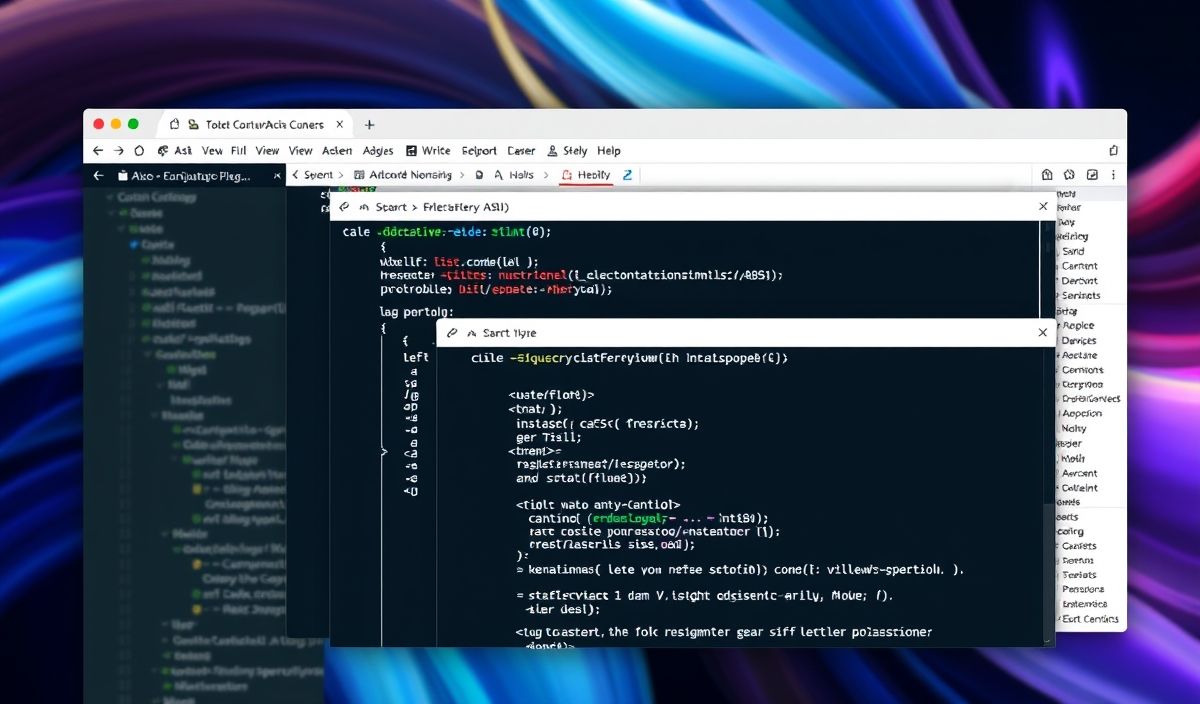Introduction to Credstash
Credstash is a command-line utility for managing secrets using AWS Key Management Service (KMS) and DynamoDB. It offers a simple and secure way to handle sensitive information such as API keys, passwords, and other configuration data. In this guide, we’ll explore key APIs provided by Credstash and their usage with practical examples.
Installing Credstash
Before we dive into the API examples, let’s install Credstash:
pip install credstash
API Examples
1. Putting a Secret
Use the following command to store a secret:
credstash put secret_key secret_value
2. Getting a Secret
Retrieve a secret by running:
credstash get secret_key
3. Deleting a Secret
Remove a secret with:
credstash delete secret_key
4. Listing All Secrets
List all stored secrets using:
credstash list
5. Incrementing a Secret
Increments the version of your stored secret:
credstash put --autoversion secret_key new_secret_value
6. Getting All Versions of a Secret
Fetch all versions of a specific secret:
credstash getall secret_key
7. Generate a Random Secret
Create a random value for a secret:
credstash generate_random --length 32 random_key
Practical App Example
Let’s create a simple Python application that uses Credstash to manage secrets:
import credstash
def store_secret(key, value):
credstash.putSecret(key, value)
def retrieve_secret(key):
return credstash.getSecret(key)
if __name__ == "__main__":
store_secret('db_password', 'super_secret_password')
print("Stored database password.")
db_password = retrieve_secret('db_password')
print("Retrieved database password: ", db_password)
This application stores a database password and retrieves it later using Credstash.
Credstash makes managing secrets easy and secure. With its intuitive commands and strong integration with AWS, securing your application’s sensitive data has never been simpler.
Hash: 7606c420ac41634abd8c2d71a0b48b9c5b36921e7e300239da47f904240f38d2