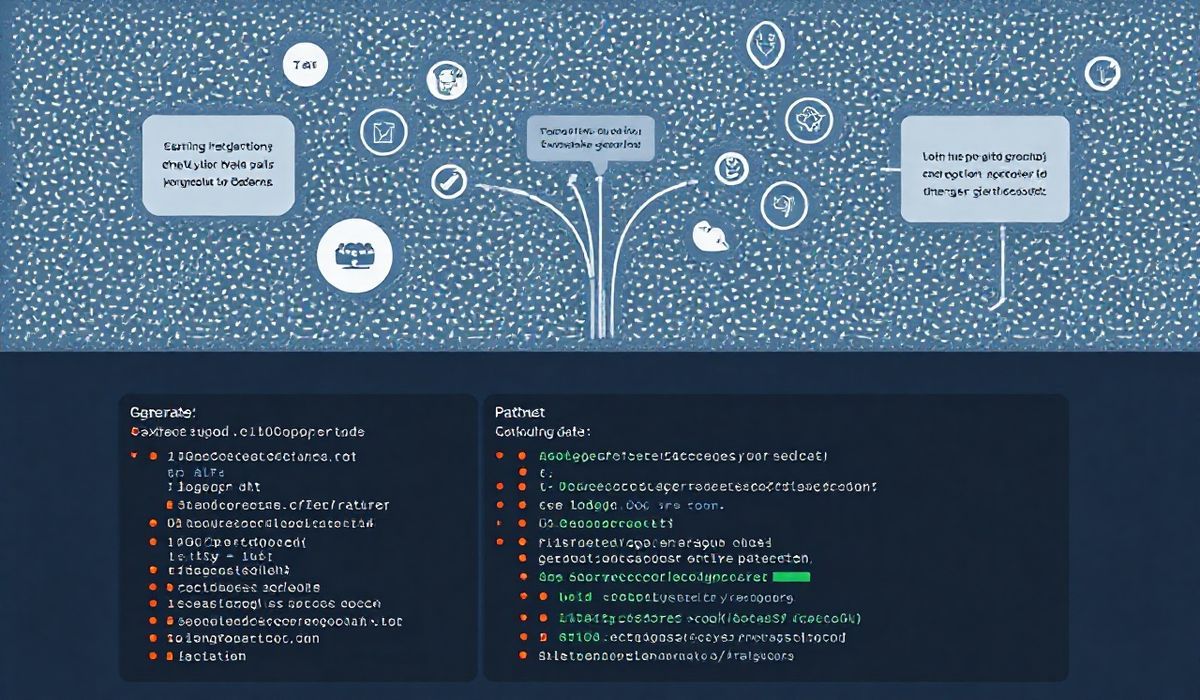Introduction to easy-table
easy-table is a versatile and user-friendly JavaScript library designed to easily manage and display tabular data. Whether you are developing web applications or working on a data analysis project, easy-table offers an array of functionalities to streamline your data management processes.
Getting Started with easy-table
const Table = require('easy-table');
Creating a Simple Table
To create a basic table, you can use the following code snippet:
const t = new Table();
t.cell('Name', 'John'); t.cell('Age', 25); t.newRow();
t.cell('Name', 'Jane'); t.cell('Age', 30); t.newRow();
console.log(t.toString());
Formatting Table Cells
easy-table allows you to format cells with various options, such as:
t.cell('Price', 12345, Table.number(2)); t.cell('Date', new Date(), Table.date('%Y-%m-%d'));
Sorting Tables
Sorting tables is simple with easy-table:
t.sort(['Name|des']);
Calculating Column Totals
You can easily calculate column totals:
console.log(t.total('Age'));
Generating a Table as HTML
If you need to export the table as HTML, simply use:
console.log(t.print());
App Example Using easy-table
Here is a simple example of an application using easy-table:
const Table = require('easy-table');
const data = [
{ Name: 'John', Age: 25, Location: 'New York' },
{ Name: 'Jane', Age: 30, Location: 'Los Angeles' },
{ Name: 'Frank', Age: 28, Location: 'Chicago' }
];
const t = new Table();
data.forEach(item => {
t.cell('Name', item.Name);
t.cell('Age', item.Age);
t.cell('Location', item.Location);
t.newRow();
});
console.log(t.toString());
In conclusion, easy-table is a powerful tool for efficiently managing and displaying tabular data with a variety of options for formatting, sorting, and calculations. Start using easy-table today to simplify your data management tasks!
Hash: 163f2cc17f2a059ae9557de2904ffd2a88fb291e1894ba8f9000cfc3d28d7c35