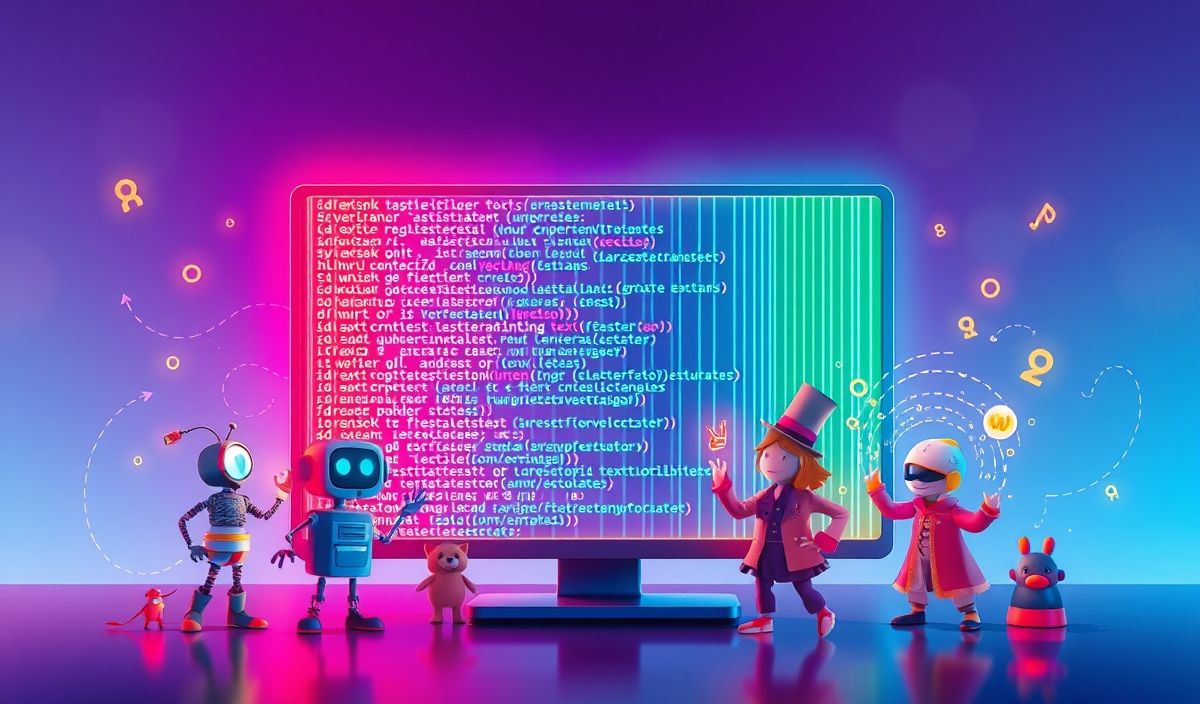Introduction to Font Awesome
Font Awesome is a powerful icon toolkit that provides scalable vector icons that can instantly be customized. These icons can greatly enhance user experience and interface design in web development projects. By using Font Awesome, you not only save time but also ensure consistency in design across different platforms and devices.
APIs Provided by Font Awesome
Font Awesome offers various APIs that enable you to integrate and manipulate icons in your web applications seamlessly. Here are some of the most useful APIs complemented with code snippets:
Basic Icon Usage
To use a Font Awesome icon, simply add the icon class to an HTML element. For example:
<i class="fa fa-coffee"></i>
Icon with Fixed Width
Ensuring all icons have the same width makes it easier to align them:
<i class="fa fa-home fa-fw"></i>
<i class="fa fa-book fa-fw"></i>
<i class="fa fa-pencil fa-fw"></i>
Animated Icons
Font Awesome allows for animation like rotating or spinning:
<i class="fa fa-cog fa-spin"></i>
<i class="fa fa-spinner fa-pulse"></i>
Icon Sizes
You can scale the icons to different sizes:
<i class="fa fa-camera fa-lg"></i>
<i class="fa fa-camera fa-2x"></i>
<i class="fa fa-camera fa-3x"></i>
<i class="fa fa-camera fa-4x"></i>
<i class="fa fa-camera fa-5x"></i>
Icon with Different Colors
Styling icons in different colors to match the look and feel of your website is also simple:
<i class="fa fa-heart" style="color:red;"></i>
<i class="fa fa-star" style="color:gold;"></i>
App Example Using Font Awesome
Here is an example of a simple web application that leverages various Font Awesome icons:
<!DOCTYPE html>
<html lang="en">
<head>
<meta charset="UTF-8">
<meta name="viewport" content="width=device-width, initial-scale=1.0">
<link rel="stylesheet" href="https://cdnjs.cloudflare.com/ajax/libs/font-awesome/6.0.0-beta3/css/all.min.css">
<title>Font Awesome App</title>
</head>
<body>
<header>
<h1>Welcome to Font Awesome App</h1>
<i class="fa fa-smile-wink fa-5x" style="color:green;"></i>
</header>
<main>
<h2>Features</h2>
<ul>
<li>Home <i class="fa fa-home fa-fw"></i></li>
<li>About <i class="fa fa-info-circle fa-fw"></i></li>
<li>Contact <i class="fa fa-envelope fa-fw"></i></li>
</ul>
</main>
<footer>
<p>Follow us:
<i class="fab fa-facebook-square" style="color:blue;"></i>
<i class="fab fa-twitter-square" style="color:deepskyblue;"></i>
<i class="fab fa-linkedin" style="color:0077b5;"></i>
</p>
</footer>
</body>
</html>
By leveraging these APIs and examples, you can create a compelling and user-friendly web application with consistent iconography using Font Awesome.
Hash: 9137f3c9b86ff15275ef34e3969ac37ced92d987210e2542713dda98f0ac1bbb