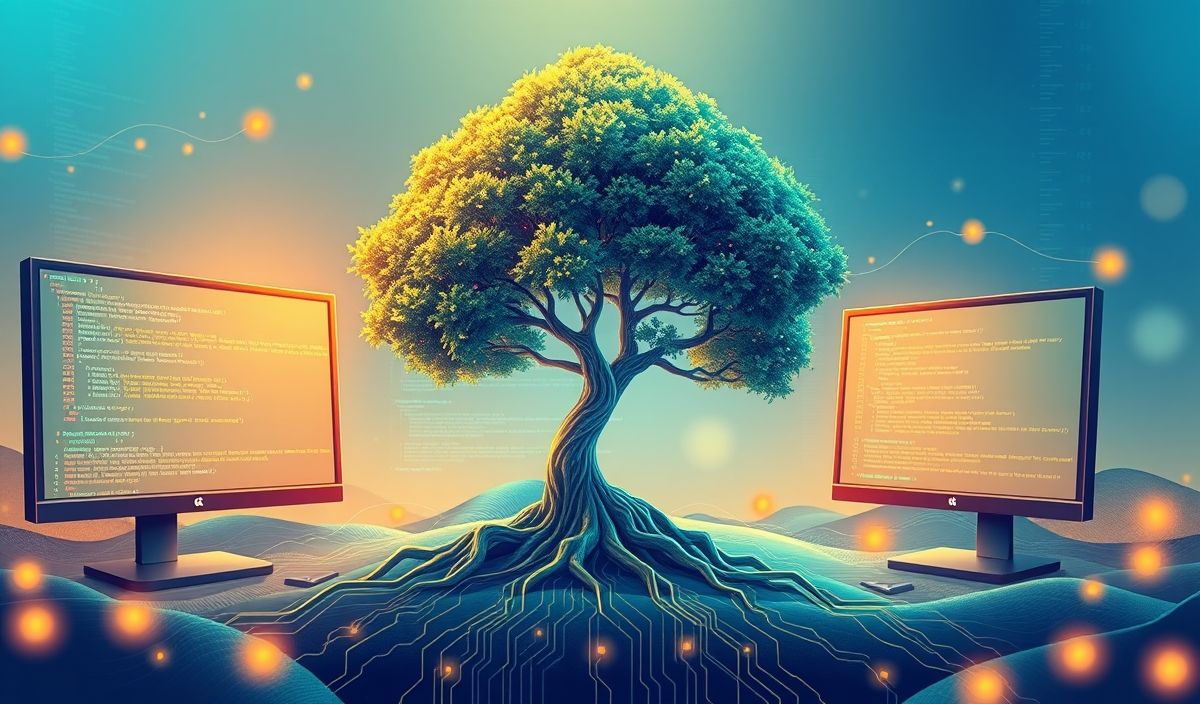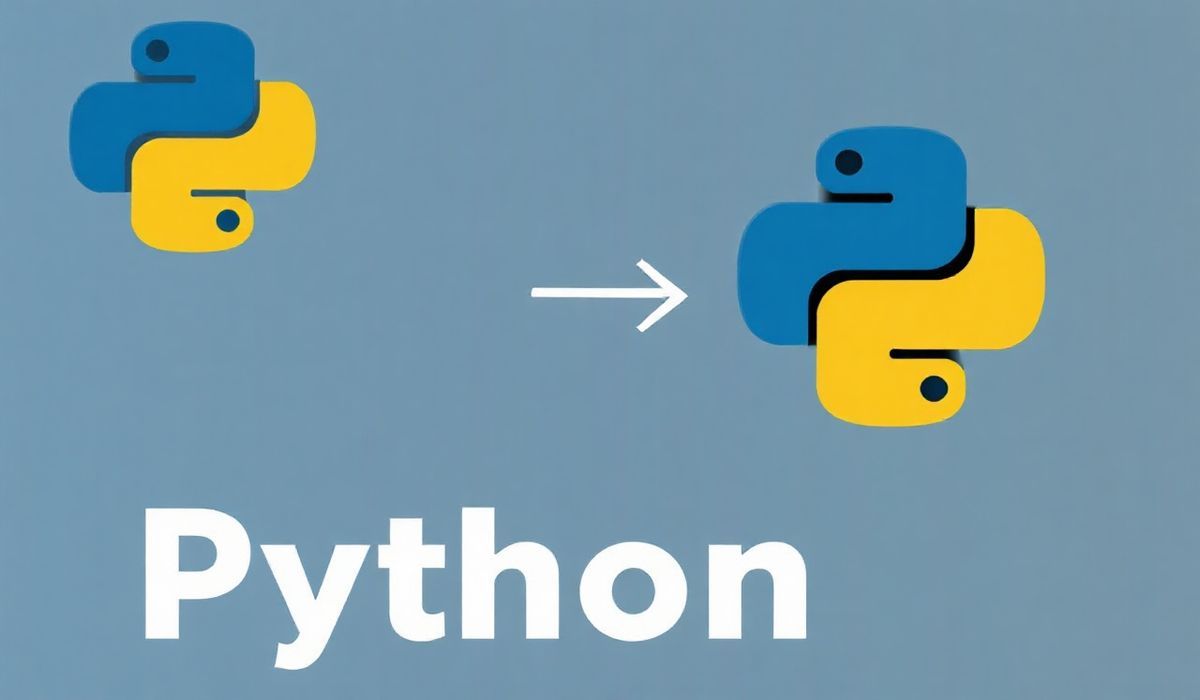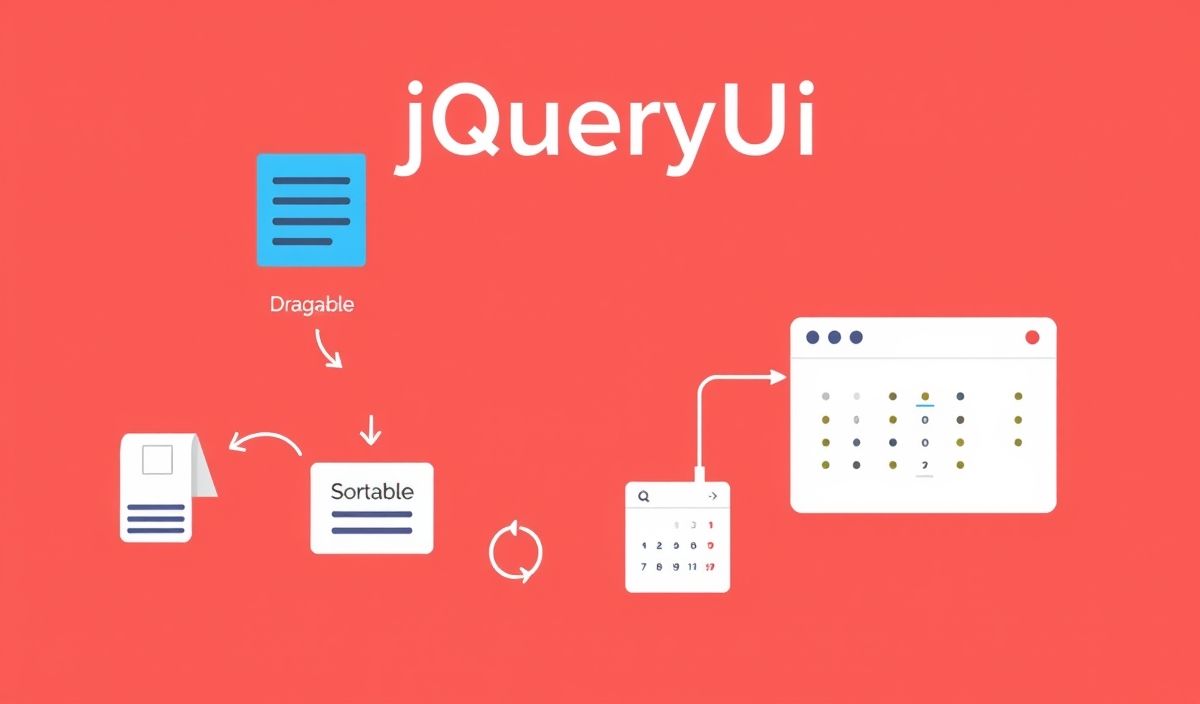Introduction to Hex Grid
The hex grid layout is a modern and efficient way to arrange elements in a two-dimensional space. It enhances visual aesthetics and provides superior organization compared to traditional rectangular grids. In this guide, we will explore the implementation of hex grids using various APIs, complete with code snippets and examples for practical application.
Basic Hex Grid Structure
To create a basic hex grid, we start by defining the structure using HTML and CSS. Here’s a simple example:
<div class="hex-grid">
<div class="hex"></div>
<div class="hex"></div>
<div class="hex"></div>
</div>
<style>
.hex-grid {
display: flex;
flex-wrap: wrap;
}
.hex {
width: 100px;
height: 100px;
background-color: #58a;
margin: 5px;
clip-path: polygon(25% 0, 75% 0, 100% 50%, 75% 100%, 25% 100%, 0 50%);
}
</style>
Hex Grid with Dynamic Data
We can enhance the hex grid by populating it with dynamic data using JavaScript. Here is an example with randomly generated colors:
<div id="hex-grid" class="hex-grid"></div>
<script>
const hexGrid = document.getElementById('hex-grid');
for (let i = 0; i < 10; i++) {
const hex = document.createElement('div');
hex.className = 'hex';
hex.style.backgroundColor = `#${Math.floor(Math.random()*16777215).toString(16)}`;
hexGrid.appendChild(hex);
}
</script>
Advanced Layout with Grid Interactions
Another useful feature is enabling interactions with the hex grid elements. For instance, we can implement a click event to change the color of the hexagon:
<div id="interactive-hex-grid" class="hex-grid"></div>
<script>
const interactiveHexGrid = document.getElementById('interactive-hex-grid');
for (let i = 0; i < 10; i++) {
const hex = document.createElement('div');
hex.className = 'hex';
hex.style.backgroundColor = `#${Math.floor(Math.random()*16777215).toString(16)}`;
hex.addEventListener('click', () => {
hex.style.backgroundColor = `#${Math.floor(Math.random()*16777215).toString(16)}`;
});
interactiveHexGrid.appendChild(hex);
}
</script>
Application Example
Here’s a practical example of using these hex grid APIs to create an interactive art board. This example integrates all the previously introduced functionalities:
<div id="art-board" class="hex-grid"></div>
<style>
.hex {
width: 100px;
height: 100px;
background-color: #58a;
margin: 5px;
clip-path: polygon(25% 0, 75% 0, 100% 50%, 75% 100%, 25% 100%, 0 50%);
cursor: pointer;
}
</style>
<script>
const artBoard = document.getElementById('art-board');
for (let i = 0; i < 30; i++) {
const hex = document.createElement('div');
hex.className = 'hex';
hex.style.backgroundColor = `#${Math.floor(Math.random()*16777215).toString(16)}`;
hex.addEventListener('click', () => {
hex.style.backgroundColor = `#${Math.floor(Math.random()*16777215).toString(16)}`;
});
artBoard.appendChild(hex);
}
</script>
Explore the possibilities of hex grid layouts and enhance your web applications with these interactive and visually appealing features!
Hash: 364cd44f41189b70081f0b8095dfba15641b90ea69b93436776b004c90d9da5c