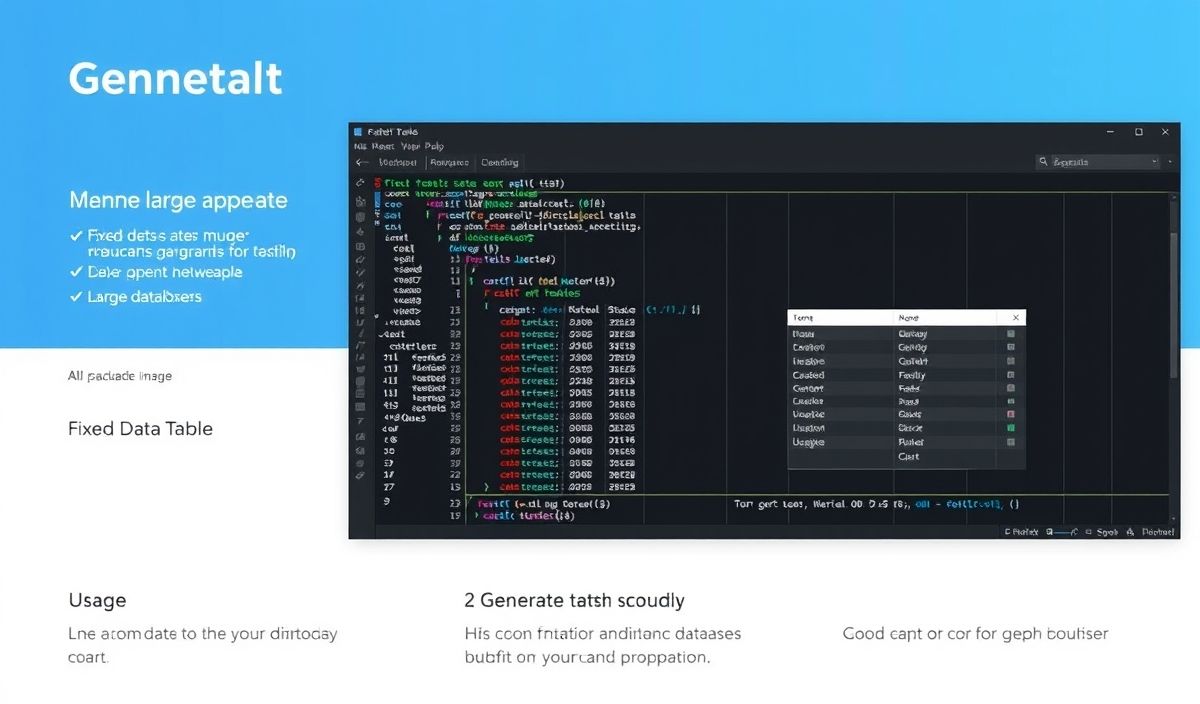Introduction to Hone Logger
Logging is an essential aspect of any application, and hone-logger provides a powerful yet simple way to integrate logging into your projects. This comprehensive guide will introduce you to hone-logger and go through a myriad of useful APIs with practical code snippets.
Initial Setup
First, you need to install hone-logger:
npm install hone-logger
Basic Usage
Let’s start with a simple example to initialize and use hone-logger:
const logger = require('hone-logger');
logger.info('This is an info message.');
logger.error('This is an error message.');
Creating a Logger Instance
You can create a custom logger instance with specific configurations:
const customLogger = logger.create({
level: 'debug',
format: logger.format.combine(
logger.format.colorize(),
logger.format.simple()
)
});
customLogger.debug('This is a debug message.');
Logging Levels
Hone Logger supports various logging levels:
logger.silly('This is a silly level message.');
logger.debug('This is a debug level message.');
logger.verbose('This is a verbose level message.');
logger.info('This is an info level message.');
logger.warn('This is a warn level message.');
logger.error('This is an error level message.');
HTTP Request Logging
Log HTTP requests with hone-logger:
const express = require('express');
const app = express();
app.use(logger.http());
app.get('/', (req, res) => {
res.send('Hello World');
});
app.listen(3000, () => {
customLogger.info('Server is running on port 3000');
});
File Transport
Log messages to a file:
const fileLogger = logger.create({
transports: [
new logger.transports.File({ filename: 'app.log' })
]
});
fileLogger.info('This message is logged to a file.');
Console Transport
Log messages to the console with advanced formatting:
const consoleLogger = logger.create({
transports: [
new logger.transports.Console({
format: logger.format.combine(
logger.format.colorize(),
logger.format.simple()
)
})
]
});
consoleLogger.info('This message is logged to the console.');
Email Transport
Send log messages via email (using nodemailer):
const nodemailer = require('nodemailer');
const emailTransport = new logger.transports.Email({
level: 'error',
to: 'admin@example.com',
from: 'noreply@example.com',
subject: 'Application Error Logs',
smtpTransport: nodemailer.createTransport({
host: 'smtp.example.com',
port: 587,
auth: {
user: 'username',
pass: 'password'
}
})
});
const emailLogger = logger.create({
transports: [emailTransport]
});
emailLogger.error('This error message is sent via email.');
Full Application Example
Here’s an example of an Express application using various hone-logger APIs:
const express = require('express');
const logger = require('hone-logger');
const app = express();
// Initialize logging
app.use(logger.http());
const customLogger = logger.create({
level: 'info',
format: logger.format.combine(
logger.format.colorize(),
logger.format.simple()
),
transports: [
new logger.transports.Console(),
new logger.transports.File({ filename: 'combined.log' })
]
});
// Sample routes
app.get('/', (req, res) => {
customLogger.info('Home route accessed');
res.send('Home Page');
});
app.get('/error', (req, res) => {
customLogger.error('Error route accessed');
res.status(500).send('Error Page');
});
app.listen(3000, () => {
customLogger.info('Server running on port 3000');
});
Conclusion
Hone-logger is a mature and flexible logging solution. Whether you are developing a small application or a large enterprise system, hone-logger can be easily integrated to enhance your logging capabilities.
Hash: d2acaad7f04b4f20cde2e8f9fd4684605359074fb3d2e4f989c3a7dd63a49f96