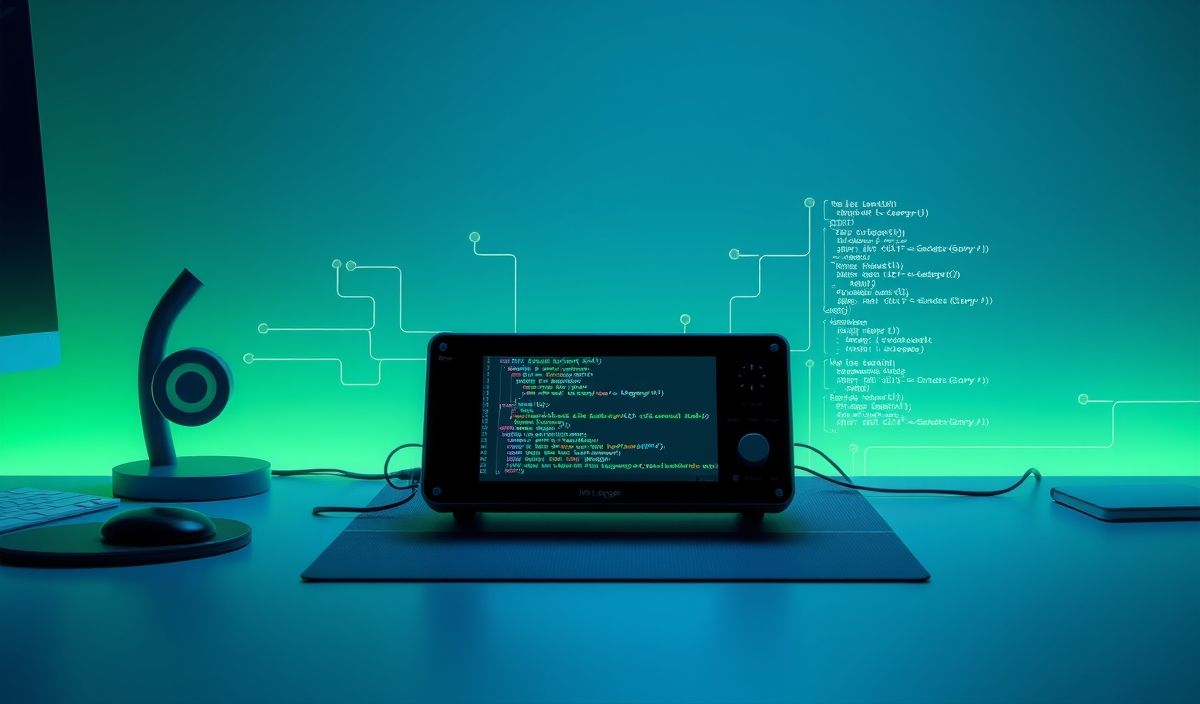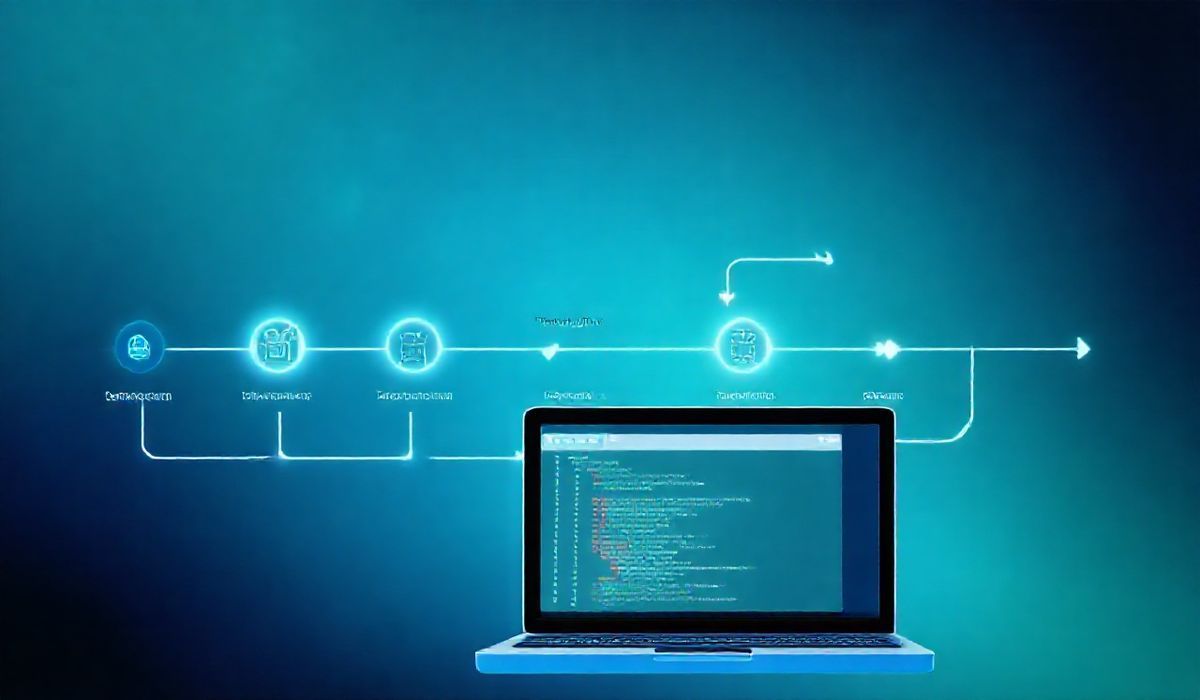Welcome to the Comprehensive Guide to Ink Logger API
The Ink Logger is a powerful and flexible logging library designed for robustness and ease of use. This guide introduces the Ink Logger and provides numerous examples of its API to help developers effectively integrate it into their applications.
Getting Started with Ink Logger
To start using Ink Logger, install it via npm:
npm install ink-logger
Next, import and configure your logger instance:
const logger = require('ink-logger');
logger.configure({
level: 'info',
transports: [
new logger.transports.Console(),
new logger.transports.File({ filename: 'app.log' })
]
});
Basic Logging Methods
Use the following methods for basic logging:
logger.info(message): Log an informational messagelogger.warn(message): Log a warning messagelogger.error(message): Log an error messagelogger.debug(message): Log a debug message
Example:
logger.info('This is an info message');
logger.warn('This is a warning message');
logger.error('This is an error message');
logger.debug('This is a debug message');
Advanced Features
Ink Logger offers advanced features such as:
- Custom Transports: Create custom transports to log messages to various destinations.
- Formatters: Format log messages with custom timestamp, metadata, and more.
- Levels: Define custom logging levels beyond the defaults.
- Filters: Filter log messages before they are sent to the transports.
Example of a custom transport:
class CustomTransport extends logger.Transport {
log(info, callback) {
// Implement custom logging logic here
console.log(`Custom: ${info.message}`);
callback();
}
}
logger.add(new CustomTransport());
Example of a custom formatter:
const { format } = logger;
logger.configure({
format: format.combine(
format.timestamp(),
format.printf(({ level, message, timestamp }) => {
return `${timestamp} [${level}]: ${message}`;
})
)
});
Example App Integration
Below is an example of integrating Ink Logger into a simple Express.js application:
const express = require('express');
const logger = require('ink-logger');
logger.configure({
level: 'info',
transports: [
new logger.transports.Console(),
new logger.transports.File({ filename: 'app.log' })
]
});
const app = express();
app.use((req, res, next) => {
logger.info(`Received request: ${req.method} ${req.url}`);
next();
});
app.get('/', (req, res) => {
logger.info('Handling GET /');
res.send('Hello World!');
});
app.listen(3000, () => {
logger.info('Server is running on port 3000');
});
With this setup, all HTTP requests will be logged to the console and the app.log file.
Make sure to explore the Ink Logger documentation for more details on available features and customization options.
Hash: 30c23d6ec2b359fee1ef3515d2541b5c111cecd270336759febb51f2cf30a8af