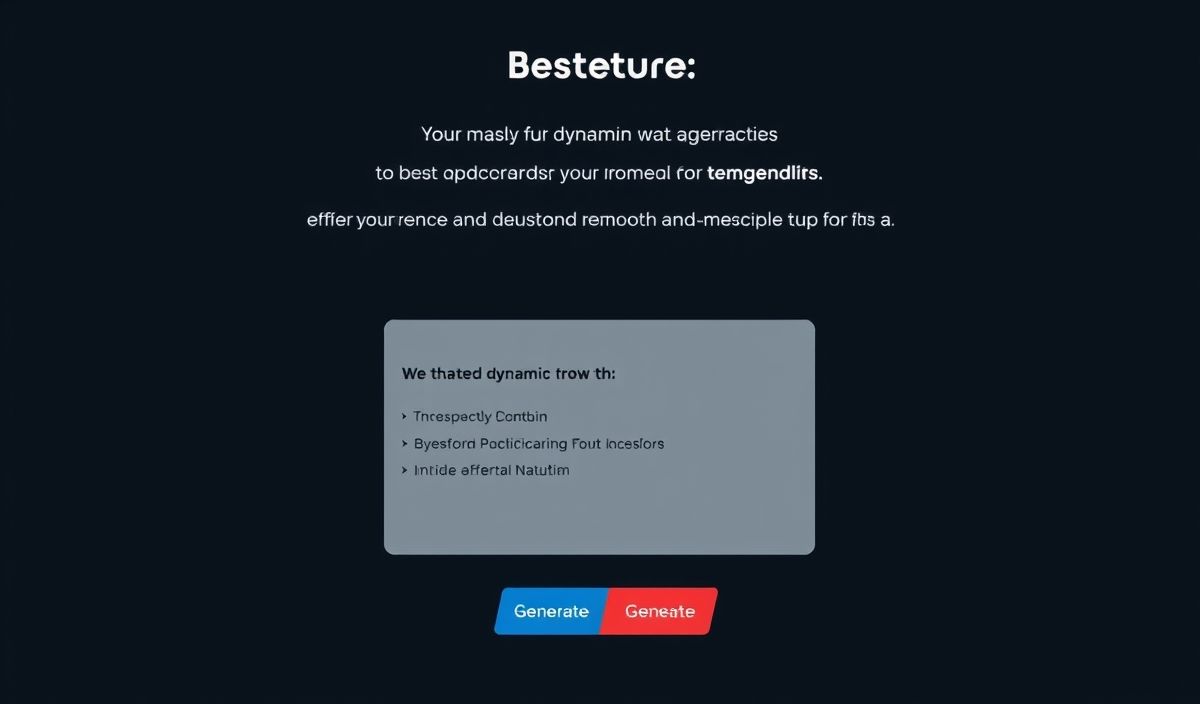Introduction to Joplin
Joplin is an open-source note-taking and to-do application that is designed to help you manage your notes and tasks efficiently. It offers synchronization between multiple devices and has a variety of useful APIs that allow developers to integrate and extend its functionality.
Getting Started with Joplin API
Joplin API is a powerful tool that lets developers interact with the Joplin application programmatically. Here are some of the most commonly used APIs with code examples:
Authentication and Setup
const axios = require('axios');
const joplinAPI = axios.create({
baseURL: 'http://localhost:41184',
timeout: 1000,
headers: { 'Authorization': `Bearer YOUR_TOKEN` }
});
Create a New Note
async function createNote(title, body) {
const response = await joplinAPI.post('/notes', {
title: title,
body: body
});
console.log(response.data);
}
createNote('Test Note', 'This is a test note.');
Retrieve All Notes
async function getAllNotes() {
const response = await joplinAPI.get('/notes');
console.log(response.data);
}
getAllNotes();
Update an Existing Note
async function updateNote(noteId, title, body) {
const response = await joplinAPI.put(`/notes/${noteId}`, {
title: title,
body: body
});
console.log(response.data);
}
updateNote('test-note-id', 'Updated Title', 'Updated body content');
Delete a Note
async function deleteNote(noteId) {
const response = await joplinAPI.delete(`/notes/${noteId}`);
console.log(response.data);
}
deleteNote('test-note-id');
Fetch Specific Note by Title
async function getNoteByTitle(title) {
const response = await joplinAPI.get(`/search?query=${title}`);
console.log(response.data);
}
getNoteByTitle('Test Note');
Example Application Using Joplin API
Here is a simple example application that uses the Joplin API to manage notes:
const express = require('express');
const app = express();
app.use(express.json());
app.post('/create-note', async (req, res) => {
try {
const { title, body } = req.body;
const response = await joplinAPI.post('/notes', { title, body });
res.status(201).send(response.data);
} catch (error) {
res.status(500).send(error.message);
}
});
app.get('/notes', async (req, res) => {
try {
const response = await joplinAPI.get('/notes');
res.status(200).send(response.data);
} catch (error) {
res.status(500).send(error.message);
}
});
app.listen(3000, () => {
console.log('Server running on port 3000');
});
This example sets up a basic Express server with two endpoints: one to create new notes and one to retrieve all notes.
With these APIs and example application, you can build your own custom solutions using Joplin. The flexibility and power of Joplin API open up a range of possibilities for note management, synchronization, and much more.
Hash: 079f912e7f330a1bebb8f346ce65568201cec4bf4d2f7eeb69583578542bf91b