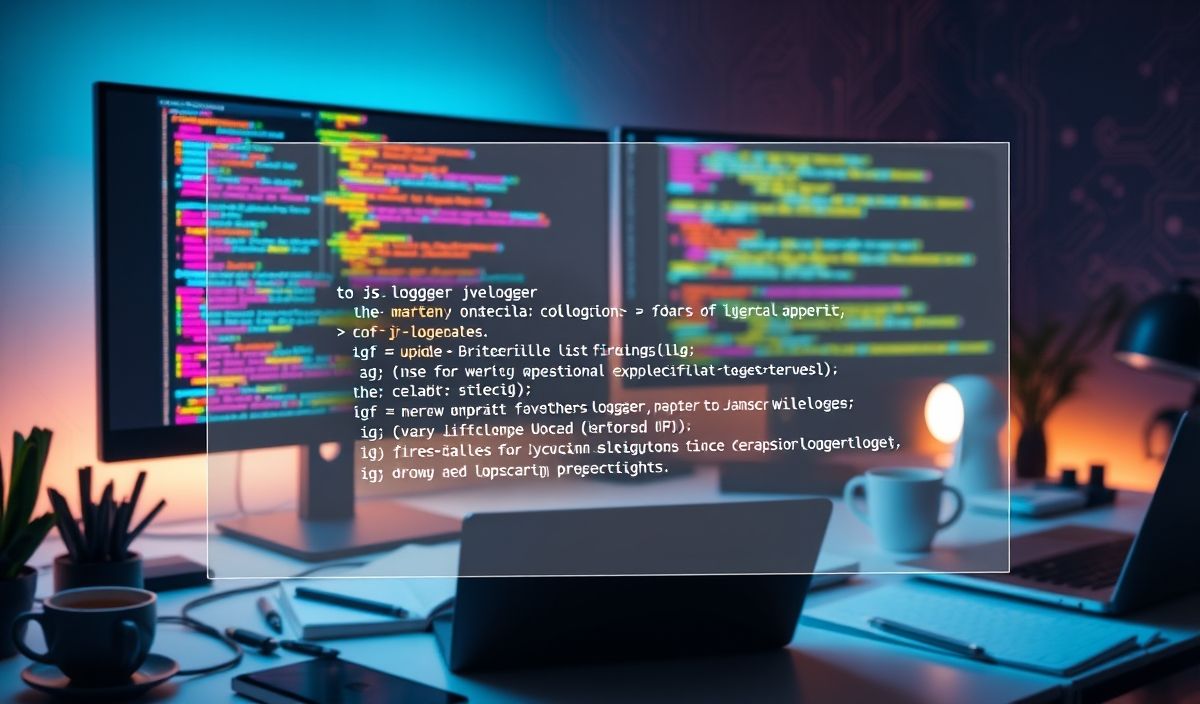Introduction to js-logger
Welcome to the ultimate guide on js-logger, an efficient and lightweight logging library used for logging in JavaScript applications. Whether you’re building robust production systems or experimenting with pet projects, js-logger is the go-to tool for logging and debugging.
Getting Started with js-logger
First, you need to include the library in your project. You can install it using npm:
npm install js-loggerBasic Usage
Here’s how to get started with basic logging:
import Logger from 'js-logger';
// Initializing the logger
Logger.useDefaults();
// Logging messages
Logger.info('This is an info log!');
Logger.warn('This is a warning!');
Logger.error('This is an error log!');
Customizing Log Output
Customize the log output by configuring js-logger:
Logger.useDefaults({
defaultLevel: Logger.DEBUG,
formatter: (messages, context) => {
messages.unshift(new Date().toISOString());
}
});
// Testing the custom log formatter
Logger.debug('Debugging info with a timestamp');
Using Custom Handlers
Create your own custom handlers:
const customHandler = (messages, context) => {
// Custom handling logic
console.log('Custom Handler:', messages, context);
};
Logger.setHandler(customHandler);
Logger.info('Logging with a custom handler');
Advanced Topics
Delving deeper into advanced functionality:
// Creating named loggers
const appLogger = Logger.get('app');
const dbLogger = Logger.get('database');
// Using named loggers
appLogger.info('App-specific log');
dbLogger.info('Database-specific log');
App Example with js-logger
Here’s an example of a simple app utilizing js-logger:
// logger-config.js
import Logger from 'js-logger';
// Initialize default logging
Logger.useDefaults();
// Create named loggers
export const appLogger = Logger.get('app');
export const dbLogger = Logger.get('database');
// index.js
import { appLogger, dbLogger } from './logger-config';
// Simulating application logs
appLogger.info('Application started');
dbLogger.info('Database connected');
try {
// Some operation
appLogger.debug('Running a debug operation');
} catch (err) {
appLogger.error('An error occurred:', err);
}
With these configurations and usages, your logging strategy can be thoroughly integrated, providing insights and debugging help as needed.
Explore js-logger to streamline your logging and enhance your debugging experience in JavaScript applications!
Hash: 165f1ba609e0da0bf1700500d74810ea76ce0963cf0b39a6d84917a7c36def8a