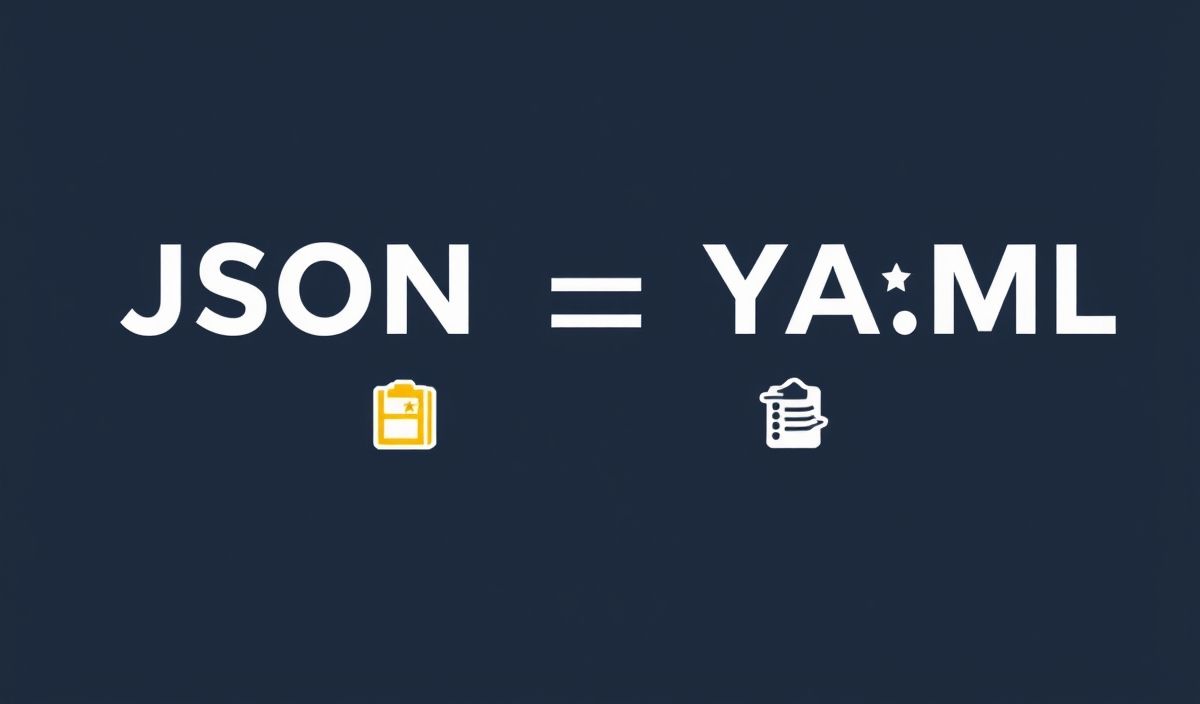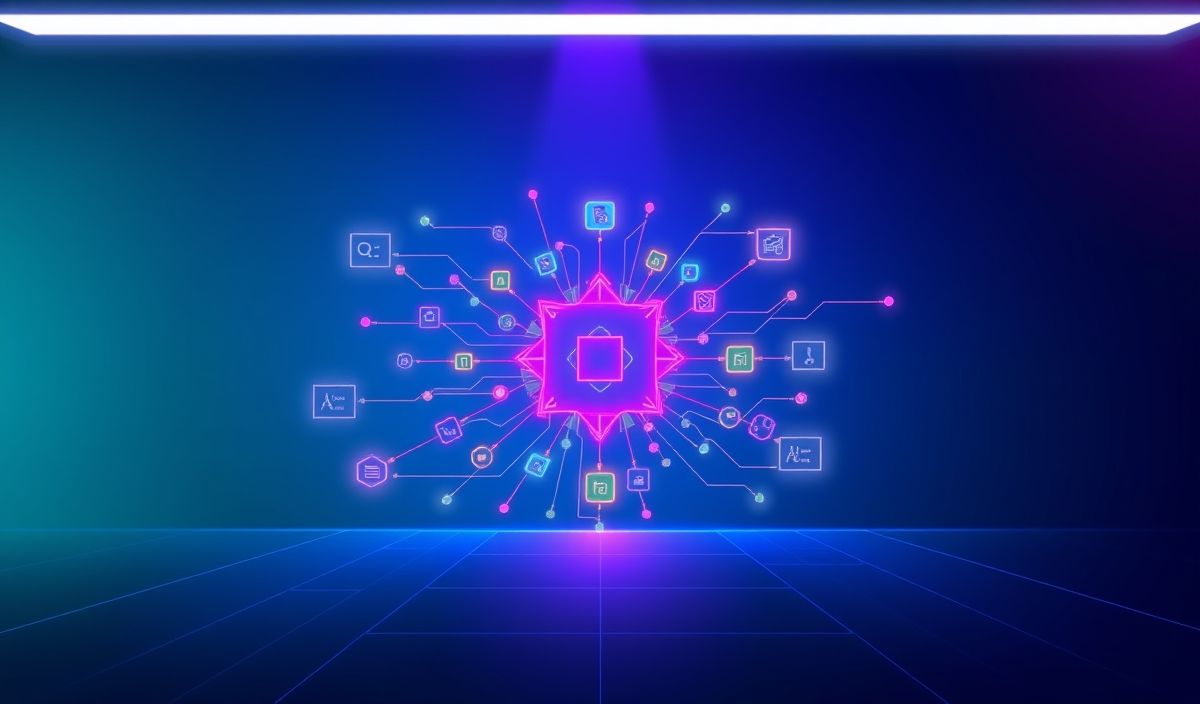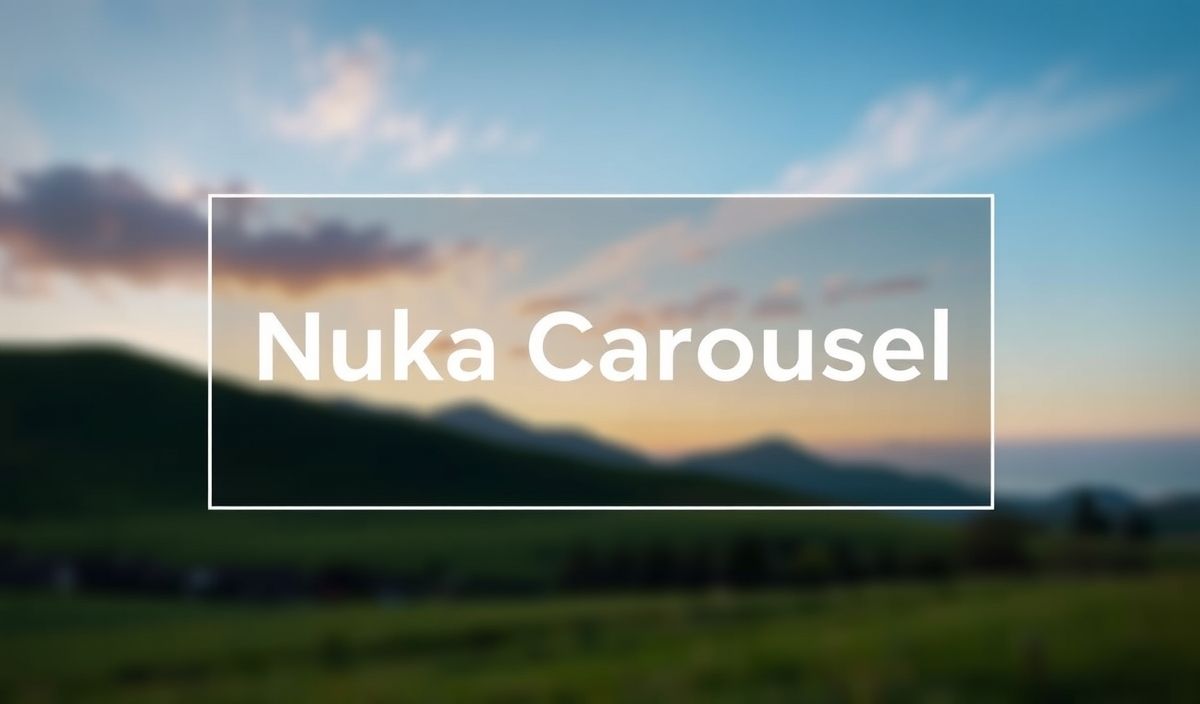Introduction to json2yaml
Converting JSON data to YAML format is a common need for developers and system administrators. The process can simplify configuration files and improve readability. The json2yaml tool offers a straightforward solution to this conversion task. In this article, we’ll explore the json2yaml tool, delve into its API, and provide numerous code snippets to demonstrate its utility. We’ll also illustrate a practical application of the introduced APIs within an app example.
APIs and Code Snippets
Basic Conversion API
The basic API converts a JSON string to YAML format.
const json2yaml = require('json2yaml');
const json = { name: 'John Doe', age: 30, city: 'New York' };
const yaml = json2yaml.stringify(json); console.log(yaml);
File Conversion API
You can convert a JSON file to a YAML file effortlessly.
const fs = require('fs'); const json2yaml = require('json2yaml');
fs.readFile('input.json', 'utf8', (err, data) => { if (err) throw err; const yaml = json2yaml.stringify(JSON.parse(data)); fs.writeFile('output.yaml', yaml, (err) => { if (err) throw err; console.log('File has been converted.'); }); });
Custom Formatting API
Customize the formatting of the YAML output.
const json2yaml = require('json2yaml');
const json = { name: 'John Doe', roles: ['admin', 'user'] };
const options = { indent: 4, flowLevel: 3 };
const yaml = json2yaml.stringify(json, options); console.log(yaml);
Asynchronous Conversion API
Perform conversions asynchronously to avoid blocking the main thread.
const fs = require('fs'); const json2yaml = require('json2yaml');
(async function() { try { const data = await fs.promises.readFile('asyncInput.json', 'utf8'); const yaml = json2yaml.stringify(JSON.parse(data)); await fs.promises.writeFile('asyncOutput.yaml', yaml); console.log('Asynchronous conversion completed.'); } catch (error) { console.error('Error during asynchronous conversion:', error); } })();
App Example Using json2yaml APIs
Configuration Management Tool
In this example, we’ll create a configuration management tool that converts configuration files from JSON to YAML format. This tool will introduce additional capabilities like backup operation before conversion.
Step 1: Backup Original File
Backup the original JSON file before conversion.
const fs = require('fs');
function backupFile(original, backup) { fs.copyFile(original, backup, (err) => { if (err) throw err; console.log('Original file backed up.'); }); }
backupFile('config.json', 'config.json.bak');
Step 2: Convert JSON Configuration to YAML
Convert the JSON configuration file to YAML format.
const fs = require('fs'); const json2yaml = require('json2yaml');
fs.readFile('config.json', 'utf8', (err, data) => { if (err) throw err; const yaml = json2yaml.stringify(JSON.parse(data)); fs.writeFile('config.yaml', yaml, (err) => { if (err) throw err; console.log('Configuration file converted to YAML.'); }); });
Step 3: Logging Conversion Details
Log the details of the conversion process for auditing and troubleshooting purposes.
const fs = require('fs');
function logDetails(message) { const logStream = fs.createWriteStream('conversion.log', { flags: 'a' }); logStream.write(`${new Date().toISOString()}: ${message}
`); logStream.end(); }
logDetails('Conversion from config.json to config.yaml completed successfully.');
In this guide, we’ve covered an introduction to the json2yaml tool, explored various APIs with code snippets, and implemented a practical app example. These insights will empower developers to efficiently utilize json2yaml in their projects.
Hash: de8283f86346d5dcc4f5e25b19019f7a4a2c7d8fc5c43dcd3ec35919ae4aaee9