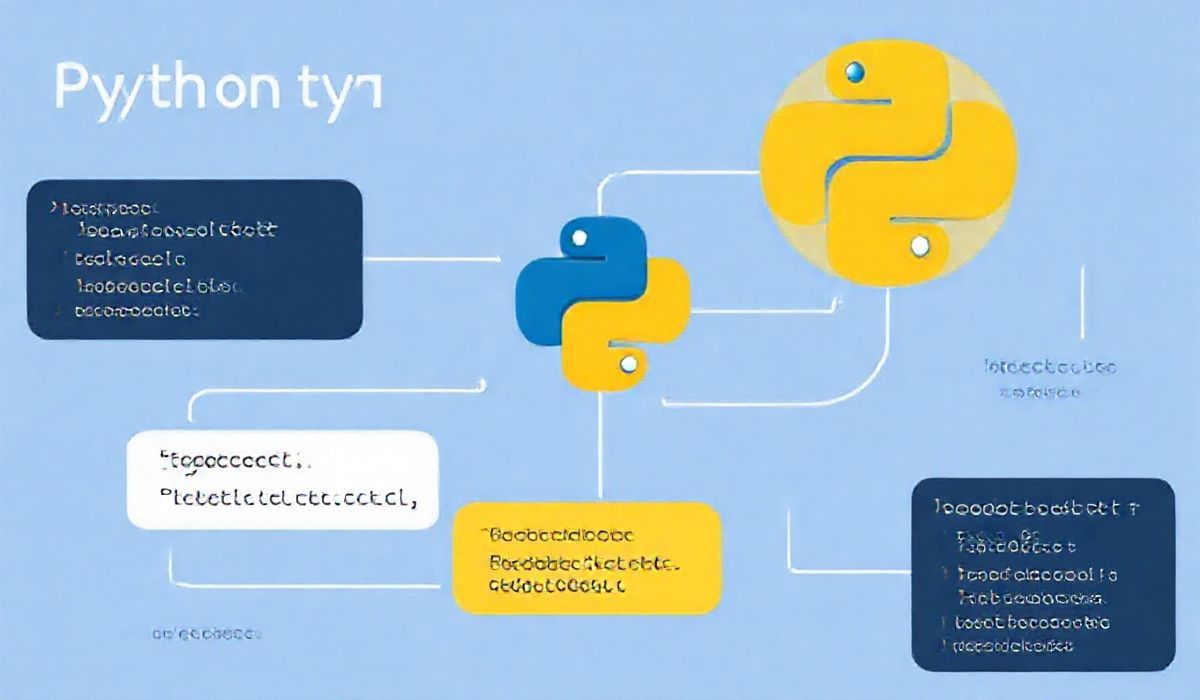Introduction to Log Driver in Node.js
The log-driver package is an easy-to-use, flexible logging system for Node.js applications. This module is designed to create custom loggers, redirect log data, and efficiently manage log levels. In this article, we’ll introduce several useful APIs provided by log-driver and illustrate their functionalities with code snippets. Additionally, we will present an application example utilizing the APIs discussed.
Setup and Installation
Before we dive into the examples, make sure to install the log-driver package via npm:
npm install log-driver
Creating a Logger
To create a logger, simply require the log-driver module and configure it:
const log = require('log-driver')({
level: 'info',
format: function() {
// Example log format
return "[" + new Date().toISOString() + "] " + this.level + ": " + this.message;
},
levels: ['trace', 'debug', 'info', 'warn', 'error', 'fatal']
});
Adjusting Log Levels
The log levels can be dynamically changed to control the verbosity of the logs:
log.level = 'debug';
log.debug('This is a debug message');
log.level = 'error';
log.info('This message will not be displayed');
Logging Messages
Messages can be logged by invoking methods corresponding to the log levels:
log.trace('Trace message');
log.debug('Debug message');
log.info('Info message');
log.warn('Warning message');
log.error('Error message');
log.fatal('Fatal message');
Custom Log Formats
The log format can be customized to include additional context or metadata:
const log = require('log-driver')({
level: 'info',
format: function() {
// Custom log format
return `[${this.level.toUpperCase()}] (${new Date().toLocaleString()}): ${this.message}`;
}
});
log.info('Custom formatted log message');
Using with Streams
Log data can be directed to various streams like files, stdout, or any writable stream:
const fs = require('fs');
const logStream = fs.createWriteStream('app.log', { flags: 'a' });
const log = require('log-driver')({
level: 'info',
stream: logStream
});
log.info('This message will be written to app.log');
Application Example
Now, let’s build a simple Node.js application using log-driver to log messages based on the application’s behavior:
const express = require('express');
const log = require('log-driver')({ level: 'info' });
const app = express();
app.use((req, res, next) => {
log.info(`Received request for ${req.url}`);
next();
});
app.get('/', (req, res) => {
log.info('Handling root route');
res.send('Hello, World!');
});
app.use((err, req, res, next) => {
log.error(`Error encountered: ${err.message}`);
res.status(500).send('Internal Server Error');
});
app.listen(3000, () => {
log.info('Server is running on port 3000');
});
// Simulating a route that generates an error
app.get('/error', (req, res) => {
throw new Error('Simulated error');
});
In this example, the express middleware logs information about incoming requests, and the error-handling middleware logs errors. This setup ensures that important events are logged, helping developers monitor and debug the application effectively.
By understanding and utilizing these log-driver APIs, you can improve the logging capabilities of your Node.js applications, making it easier to track, understand, and debug your application behavior.
Hash: 3e30055a857dc6550d7e5cf0bfdd7a1583875686ba505e6cc107ac674e89be99