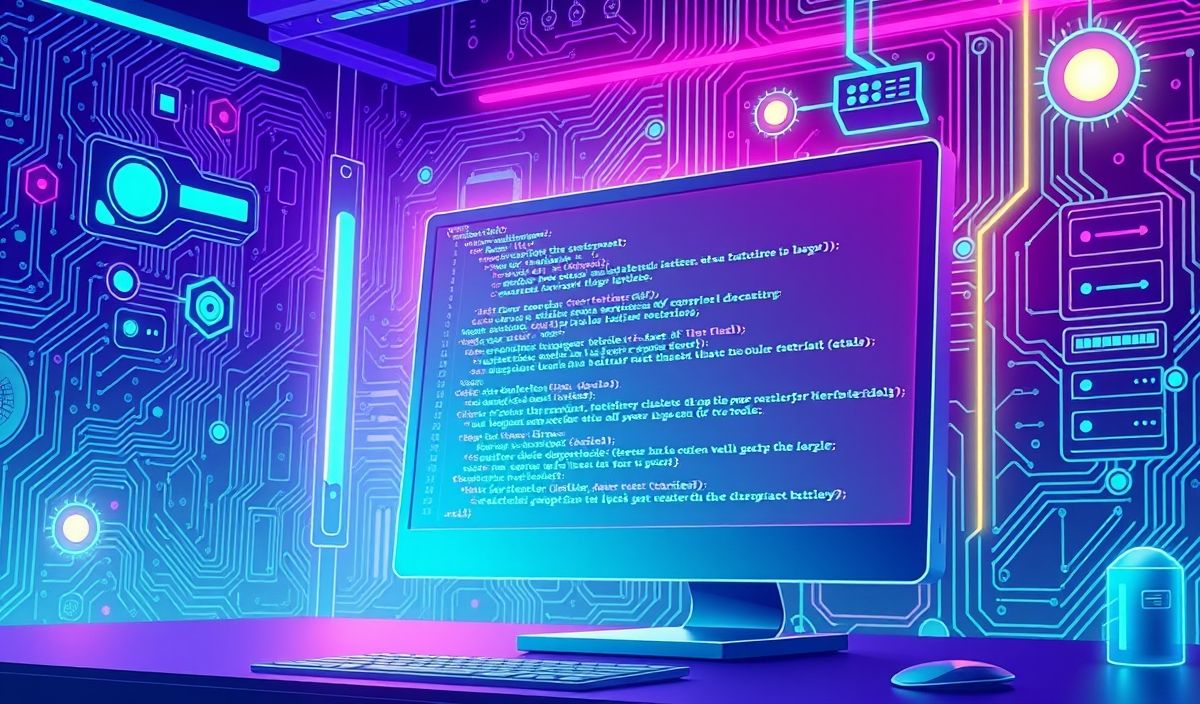Introduction to Material Design Icons
Material Design Icons are essential in creating modern, visually appealing web applications. They provide a cohesive and easy-to-use set of images and can significantly improve user experience. In this post, we’ll dive into the basics of Material Design Icons, explore dozens of useful APIs, and see how to implement them in a real-world app.
Using Material Design Icons
First, include the Material Design Icons in your project:
<link href="https://fonts.googleapis.com/icon?family=Material+Icons" rel="stylesheet">
Basic Usage
To use an icon, simply add the appropriate class to an HTML element:
<i class="material-icons">face</i>
API Examples
Here are several ways to customize and manipulate Material Design Icons:
Changing Icon Size
<i class="material-icons md-48">face</i> <!-- 48px icon size -->
Using Icons as Buttons
<button>
<i class="material-icons">face</i>
</button>
Color Customization
<i class="material-icons" style="color: blue;">face</i>
Spinning Icons
<i class="material-icons spin">loop</i>
<style>
.spin {
animation: spin 4s linear infinite;
}
@keyframes spin {
100% { transform: rotate(360deg); }
}
</style>
App Example Using Material Design Icons
Let’s create a simple web app that uses multiple features of Material Design Icons:
<!DOCTYPE html>
<html lang="en">
<head>
<meta charset="UTF-8">
<meta name="viewport" content="width=device-width, initial-scale=1.0">
<title>Material Design Icons App</title>
<link href="https://fonts.googleapis.com/icon?family=Material+Icons" rel="stylesheet">
<style>
.container {
display: flex;
justify-content: center;
align-items: center;
height: 100vh;
flex-direction: column;
}
.spin {
animation: spin 4s linear infinite;
}
@keyframes spin {
100% { transform: rotate(360deg); }
}
</style>
</head>
<body>
<div class="container">
<h1>Welcome to Material Design Icons App</h1>
<button>
<i class="material-icons">face</i> Click Me
</button>
<i class="material-icons md-48" style="color:red;">favorite</i>
<i class="material-icons spin">loop</i>
</div>
</body>
</html>
With this guide, you can now skillfully integrate Material Design Icons into your web projects, enhancing both the aesthetics and functionality of your applications.
Hash: 509bdf4173f2a25b3c7fe62ce81dafbd121bd2b2abd2fe377c4a83a6fc0daeef