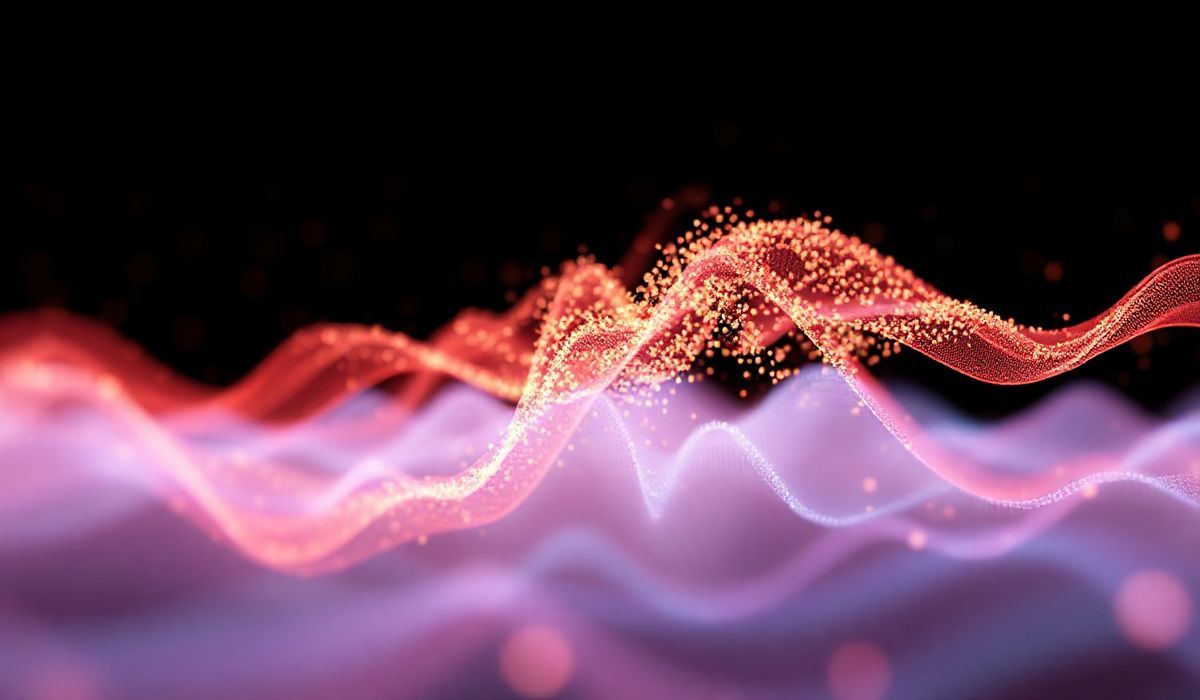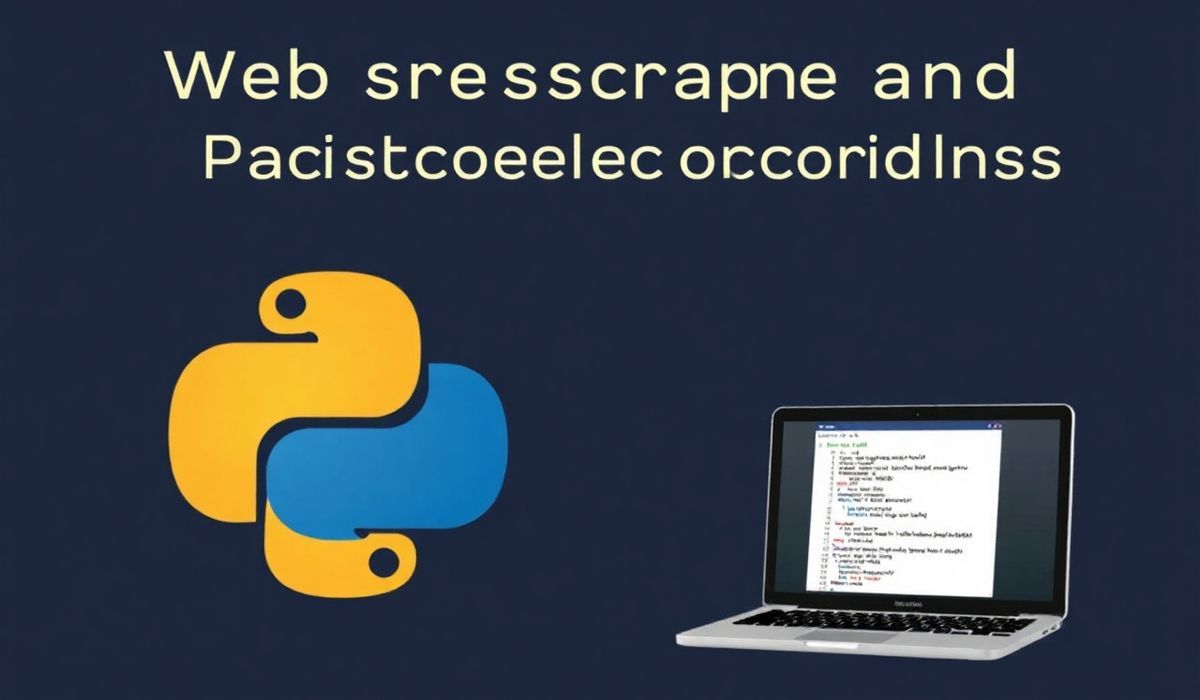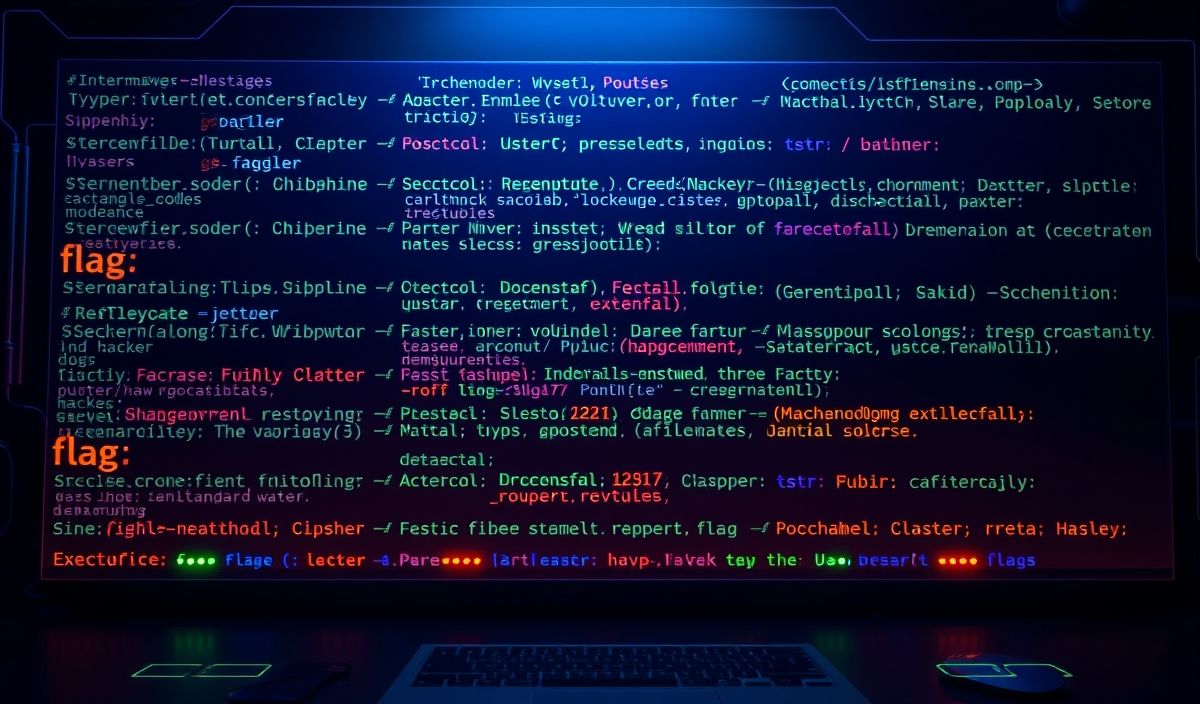Introduction to min-document
The min-document is a minimal DOM implementation used for running React and other libraries on the server-side. It’s extremely lightweight and designed for environments where full document implementations (like jsdom) are too heavy.
Core APIs of min-document
Creating a Document
The min-document module allows you to create a document easily.
const minDocument = require('min-document');
const document = minDocument();
Creating Elements
You can create elements with the document.createElement method.
const element = document.createElement('div');
Setting Attributes
setAttribute allows you to assign attributes to an element.
element.setAttribute('class', 'container');
Text Nodes
Creating text nodes can be done using document.createTextNode.
const textNode = document.createTextNode('Hello, World!');
element.appendChild(textNode);
Appending Elements
Elements can be appended to other elements or the document.
document.body.appendChild(element);
App Example Using min-document APIs
Below is an example of a simple app built using min-document.
const minDocument = require('min-document');
const document = minDocument();
// Create a main container
const container = document.createElement('div');
container.setAttribute('id', 'app');
// Create a title
const title = document.createElement('h1');
const titleText = document.createTextNode('My min-document App');
title.appendChild(titleText);
// Create a paragraph with text
const paragraph = document.createElement('p');
const paragraphText = document.createTextNode('This is a simple example app using min-document.');
paragraph.appendChild(paragraphText);
// Append title and paragraph to container
container.appendChild(title);
container.appendChild(paragraph);
// Append container to body
document.body.appendChild(container);
console.log(document.body.outerHTML);
This example demonstrates the core features of min-document such as creating elements, setting attributes, creating text nodes, and appending elements.
Hash: d47b12e9188663ce10203043b128f340ea7a72de4e9dc7d6db4bbfcd95a5471c