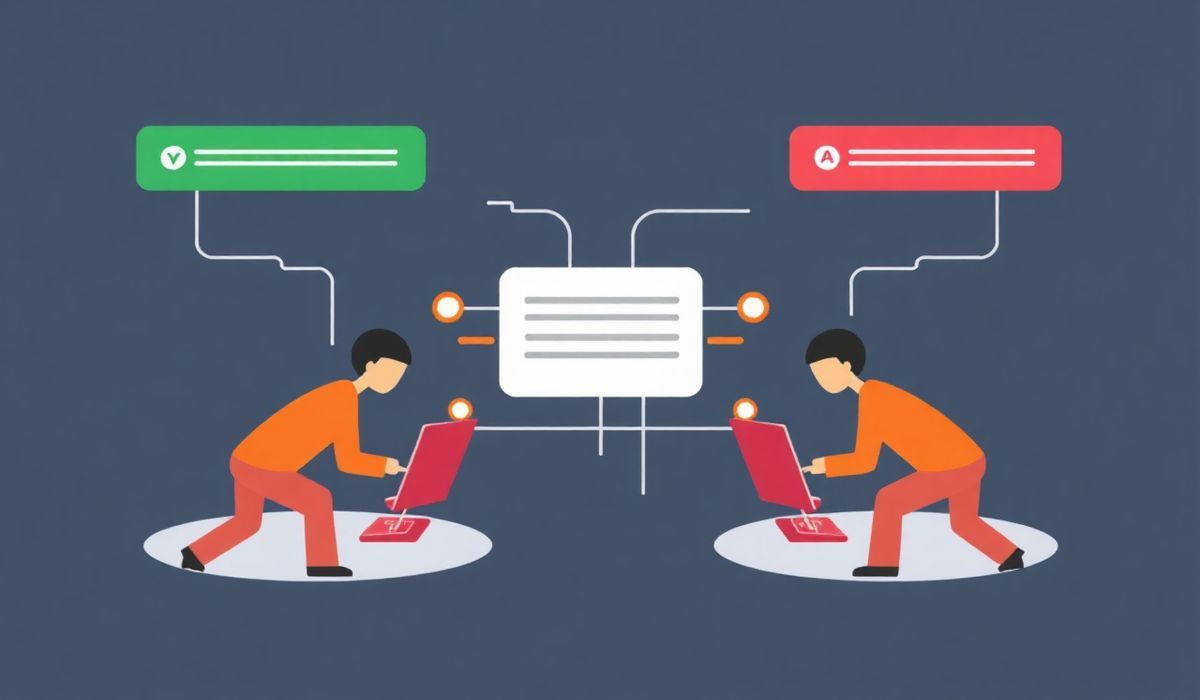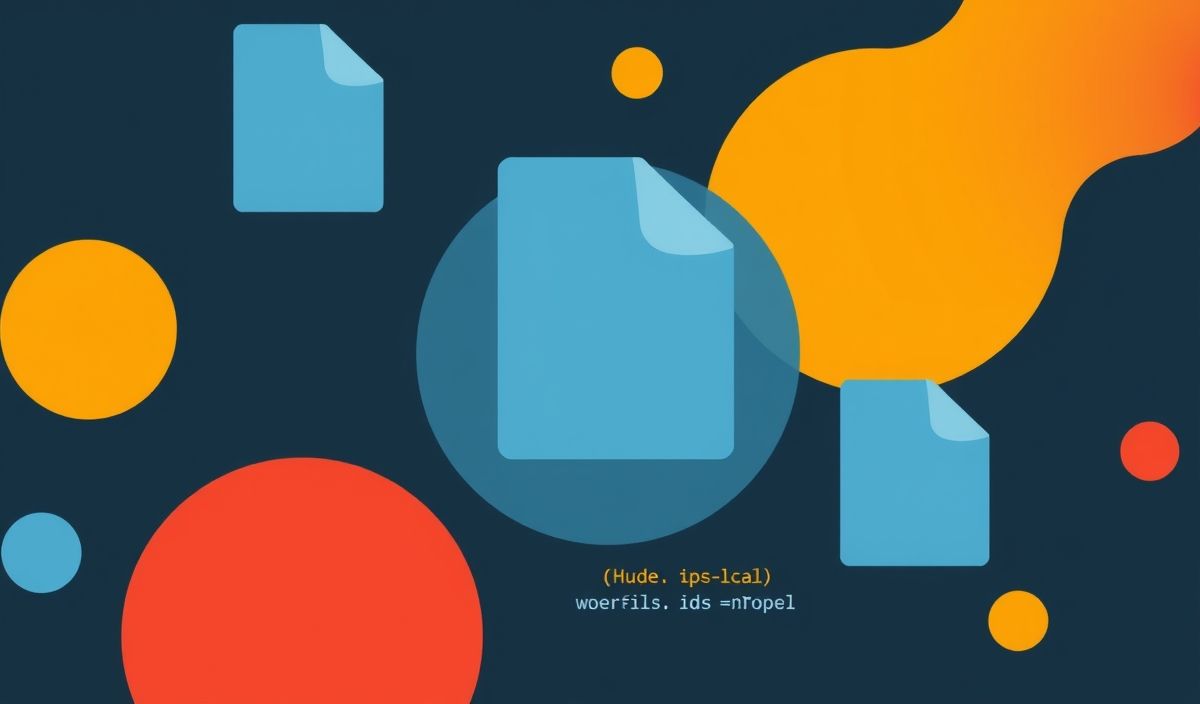Introduction to mobx-react
The mobx-react library is a powerful and efficient solution for managing state in React applications. It leverages the reactive programming features of MobX to create highly optimized, scalable, and maintainable state management solutions. In this guide, we will delve into the details of using mobx-react with a multitude of API examples and a comprehensive application example.
Key APIs and Their Usage
Here are some of the most commonly used APIs in mobx-react:
Observer
The observer function is used to make React components observe the state and re-render when the observed values change.
{`import React from 'react';
import { observer } from 'mobx-react';
const MyComponent = observer(({ store }) => (
{store.data}
));
export default MyComponent;`}
useObserver
The useObserver hook allows functional components to observe and react to MobX state changes.
{`import React from 'react';
import { useObserver } from 'mobx-react';
const MyComponent = ({ store }) => useObserver(() => (
{store.data}
));
export default MyComponent;`}
Provider
The Provider component makes the MobX stores available throughout your application using React’s context.
{`import React from 'react';
import ReactDOM from 'react-dom';
import { Provider } from 'mobx-react';
import App from './App';
import stores from './stores';
ReactDOM.render(
,
document.getElementById('root')
);`}
Building a Sample App with mobx-react
Let’s build a simple to-do app using mobx-react:
Store
{`import { observable, action } from 'mobx';
class TodoStore {
@observable todos = [];
@action addTodo = (todo) => {
this.todos.push(todo);
}
}
const todoStore = new TodoStore();
export default todoStore;`}
App Component
{`import React, { useState } from 'react';
import { observer } from 'mobx-react';
import todoStore from './stores/TodoStore';
const App = observer(() => {
const [todo, setTodo] = useState('');
const addTodo = () => {
todoStore.addTodo({
id: Date.now(),
text: todo,
completed: false
});
setTodo('');
};
return (
Todo App
setTodo(e.target.value)} />
{todoStore.todos.map((todo) => (
- {todo.text}
))}
);
});
export default App;`}
With mobx-react, managing and observing state in a React application becomes seamless and efficient. The combination of React’s component model and MobX’s state management capabilities provides a robust solution for building scalable and maintainable applications.
For more details, visit the official MobX React Integration documentation.
Hash: eea2a946f865c02c6709881839ce77d9ccc914793fe5e1f9c983d28a7764468d