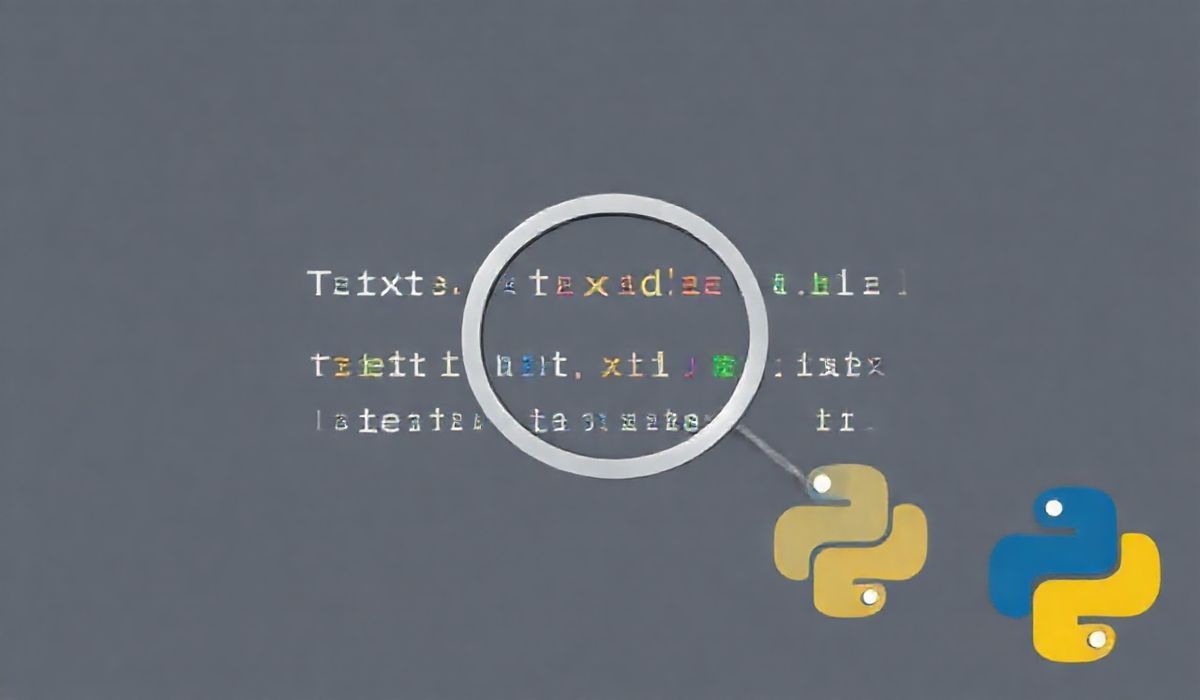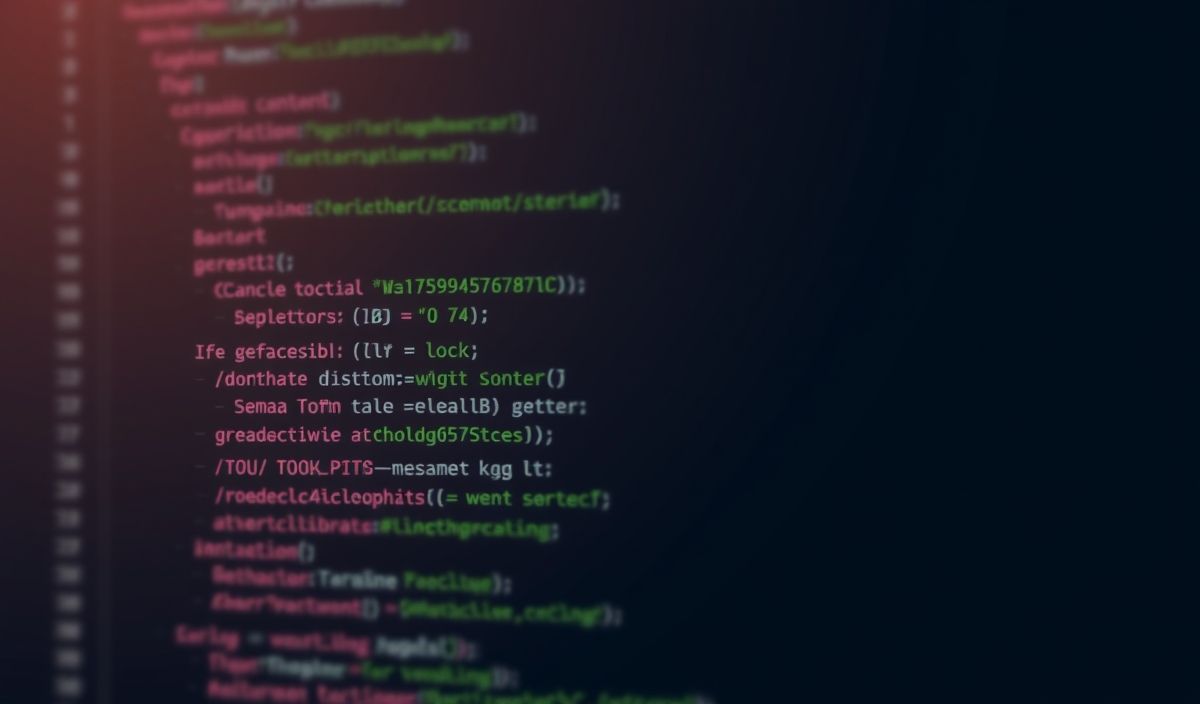Introduction to Charset-Normalizer
Charset-Normalizer is a robust library in Python designed to analyze and detect character encodings. It is a powerful tool for handling text files with unknown or varying encodings, ensuring compatibility across systems and enabling seamless data processing. Whether you’re developing a web application, processing large datasets, or working on text analytics, Charset-Normalizer’s API provides everything you need.
Why use Charset-Normalizer?
- Effortless detection of character encodings.
- Support for multi-lingual and multi-byte characters.
- Compatibility with Python’s string and byte handling.
- Customizable parameters for fine-grained control.
Getting Started
To get started, install Charset-Normalizer using pip:
pip install charset-normalizer
Key APIs with Examples
1. `from_path`
This API is used to detect the encoding of a file.
from charset_normalizer import from_path
results = from_path('example.txt')
for result in results:
print(result) # Displays encoding details
print(result.encoding)
2. `from_bytes`
Analyze raw byte data to determine encoding.
from charset_normalizer import from_bytes
byte_data = b'Hello, world!'
results = from_bytes(byte_data)
for result in results:
print(result)
3. `normalize`
Normalize incompatible or incomplete text files.
from charset_normalizer import normalize
results = normalize('example.txt')
with open('normalized.txt', 'w', encoding='utf-8') as f:
f.write(str(results))
4. `detect()`
Get encoding detection results as a dictionary.
from charset_normalizer import detect
byte_data = b'Bonjour le monde!'
result = detect(byte_data)
print(result) # Displays {'encoding': 'utf-8', 'confidence': 1.0, ...}
Application Example
Imagine a scenario where you’re developing a file processing tool for multilingual text documents. Here’s how you can integrate Charset-Normalizer:
from charset_normalizer import from_path, normalize
def process_file(file_path):
# Detect encoding
results = from_path(file_path)
print("Detected encodings:")
for result in results:
print(result)
# Normalize content
normalized = normalize(file_path)
with open("output_normalized.txt", "w", encoding="utf-8") as output_file:
output_file.write(str(normalized))
if __name__ == "__main__":
process_file("multilingual_document.txt")
This script detects the encoding of the given file, normalizes it, and saves the output in UTF-8 format for universal compatibility.
Conclusion
Charset-Normalizer is an indispensable tool for Python developers working with text encodings. It simplifies the complexities of dealing with unknown or incompatible encodings, enabling efficient and reliable text processing. With the examples provided above, you can easily incorporate Charset-Normalizer into your projects to handle diverse text data with confidence.