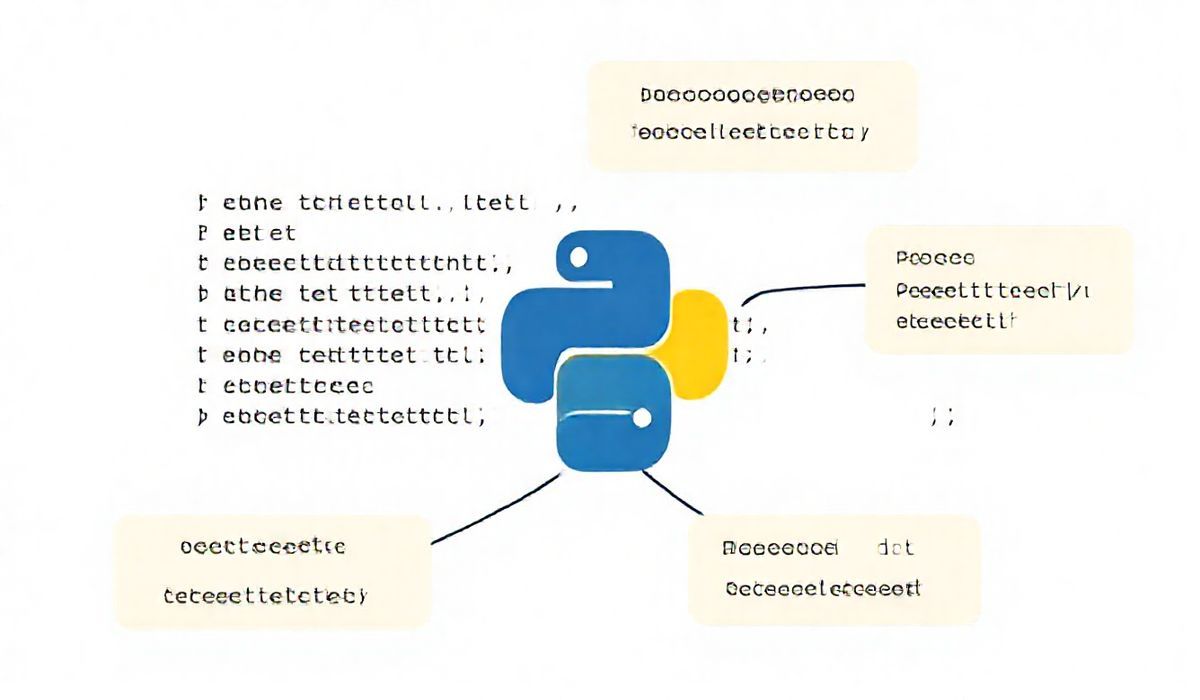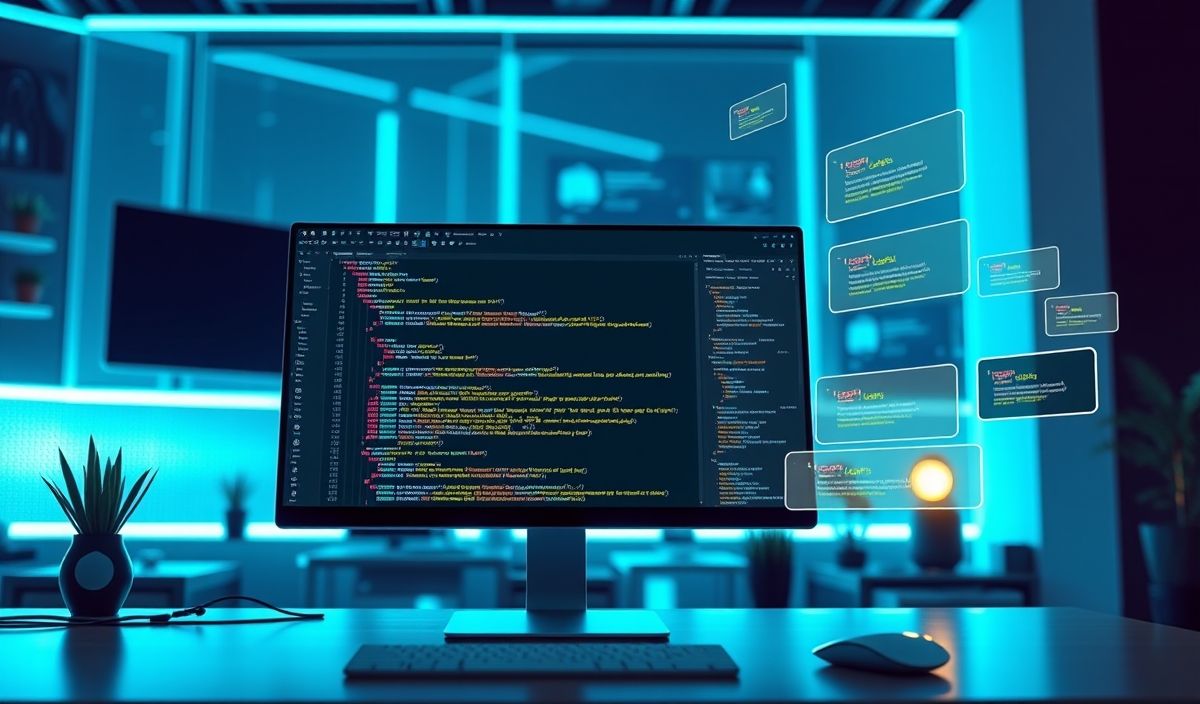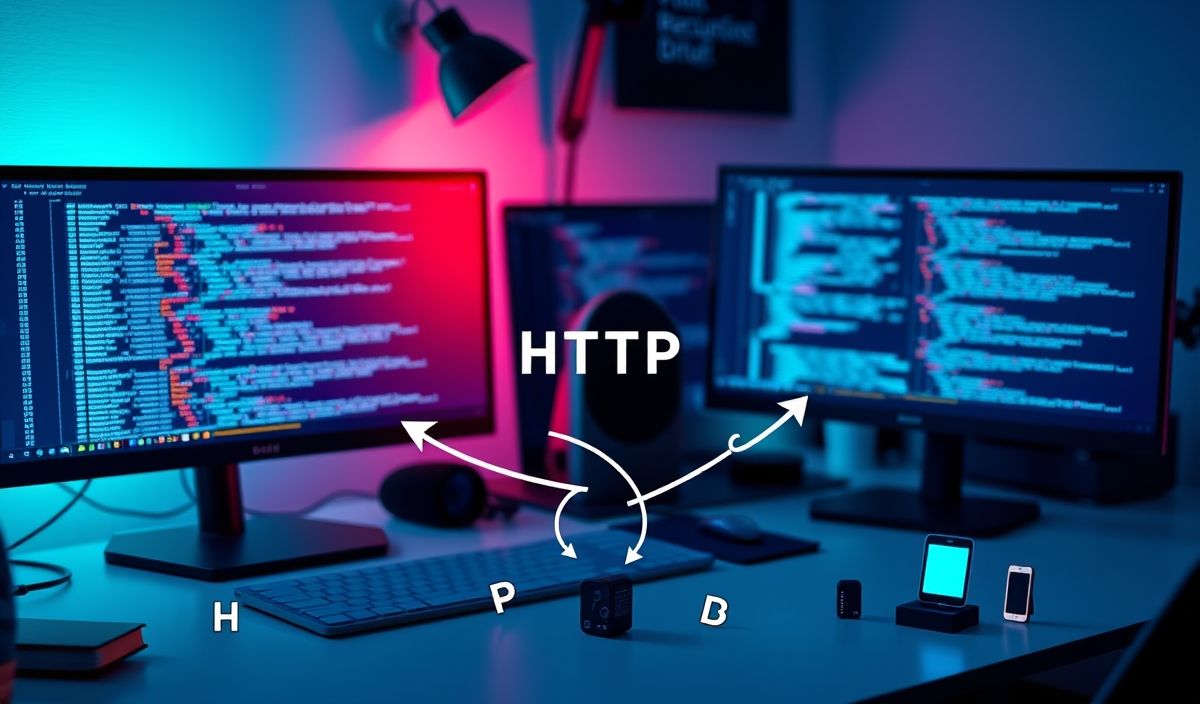Understanding typing-extensions: A Comprehensive Guide
The typing-extensions library in Python provides backports of new type features introduced in recent Python versions. It allows developers to utilize future type hinting and typing functionalities even on older Python versions, ensuring forward compatibility and better code quality. This article delves into the most commonly used APIs within the library and provides examples to help you get started effectively.
Why typing-extensions?
The Python typing module continues to evolve, adding new features in successive versions. However, not all projects operate on the latest Python versions. This is where typing-extensions plays an essential role: it allows developers to use advanced typing features while maintaining compatibility with older Python versions.
Key APIs in typing-extensions with Examples
1. Annotated
The Annotated type allows you to associate metadata with a type.
from typing import List
from typing_extensions import Annotated
def process_data(data: Annotated[List[int], "List of integers"]) -> None:
print(data)
process_data([1, 2, 3]) # Output: [1, 2, 3]
2. Literal
Literal allows you to specify that a value must be one of a specific set of possible values.
from typing_extensions import Literal
def set_status(status: Literal["active", "inactive", "pending"]) -> str:
return f"Status set to {status}"
print(set_status("active")) # Output: Status set to active
3. TypedDict
Create a dictionary with a fixed structure and specific types for its keys and values.
from typing_extensions import TypedDict
class Student(TypedDict):
name: str
age: int
student: Student = {"name": "Alice", "age": 20}
print(student) # Output: {'name': 'Alice', 'age': 20}
4. Final
Mark variables or methods as immutable or final, preventing overrides.
from typing_extensions import Final
MAX_LIMIT: Final[int] = 100
def use_limit() -> int:
return MAX_LIMIT
print(use_limit()) # Output: 100
5. @overload
Define overloaded function signatures.
from typing import overload
from typing_extensions import overload
@overload
def combine(x: int, y: int) -> int: ...
@overload
def combine(x: str, y: str) -> str: ...
def combine(x, y):
return x + y
print(combine(1, 2)) # Output: 3
print(combine("Hello, ", "World!")) # Output: Hello, World!
6. Self
A placeholder indicating the current instance type, useful for methods with a fluent interface.
from typing_extensions import Self
class FluentClass:
def set_value(self, value: int) -> Self:
self.value = value
return self
def compute(self) -> int:
return self.value * 2
obj = FluentClass().set_value(5).compute()
print(obj) # Output: 10
7. Concatenate
This allows you to define function signatures that mix positional arguments with decorators.
from typing import Callable
from typing_extensions import Concatenate, ParamSpec
P = ParamSpec("P")
def decorator(f: Callable[Concatenate[str, P], None]) -> Callable[P, None]:
def wrapper(*args: P.args, **kwargs: P.kwargs):
f("decorated_string", *args, **kwargs)
return wrapper
@decorator
def my_function(special: str, count: int):
print(f"{special}: {count}")
my_function(100) # Output: decorated_string: 100
8. NotRequired
Designate a field as optional within a TypedDict.
from typing_extensions import NotRequired, TypedDict
class BookInfo(TypedDict):
title: str
author: str
year: NotRequired[int]
book: BookInfo = {"title": "1984", "author": "George Orwell"}
print(book) # Output: {'title': '1984', 'author': 'George Orwell'}
Build a Feature-Rich App Example with typing-extensions
Let’s build a simple user management app that showcases multiple typing-extensions APIs.
from typing_extensions import TypedDict, Literal, Annotated, Final, NotRequired
from typing import List
class User(TypedDict):
username: str
role: Literal["admin", "user"]
age: NotRequired[int]
USER_DATABASE: Final[List[User]] = []
def add_user(user: Annotated[User, "User Info"]) -> None:
USER_DATABASE.append(user)
def get_users(role: Literal["admin", "user"]) -> List[User]:
return [user for user in USER_DATABASE if user["role"] == role]
# Add users
add_user({"username": "alice", "role": "admin"})
add_user({"username": "bob", "role": "user", "age": 25})
# Fetch and display users by role
admins = get_users("admin")
print(admins) # Output: [{'username': 'alice', 'role': 'admin'}]
In this example, we’ve demonstrated usage of Literal, Annotated, TypedDict, and Final. These tools collectively enhance type safety and code clarity when developing complex Python applications.
Conclusion
Using typing-extensions ensures compatibility across Python versions while providing access to advanced typing features. Its flexibility in enhancing type hinting capabilities makes it an indispensable tool for Python developers focused on building reliable and maintainable code.