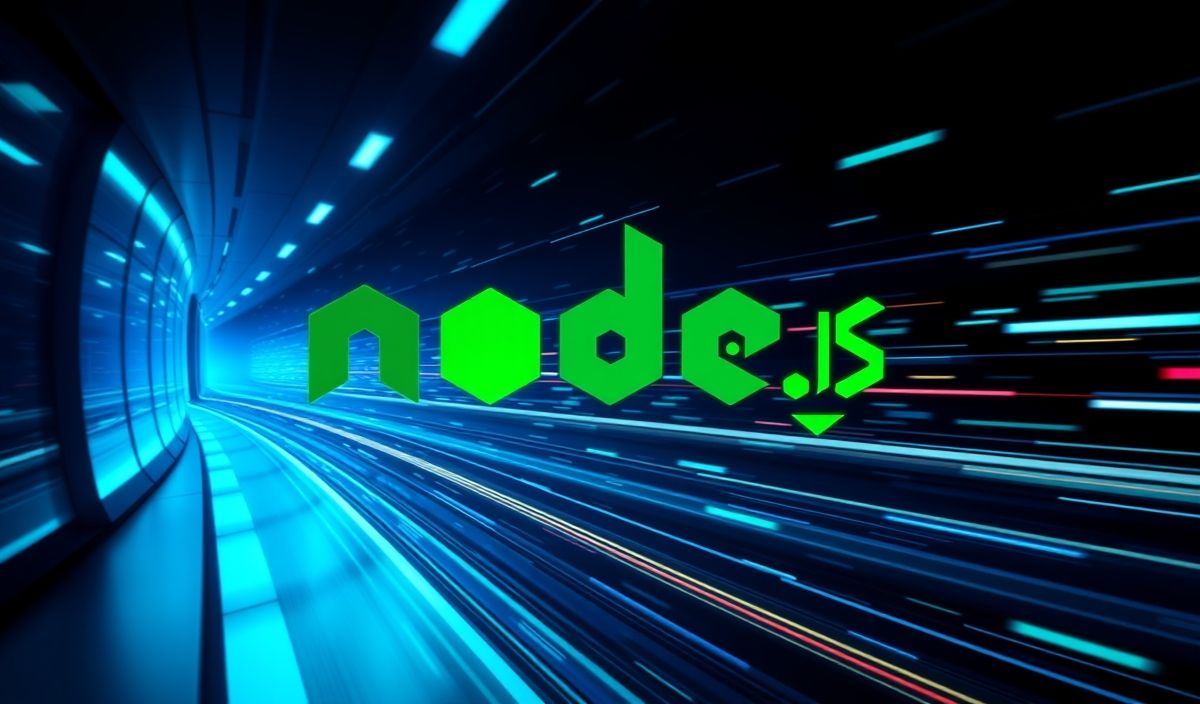In today’s world of interconnected services, securely accessing APIs is a fundamental challenge for developers. OAuth has emerged as a popular authorization standard, and Requests-OAuthlib is the go-to Python library for integrating OAuth into your applications. Whether you’re building a web app, desktop client, or backend system, this library simplifies OAuth workflows, offering robust features and seamless integration with APIs protected by OAuth.
What Is Requests-OAuthlib?
Requests-OAuthlib is a Python library that extends the popular requests library, making it easier to work with OAuth1 and OAuth2 authentication protocols. With this library, you can securely send requests to APIs using OAuth tokens without manually handling token management or signing requests.
Key Features
- Support for OAuth1 and OAuth2 protocols.
- Automatic handling of token refreshing for OAuth2 flows.
- Seamless integration with third-party APIs like Twitter, GitHub, Google, and more.
- Support for common OAuth workflows such as Authorization Code, Implicit, and Client Credentials Flow.
- Compatible with Python’s popular
requestslibrary for HTTP requests.
How to Install Requests-OAuthlib
Installing requests-oauthlib is as easy as running a single command:
pip install requests-oauthlib
Getting Started with Requests-OAuthlib
Below, we dive into example code snippets for common use cases. Each example demonstrates different OAuth workflows and API integration approaches.
1. OAuth1 Example
OAuth1 is commonly used by APIs like Twitter. Here’s how you authenticate using OAuth1:
from requests_oauthlib import OAuth1Session
# Replace with your API credentials
consumer_key = 'your_consumer_key'
consumer_secret = 'your_consumer_secret'
access_token = 'your_access_token'
access_secret = 'your_access_secret'
twitter = OAuth1Session(consumer_key, consumer_secret, access_token, access_secret)
response = twitter.get('https://api.twitter.com/1.1/account/verify_credentials.json')
print(response.json())
2. OAuth2 Example: Authorization Code Flow
The Authorization Code Flow is widely used and is the recommended method for server-side applications:
from requests_oauthlib import OAuth2Session
client_id = 'your_client_id'
client_secret = 'your_client_secret'
authorization_base_url = 'https://example.com/oauth/authorize'
token_url = 'https://example.com/oauth/token'
# Redirect the user to the provider for authorization
oauth = OAuth2Session(client_id, redirect_uri='https://yourapp.com/callback')
authorization_url, state = oauth.authorization_url(authorization_base_url)
print(f'Visit this URL to authorize: {authorization_url}')
# Get the authorization response from the callback URL
redirect_response = input('Paste the full redirect URL here: ')
# Fetch the access token
token = oauth.fetch_token(token_url, authorization_response=redirect_response, client_secret=client_secret)
print(token)
# Use the token to access protected resources
response = oauth.get('https://example.com/api/userinfo')
print(response.json())
3. OAuth2 Example: Client Credentials Flow
The Client Credentials Flow is ideal for machine-to-machine communication:
from requests_oauthlib import OAuth2Session
client_id = 'your_client_id'
client_secret = 'your_client_secret'
token_url = 'https://example.com/oauth/token'
oauth = OAuth2Session(client_id)
token = oauth.fetch_token(token_url, client_id=client_id, client_secret=client_secret)
response = oauth.get('https://example.com/api/data')
print(response.json())
Building a Flask App with Requests-OAuthlib
Let’s build a simple Flask app that uses OAuth2 for authentication with Requests-OAuthlib:
from flask import Flask, request, redirect, session, url_for
from requests_oauthlib import OAuth2Session
app = Flask(__name__)
app.secret_key = 'your_secret_key'
client_id = 'your_client_id'
client_secret = 'your_client_secret'
authorization_base_url = 'https://example.com/oauth/authorize'
token_url = 'https://example.com/oauth/token'
@app.route('/')
def home():
return 'Welcome! Log in with OAuth'
@app.route('/login')
def login():
oauth = OAuth2Session(client_id, redirect_uri=url_for('callback', _external=True))
authorization_url, state = oauth.authorization_url(authorization_base_url)
session['oauth_state'] = state
return redirect(authorization_url)
@app.route('/callback')
def callback():
oauth = OAuth2Session(client_id, state=session['oauth_state'])
token = oauth.fetch_token(token_url, authorization_response=request.url, client_secret=client_secret)
session['oauth_token'] = token
return redirect(url_for('profile'))
@app.route('/profile')
def profile():
oauth = OAuth2Session(client_id, token=session['oauth_token'])
response = oauth.get('https://example.com/api/userinfo')
return response.json()
if __name__ == '__main__':
app.run(debug=True)
Using this Flask app, users can authenticate with an OAuth2 provider and view their profile information.
Conclusion
With Requests-OAuthlib, integrating OAuth workflows into Python applications becomes a breeze. Whether it’s a single API or a complex system involving multiple providers, this library provides all the necessary tools to tackle authentication efficiently. Start using Requests-OAuthlib today and unlock robust, secure, and seamless access management across your apps.