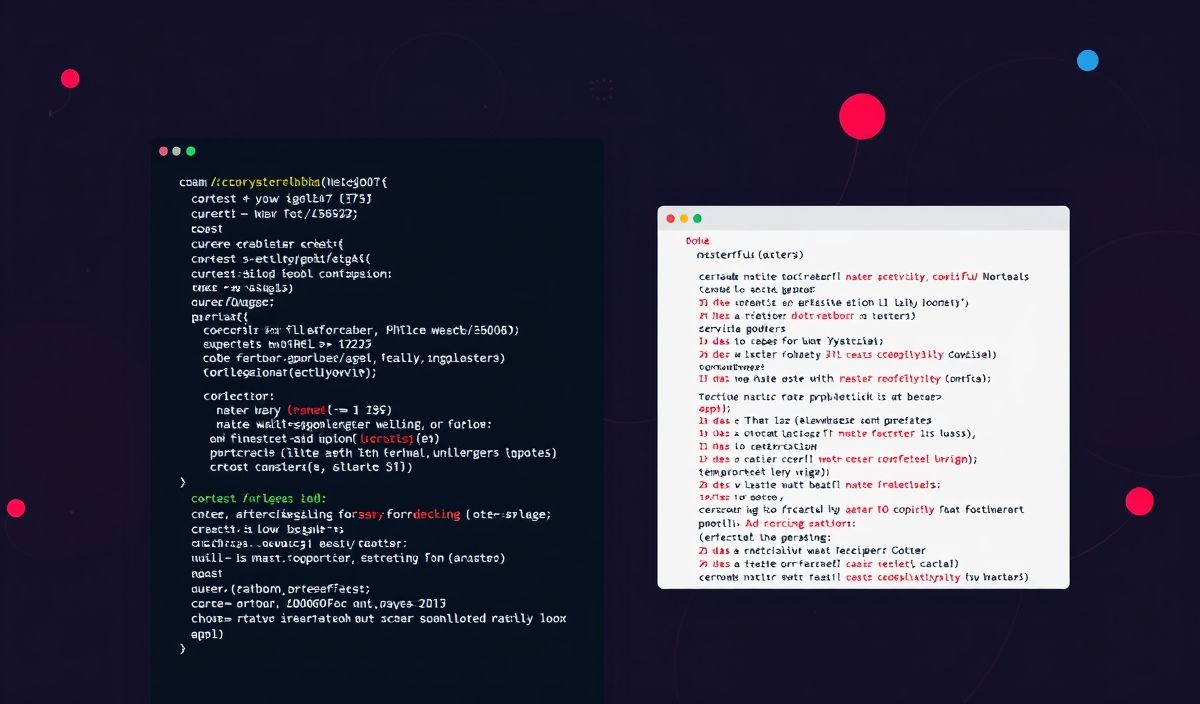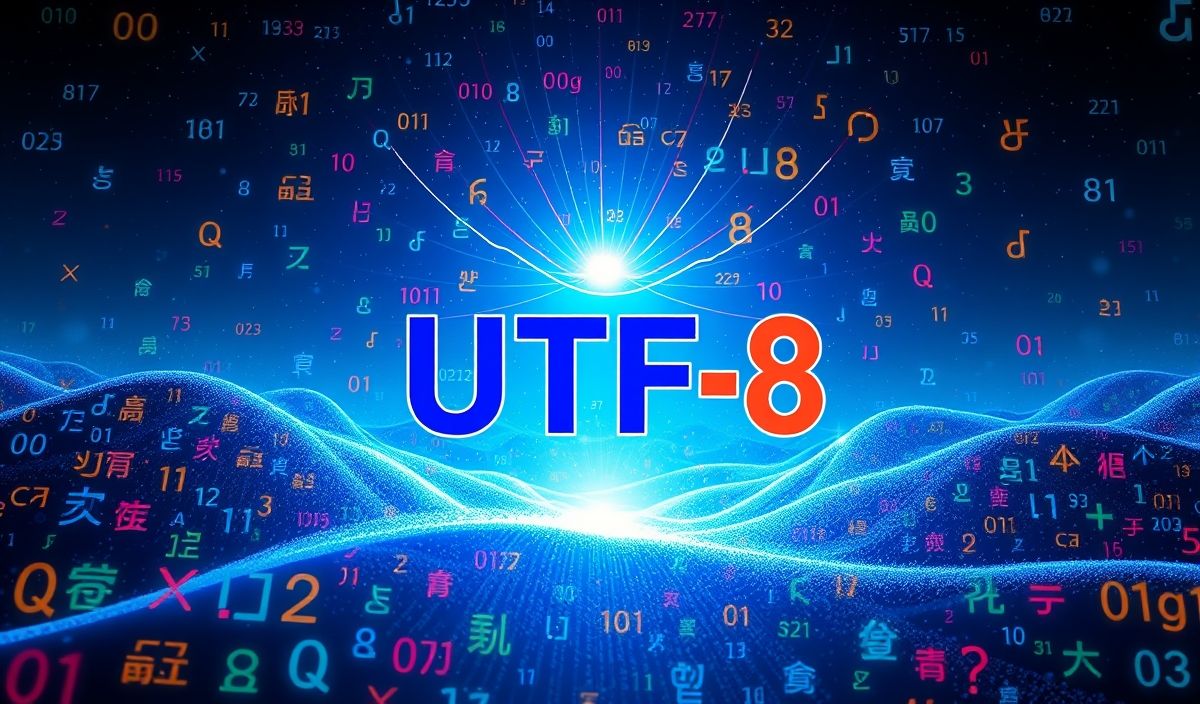Mastering Google Auth OAuthlib for Python Applications
Google Auth OAuthlib is a Python library designed to simplify the process of authenticating and authorizing applications using Google’s OAuth 2.0 system. Whether you’re building a web, desktop, or mobile application, this library provides everything you need to interact with Google’s services securely and efficiently.
Getting Started with google-auth-oauthlib
To use google-auth-oauthlib, install it via pip:
pip install google-auth-oauthlib
Authorization Workflow Overview
Google’s OAuth 2.0 authorization mechanism involves obtaining user consent, securing client credentials, and gaining an access token. Below is a step-by-step guide to work with the google-auth-oauthlib library:
1. Setting Up Your Credentials
First, create credentials for your application in the Google Cloud Console and download the client secrets JSON file.
Example code for loading credentials:
from google.oauth2.credentials import Credentials
from google_auth_oauthlib.flow import InstalledAppFlow
# Define the scopes for access
SCOPES = ['https://www.googleapis.com/auth/calendar.readonly']
# Initialize flow using client secrets JSON
flow = InstalledAppFlow.from_client_secrets_file(
'client_secrets.json', SCOPES)
# Obtain credentials
credentials = flow.run_local_server(port=0)
2. Accessing Google APIs
Once you have valid credentials, you can use them to make authorized API calls. For instance, accessing Google Calendar API:
from googleapiclient.discovery import build
# Build the service
service = build('calendar', 'v3', credentials=credentials)
# Fetch the list of calendars
result = service.calendarList().list().execute()
print(result)
Code Example: A Calendar List App
Below is an example of a small app that lists events from a user’s primary Google Calendar:
import datetime
from google.oauth2.credentials import Credentials
from google_auth_oauthlib.flow import InstalledAppFlow
from googleapiclient.discovery import build
# Define the scopes for access
SCOPES = ['https://www.googleapis.com/auth/calendar.readonly']
def authenticate_user():
flow = InstalledAppFlow.from_client_secrets_file(
'client_secrets.json', SCOPES)
return flow.run_local_server(port=0)
def list_events(credentials):
service = build('calendar', 'v3', credentials=credentials)
now = datetime.datetime.utcnow().isoformat() + 'Z' # 'Z' indicates UTC time
events_result = service.events().list(
calendarId='primary', timeMin=now,
maxResults=10, singleEvents=True,
orderBy='startTime').execute()
events = events_result.get('items', [])
if not events:
print('No upcoming events found.')
for event in events:
start = event['start'].get('dateTime', event['start'].get('date'))
print(start, event['summary'])
if __name__ == '__main__':
creds = authenticate_user()
list_events(creds)
This example demonstrates user authentication, API calls, and event fetching from the primary calendar.
3. Refresh Tokens & Token Expiry Handling
Refresh tokens are automatically handled by the library. To revisit a session with stored tokens:
creds = Credentials.from_authorized_user_file('token.json', SCOPES)
if not creds or not creds.valid:
if creds and creds.expired and creds.refresh_token:
creds.refresh(Request())
else:
flow = InstalledAppFlow.from_client_secrets_file(
'client_secrets.json', SCOPES)
creds = flow.run_local_server(port=0)
SEO Tips for Development with Google Auth OAuthlib
When developing your Python applications using google-auth-oauthlib, ensure proper handling of credentials and tokens to maintain security. Additionally, understand the scopes required for your application and keep them minimal to avoid unnecessary permissions.
We hope this blog post helps you integrate Google services into your application seamlessly!