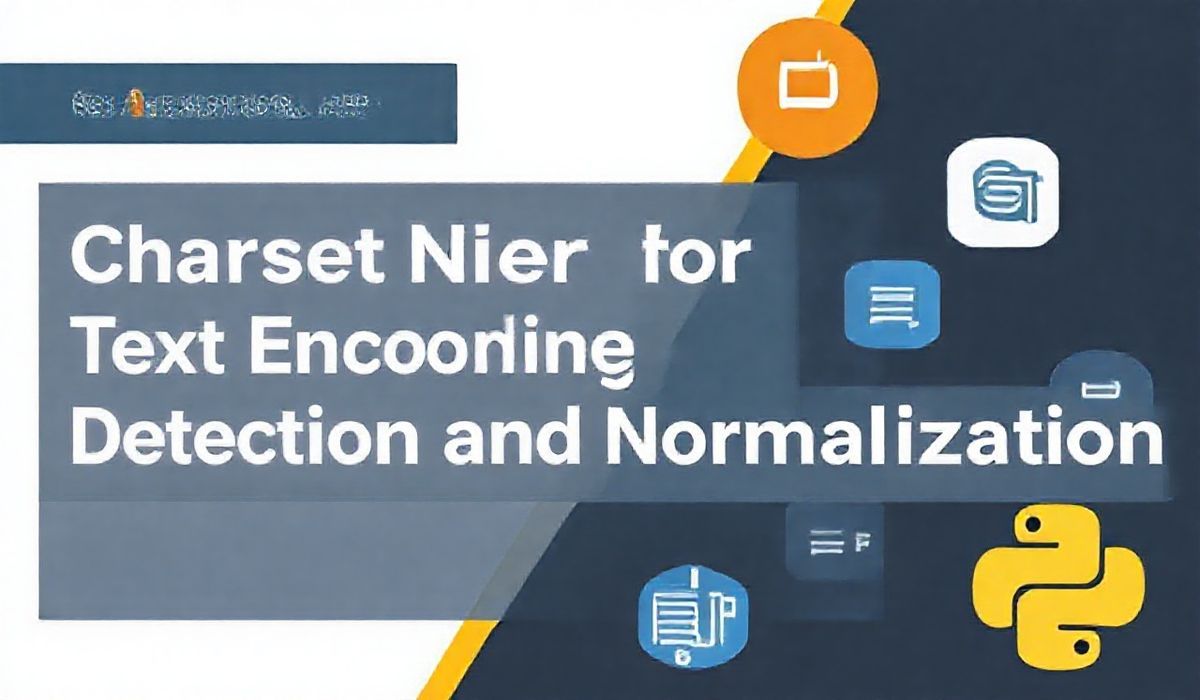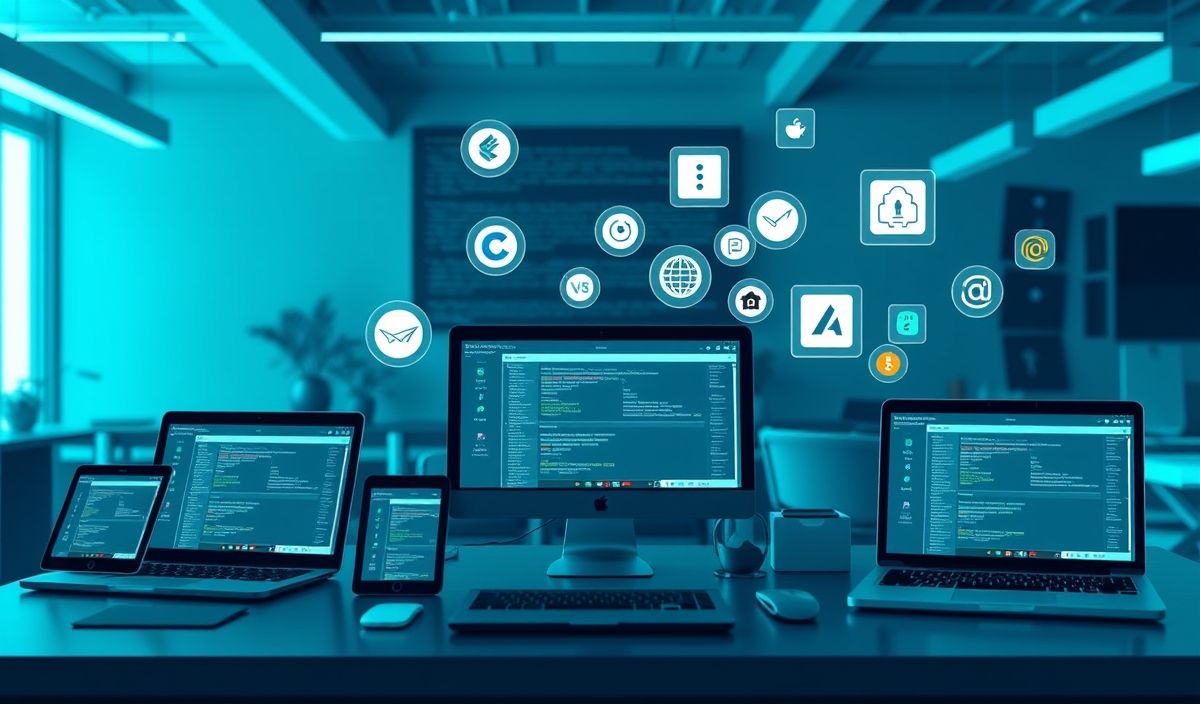Welcome to Charset-Normalizer: Simplifying Text Encoding Challenges
When working with text data in Python, inconsistent or unknown encodings can be a significant bottleneck. The Python library charset-normalizer provides powerful tools to detect, normalize, and handle text encodings seamlessly.
Why Choose Charset-Normalizer?
Charset-Normalizer is an alternative to chardet, offering a robust mechanism for guessing character encodings in text. This library can make your data processing pipeline more efficient by ensuring that text is properly encoded and decoded, regardless of its original format.
Key Features of Charset-Normalizer
- Detect and decode character encoding automatically.
- Handle multi-layered encoding scenarios.
- Normalize text to a consistent encoding like UTF-8.
- Powerful API for encoding inspection and manipulation.
Getting Started with Charset-Normalizer
Install the library using pip:
pip install charset-normalizer
Basic Encoding Detection
Use the from_bytes function to detect the encoding of a byte sequence.
from charset_normalizer import from_bytes raw_data = b'\xe4\xbd\xa0\xe5\xa5\xbd' # "你好" in UTF-8 detection_result = from_bytes(raw_data) print(detection_result) # Output possible encoding(s) best_guess = detection_result.best() print(best_guess) # The most likely encoding print(best_guess.encoding) # e.g., 'utf-8'
Decode Text Using Detected Encoding
Once the encoding is detected, normalize the text to a readable format.
if best_guess is not None:
decoded_text = best_guess.output
print(decoded_text) # Decoded output: "你好"
File Encoding Inspection
Inspect the encoding of a file with from_path.
from charset_normalizer import from_path
file_path = "example.txt"
detection_result = from_path(file_path)
for result in detection_result:
print(result) # Enumerates all encoding options
Simple Normalization to UTF-8
Normalize multi-encoded text directly to UTF-8.
from charset_normalizer import normalize raw_data = b'Some \xe2\x82\xac\x20multibyte' normalized = normalize(raw_data) print(normalized) # Consistent UTF-8 output
Embedding Charset-Normalizer in Your Application
Below is an example application that uses charset-normalizer APIs to read and normalize files with unknown encodings:
from charset_normalizer import from_path, normalize
def process_file(file_path):
detection_result = from_path(file_path)
for result in detection_result:
print(f"Detected Encoding: {result.encoding}, Confidence: {result.encoding}")
best_result = detection_result.best()
if best_result:
content = best_result.output
print("Normalized Content:")
print(content)
file_path = "example_input.txt"
process_file(file_path)
Conclusion
Whether you’re dealing with encoded text from various sources or building an application that needs robust encoding detection, Charset-Normalizer is a valuable tool. With a simple API and advanced heuristics, it keeps your workflow smooth and free of encoding errors.