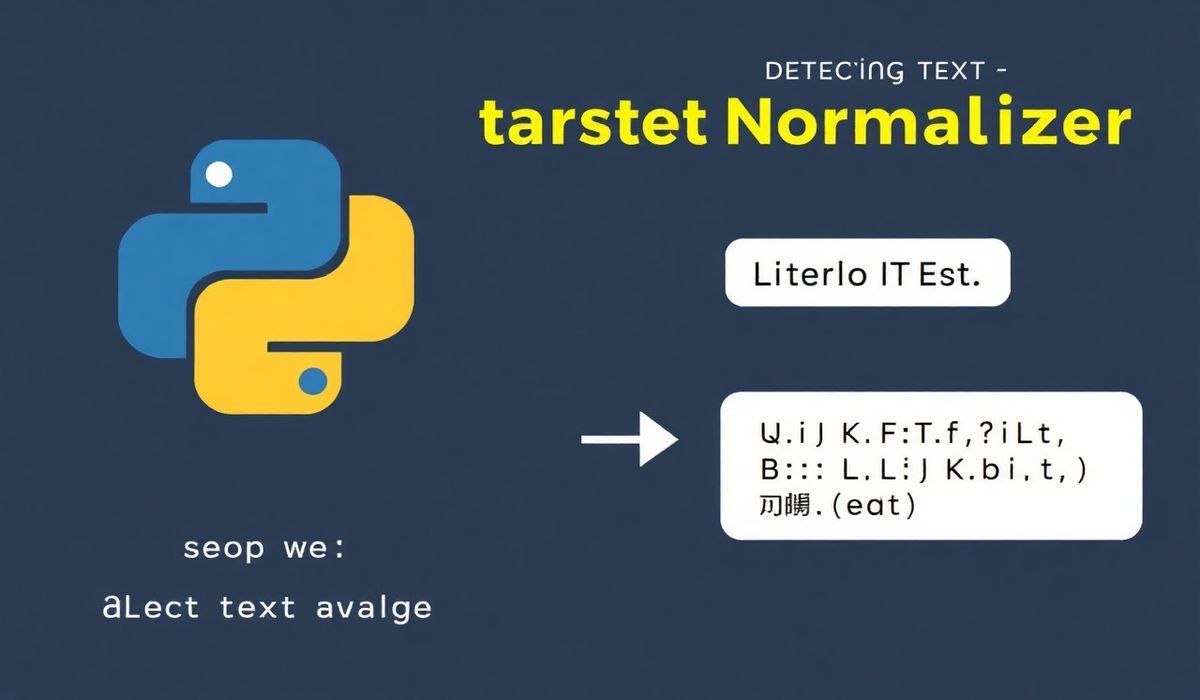Comprehensive Guide to Charset Normalizer: A Python Library for Encoding Excellence
When working with text data in Python, ensuring proper character encoding is critical for the smooth functioning of your application. This is where charset-normalizer comes in—a robust Python library designed to detect, normalize, and handle character encoding effectively. Whether you are working on text processing tasks or building a multilingual application, charset-normalizer can solve all your encoding hassles.
What is Charset Normalizer?
charset-normalizer is a Python library that provides tools for detecting character encodings and normalizing them to a desired form (e.g., UTF-8). Built with speed, accuracy, and ease of integration in mind, it eliminates the ambiguity surrounding text encoding issues, allowing developers to focus on core functionality. It is often compared with chardet, but charset-normalizer emphasizes certain advantages, including better language model detection.
Key Features and Benefits
- Fast and reliable encoding detection.
- Generates confidence levels for detected encodings.
- Automatic encoding normalization to UTF-8 for broader compatibility.
- Lightweight and easy to use.
Getting Started
You can install charset-normalizer using pip:
pip install charset-normalizer
Example 1: Detecting Encoding
Detecting the encoding is one of the primary tasks for charset-normalizer. Here’s how to do it:
from charset_normalizer import from_path
result = from_path('example.txt')
print(result) # Outputs details of detected encoding with confidence
if result.best():
print(f"Best encoding: {result.best().encoding}")
Example 2: Decoding Byte Streams
If you have a byte stream file, you can easily normalize it:
from charset_normalizer import from_bytes byte_content = b'\xe2\x9c\x94 some encoded text' result = from_bytes(byte_content) print(result) # Displays a report print(result.best().output()) # Decoded and normalized string
Example 3: Scan Content Safety
Check a file’s encoding safety levels for language compliance:
from charset_normalizer import detect
detection = detect('Non-English Content Here')
print(f"Detected encoding: {detection.get('encoding')}, Confidence: {detection.get('confidence')}")
Example 4: Normalize Any Given File to UTF-8
Convert any file’s content to UTF-8:
from charset_normalizer import from_path
file = from_path('example.txt')
with open('normalized_output.txt', 'wb') as f:
f.write(file.best().output())
Building an App With Charset Normalizer
Here’s a small example use case for a file encoding analyzer app:
from charset_normalizer import from_path
import os
def analyze_files(directory):
for file_name in os.listdir(directory):
if not file_name.endswith('.txt'):
continue
file_path = os.path.join(directory, file_name)
result = from_path(file_path)
best_guess = result.best()
if best_guess:
print(f"File: {file_name}")
print(f"Best Encoding: {best_guess.encoding} | Confidence: {best_guess.confidence}")
print()
else:
print(f"File: {file_name} - Encoding detection failed")
directory_path = './sample_files'
analyze_files(directory_path)
Conclusion
Encoding issues can lead to errors that are difficult to debug, particularly when handling files from diverse sources. With charset-normalizer, you can untangle these problems effortlessly while ensuring compatibility across locales. Its highly reliable detection and normalization API give developers everything needed for safe encoding management.
Integrate charset-normalizer in your Python projects today, and simplify your text processing workflows!