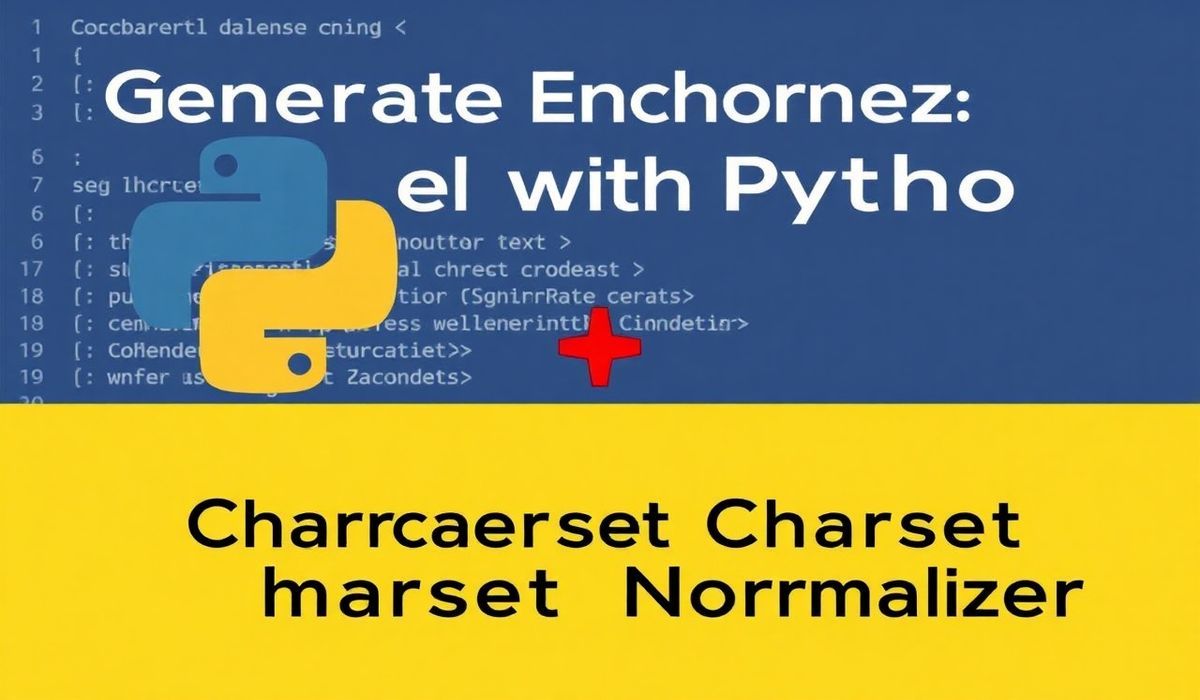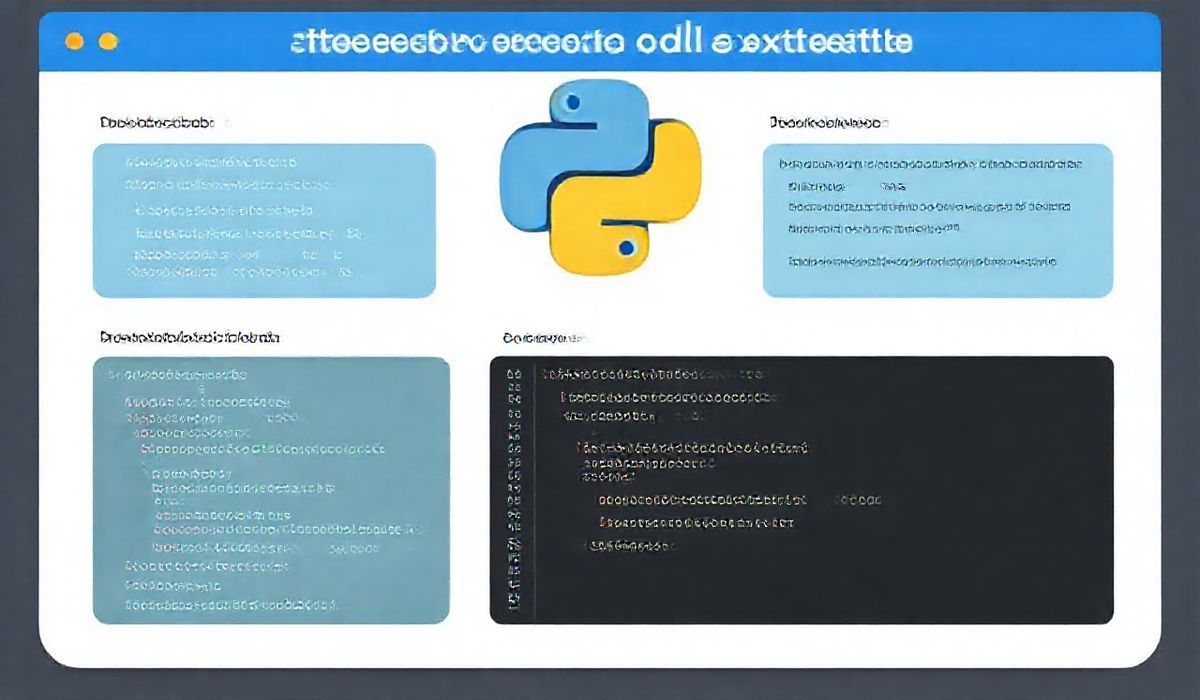Introduction to Charset Normalizer
When dealing with text processing and character encodings in Python, one of the most useful libraries to streamline the process is charset-normalizer. This library provides a simple and robust way to detect, normalize, and work with various character encodings seamlessly. Whether you’re working with files, websites, or API responses, charset-normalizer makes text processing efficient and hassle-free.
Getting Started with Charset Normalizer
Before diving into the API, you need to install the library. To do so, simply run:
pip install charset-normalizer
Key Features and APIs of Charset Normalizer
Charset Normalizer provides several APIs to address various tasks. Here’s a detailed explanation along with code snippets to help you get started:
1. Detect Character Encoding
One of the primary use cases is detecting the encoding of a given byte stream:
from charset_normalizer import detect
sample_bytes = b'\xe4\xbd\xa0\xe5\xa5\xbd'
result = detect(sample_bytes)
print(result)
# Output: {'encoding': 'utf-8', 'confidence': 1.0, 'language': ''}
2. Normalize Text
If you’re working with text content that needs normalization, you can use the CharsetNormalizerMatches object for efficient processing:
from charset_normalizer import from_bytes
sample_bytes = b'\xe4\xbd\xa0\xe5\xa5\xbd'
matches = from_bytes(sample_bytes)
for match in matches:
print(match)
# Output: Normalized string representation
3. Handling File Encodings
If you are working with files, charset-normalizer provides excellent support for reading files with unknown or mixed encodings:
from charset_normalizer import from_path
file_path = 'sample.txt'
matches = from_path(file_path)
for match in matches:
print(match)
# Output: Displays the normalized file contents
4. Encoding Confidence Level
Charset Normalizer also provides a confidence score that indicates how certain it is about its detection:
from charset_normalizer import detect
sample_bytes = b'\xff\xfeh\x00e\x00l\x00l\x00o\x00'
result = detect(sample_bytes)
print(f"Encoding Detected: {result['encoding']}")
print(f"Confidence Level: {result['confidence']}")
5. Working with Streaming Data
The library also supports processing of data streams, allowing developers to handle large datasets with efficient resource utilization:
from charset_normalizer import from_fp
with open('large_file.txt', 'rb') as file:
matches = from_fp(file)
for match in matches:
print(match)
# Output: Read and normalize content in chunks
Example Application: File Encoding Normalizer
Here’s an example of using Charset Normalizer to create a simple application that detects and normalizes the encodings of files uploaded by users:
import os
from charset_normalizer import from_path
def normalize_file(file_path):
matches = from_path(file_path)
for match in matches:
print(f"Detected Encoding: {match.encoding}, Confidence: {match.percent_chaos}")
print(f"Normalized Content:\n{match}")
# Provide the file path here
user_file = 'user_data.txt'
if os.path.exists(user_file):
normalize_file(user_file)
else:
print("File not found. Please ensure the file exists.")
Conclusion
Charset Normalizer is a vital tool in working with character encodings, capable of detecting, normalizing, and processing text content with ease. With its straightforward API and high accuracy, it aims to simplify the task of handling text with Python.
Start using charset-normalizer today to enhance your text-processing pipelines!