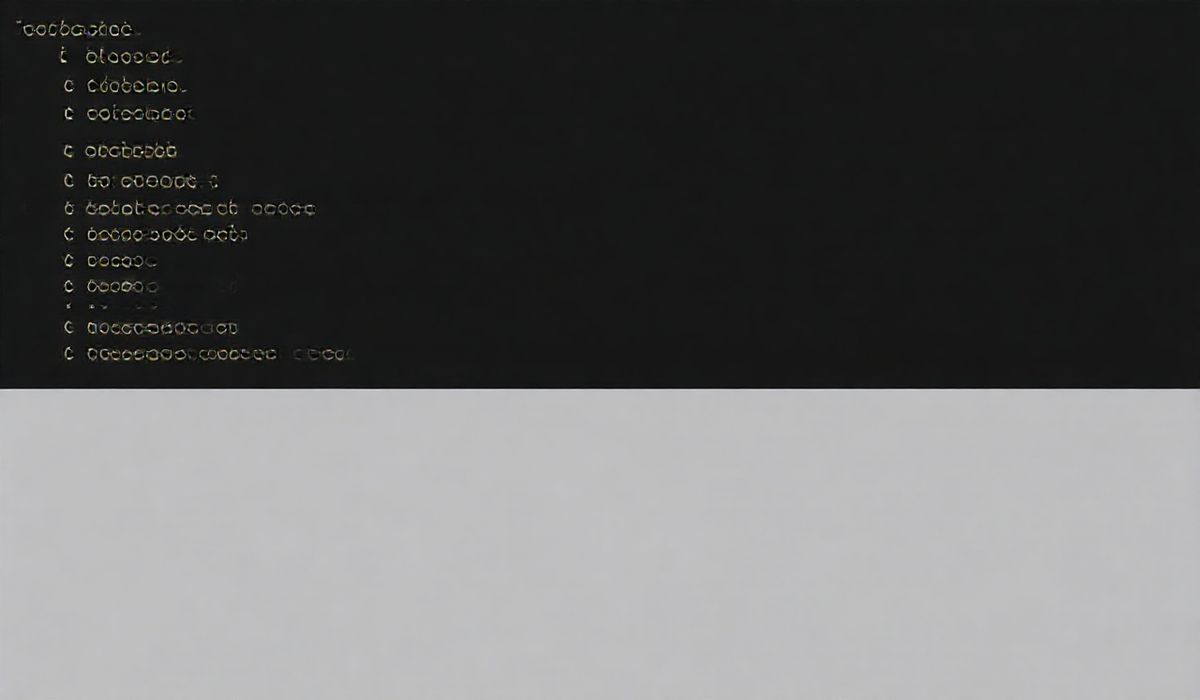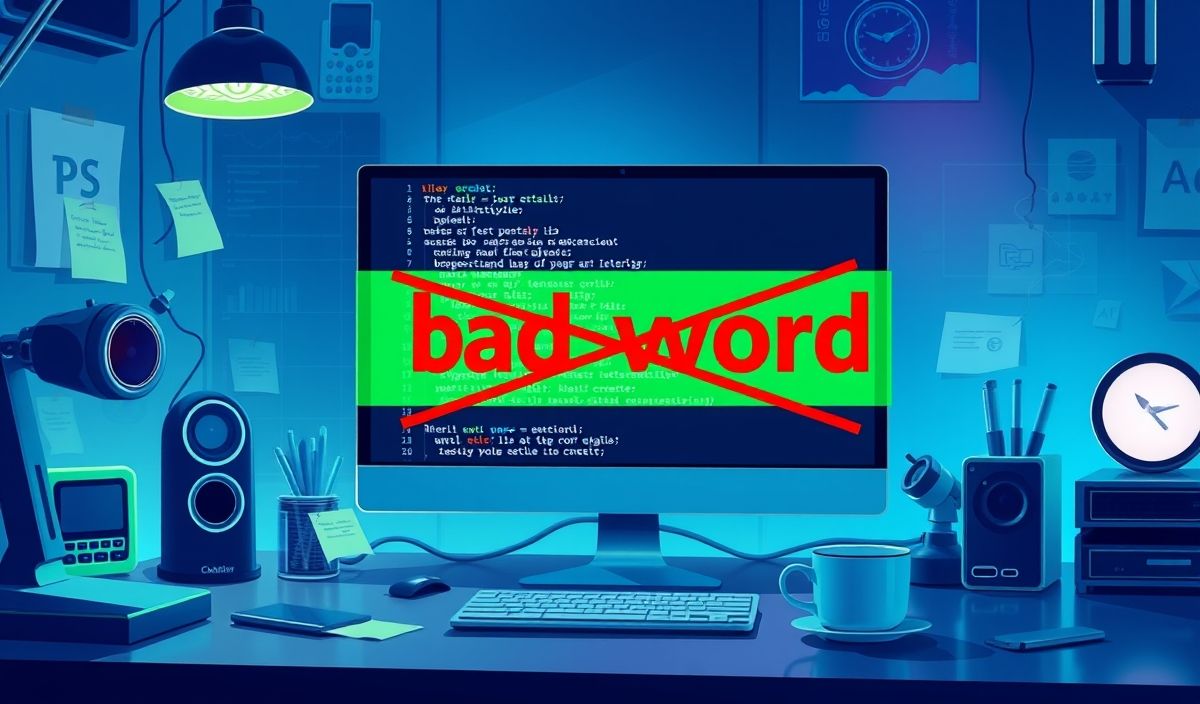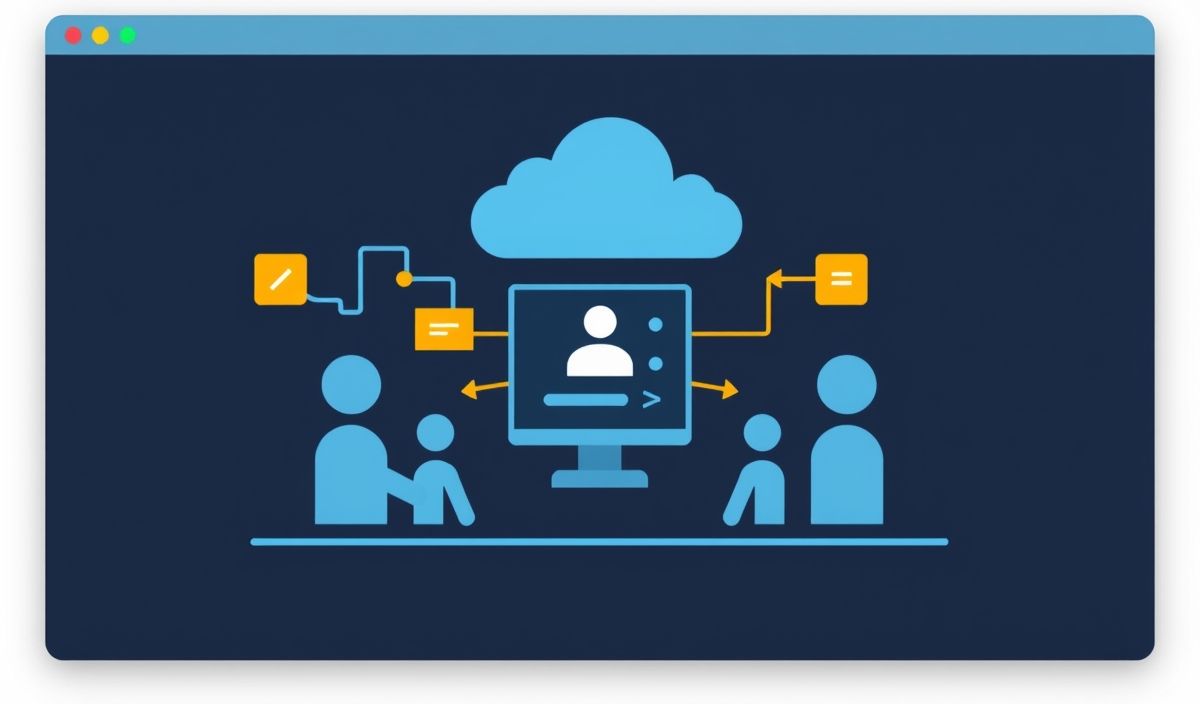Comprehensive Guide to Charset-Normalizer in Python
Charset-Normalizer is a Python library designed to detect and normalize character encodings efficiently. Whether you’re dealing with web scraping, data parsing, or file handling, Charset-Normalizer ensures that you can process text data with a high level of accuracy and compatibility. This library has become indispensable for modern applications where handling diverse text encoding is a critical requirement.
Why Charset-Normalizer?
Character encoding is pivotal in handling strings across different systems. Files, APIs, and web content often come in various encodings such as UTF-8, ISO-8859-1, and Shift_JIS. Charset-Normalizer identifies these encodings and standardizes the text into a format your applications can utilize without errors.
Key Features
- Automatic encoding detection.
- Encoding normalization to a universal standard like UTF-8.
- Robust performance metrics for compatibility and accuracy.
- Pythonic and easy-to-use API.
Getting Started with Charset-Normalizer
Installation
Install Charset-Normalizer using pip:
pip install charset-normalizer
Basic Example
Let’s start with a basic example of detecting and normalizing text encoding:
from charset_normalizer import from_path
# Detect encoding of a file
results = from_path('example.txt')
# Display the best match
best_guess = results.best()
print(f"Best Encoding Guess: {best_guess.encoding}")
print(f"Decoded Output: {best_guess.decoded}")
Advanced Usage
Encoding Analysis for Multiple Files
Batch processing for text files:
import os
from charset_normalizer import from_path
folder_path = './text_files'
for file_name in os.listdir(folder_path):
if file_name.endswith('.txt'):
results = from_path(os.path.join(folder_path, file_name))
best_guess = results.best()
print(f"File: {file_name}")
print(f" Encoding: {best_guess.encoding}")
print(f" Confidence: {best_guess.encoding_verified}")
Improving Application Robustness
Gracefully handling errors for incompatible files:
from charset_normalizer import from_bytes
try:
content = open('malformed-file.txt', 'rb').read()
results = from_bytes(content)
if results:
print("Encoding:", results.best().encoding)
else:
print("Could not determine encoding.")
except Exception as e:
print(f"An error occurred: {e}")
Building a Real-World Example
Let’s create an application that processes potentially incorrectly encoded text files in bulk and normalizes them to UTF-8:
import os
from charset_normalizer import from_path
def normalize_and_save(file_path, output_dir):
results = from_path(file_path)
best_guess = results.best()
if best_guess:
output_file = os.path.join(output_dir, os.path.basename(file_path))
with open(output_file, 'w', encoding='utf-8') as outf:
outf.write(best_guess.decoded)
print(f"File {file_path} normalized to {output_file}")
else:
print(f"Failed to detect encoding for file: {file_path}")
input_directory = './input_files'
output_directory = './output_files'
os.makedirs(output_directory, exist_ok=True)
for file_name in os.listdir(input_directory):
if file_name.endswith('.txt'):
normalize_and_save(os.path.join(input_directory, file_name), output_directory)
Conclusion
Charset-Normalizer enhances data processing pipelines by simplifying encoding detection and normalization. It supports accurate handling of text encodings, enabling you to build applications that can robustly process data across diverse systems. Integrating it into your applications is incredibly intuitive, as demonstrated by the code examples above.
Start using Charset-Normalizer today and build encoding-agnostic Python applications effortlessly!