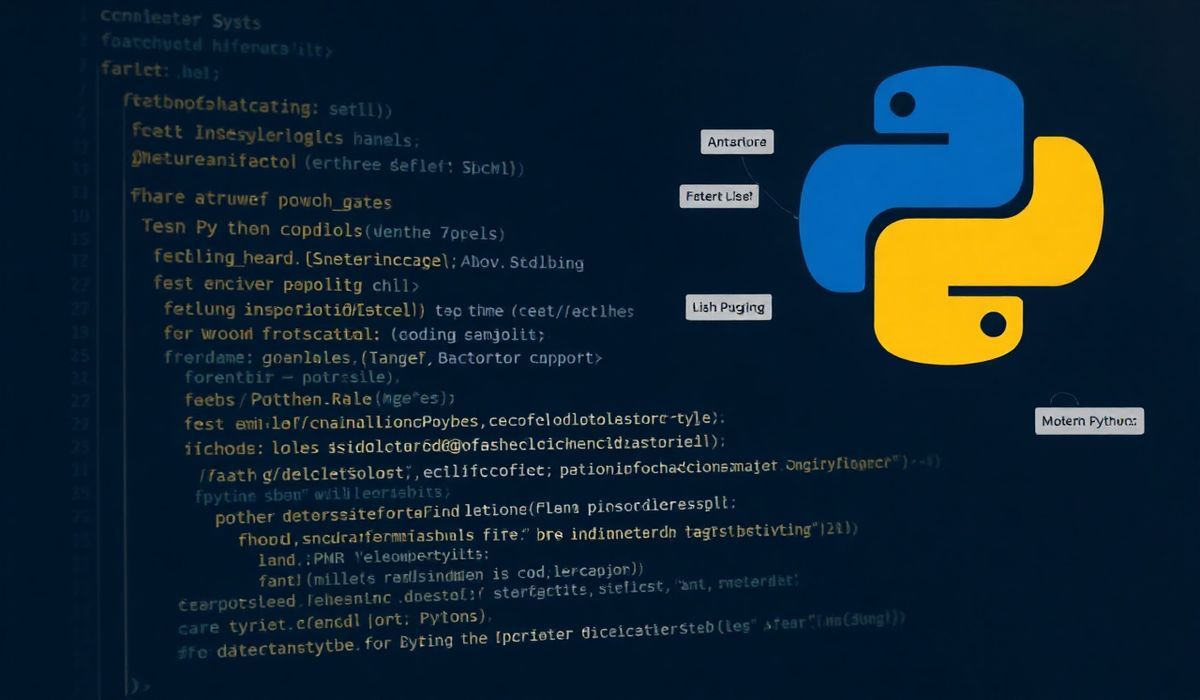Unlocking the Power of typing-extensions: Advanced Type Hints in Python
The typing-extensions library is a must-have tool for developers looking to enhance their Python codebase with robust type annotations. With the advent of type hints in Python, this library provides access to cutting-edge typing features that are not yet available in the standard library. In this blog post, we’ll take a closer look at typing-extensions, explore dozens of its useful APIs, and demonstrate how they empower your development workflow. We’ll even build a small app using these types!
Why Use typing-extensions?
As Python continues to evolve, many new typing features are introduced in recent versions. The typing-extensions library brings these features to older Python versions, ensuring backward compatibility. It is widely adopted in projects requiring advanced typing capabilities and better code maintainability.
Popular APIs in typing-extensions
1. TypedDict
TypedDict lets you define dictionary types with a fixed set of keys and associated value types.
from typing_extensions import TypedDict
class User(TypedDict):
name: str
age: int
email: str
def greet_user(user: User) -> str:
return f"Hello, {user['name']}!"
user = {"name": "Alice", "age": 30, "email": "alice@example.com"}
print(greet_user(user))
2. Literal
Use Literal to specify precise values that a variable can take.
from typing_extensions import Literal
def get_status_message(status: Literal["ok", "error", "pending"]) -> str:
if status == "ok":
return "All systems are operational."
elif status == "error":
return "There is an issue."
else:
return "The process is pending."
print(get_status_message("ok"))
3. Final
A Final declares a variable as immutable or a method as non-overridable.
from typing_extensions import Final API_VERSION: Final = "v1.0" print(API_VERSION)
4. Protocol
Protocol is used for structural subtyping or “duck typing.”
from typing_extensions import Protocol
class SupportsSpeak(Protocol):
def speak(self) -> str:
...
class Dog:
def speak(self) -> str:
return "Woof!"
class Cat:
def speak(self) -> str:
return "Meow!"
def animal_sound(animal: SupportsSpeak) -> str:
return animal.speak()
print(animal_sound(Dog()))
print(animal_sound(Cat()))
5. Concatenate
Use Concatenate for defining function signatures with additional arguments.
from typing_extensions import Concatenate, Callable, TypeVar
T = TypeVar("T")
def bind_user(func: Callable[Concatenate[str, T], None]) -> Callable[[T], None]:
def wrapper(arg: T) -> None:
username = "Alice"
func(username, arg)
return wrapper
@bind_user
def say_hello(user: str, message: str) -> None:
print(f"{user} says: {message}")
say_hello("Welcome to typing-extensions!")
Building a Simple App with typing-extensions
Let’s create a minimal task management app using TypedDict, Literal, and Protocol.
from typing_extensions import TypedDict, Literal, Protocol
from typing import List
class Task(TypedDict, total=False):
id: int
title: str
status: Literal["pending", "completed"]
class TaskService(Protocol):
def add_task(self, task: Task) -> None:
...
def list_tasks(self) -> List[Task]:
...
class SimpleTaskService:
def __init__(self) -> None:
self.tasks: List[Task] = []
def add_task(self, task: Task) -> None:
self.tasks.append(task)
def list_tasks(self) -> List[Task]:
return self.tasks
task_service: TaskService = SimpleTaskService()
task_service.add_task({"id": 1, "title": "Write Blog", "status": "pending"})
task_service.add_task({"id": 2, "title": "Publish Blog", "status": "completed"})
for task in task_service.list_tasks():
print(f"Task {task['id']}: {task['title']} - {task['status']}")
Conclusion
The typing-extensions library serves as a bridge to access advanced typing features in Python. With utilities like TypedDict, Literal, Final, Protocol, and Concatenate, it empowers developers to write maintainable, type-safe code. Incorporate this into your workflows to elevate your Python projects starting today!