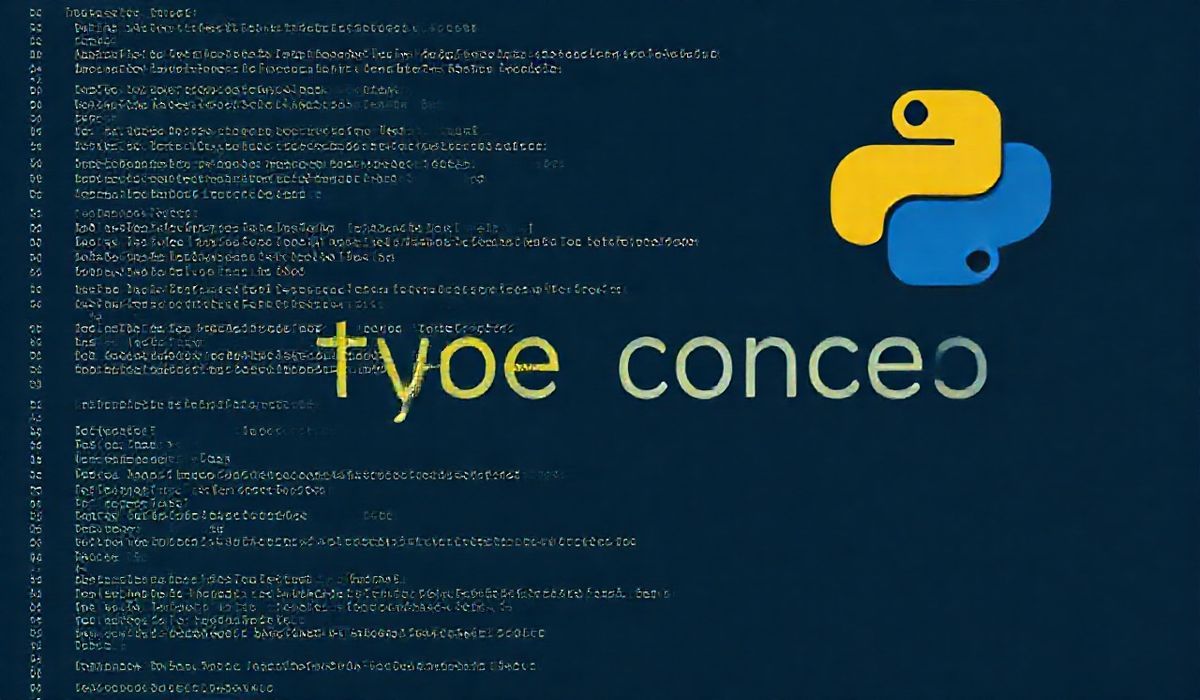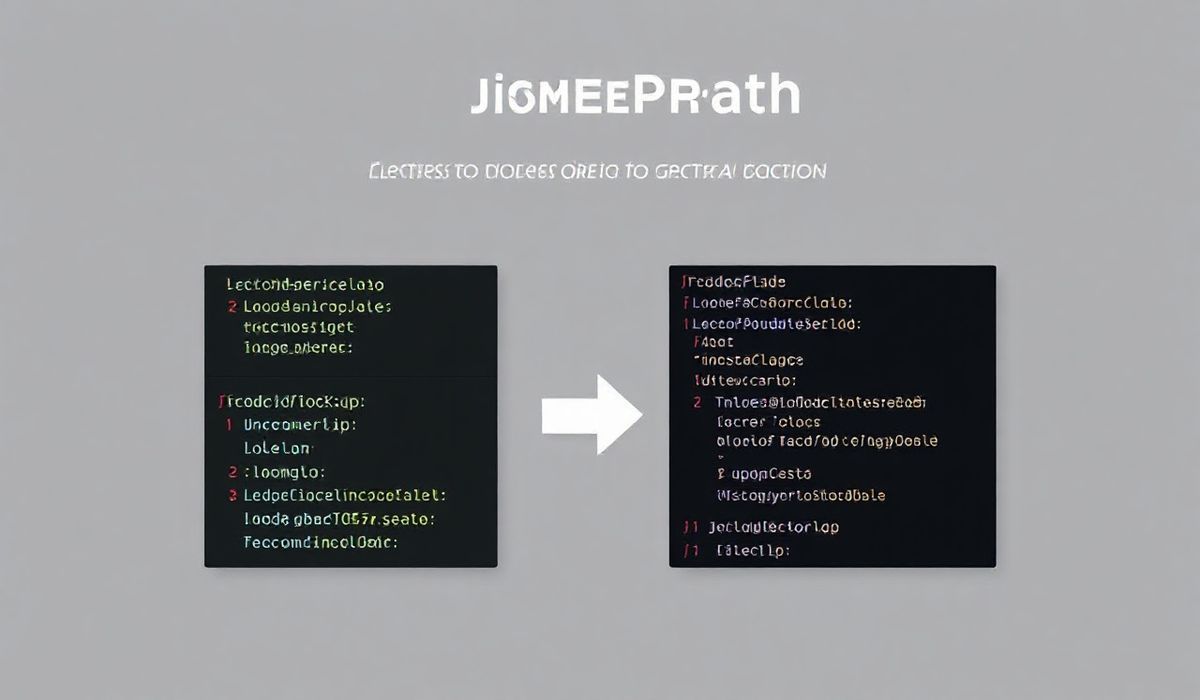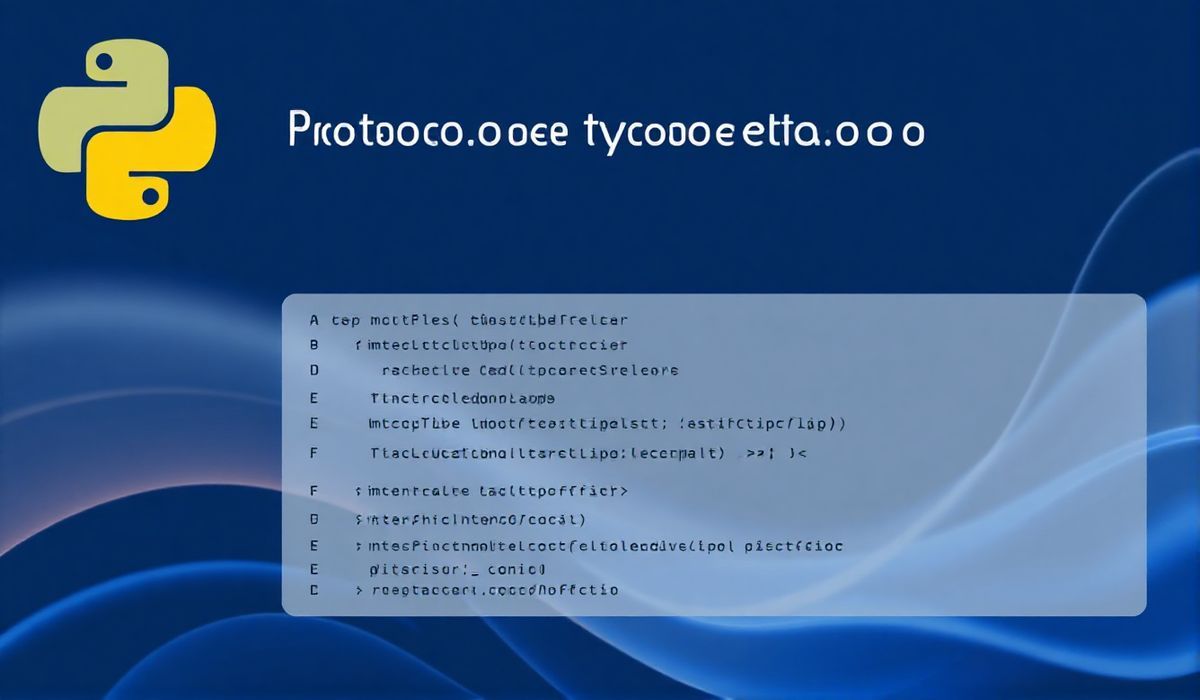Mastering Typing Extensions for Advanced Python Type Hinting and Productivity
The typing-extensions module is a treasure trove for Python developers aiming to leverage type hints in their projects. This module extends the capabilities of the standard typing module by introducing experimental or backported type hints from upcoming Python versions. Whether you’re working with older Python versions or exploring advanced typing use cases, typing-extensions has something invaluable to offer.
Why Use Typing Extensions?
Python’s typing module brings type safety to your codebase, but its features are dependent on the Python version in use. typing-extensions acts as a bridge, offering support for features like structural subtyping, advanced callable signatures, and variadic generics, among others.
Features and APIs in typing-extensions
1. Literal
The Literal type allows you to specify that a variable must assume one of a specified set of values.
from typing_extensions import Literal
def set_status(status: Literal["open", "closed", "pending"]) -> None:
print(f"Status set to {status}")
set_status("open") # Valid
set_status("invalid") # Type checker will raise an error
2. TypedDict
A TypedDict allows you to define dictionaries with a fixed set of keys and their associated value types.
from typing_extensions import TypedDict
class User(TypedDict):
id: int
name: str
user: User = {"id": 1, "name": "John"}
print(user)
3. Protocol
The Protocol class provides structural subtyping, enabling compatibility by method signatures rather than inheritance.
from typing_extensions import Protocol
class Drawable(Protocol):
def draw(self) -> None: ...
class Circle:
def draw(self) -> None:
print("Drawing a circle")
def render(drawable: Drawable):
drawable.draw()
render(Circle())
4. Concatenate
The Concatenate type allows you to explicitly annotate positional arguments in callable objects.
from typing_extensions import Concatenate, Protocol
from typing import Callable, TypeVar
T = TypeVar("T")
class HasName(Protocol):
name: str
def greet(func: Callable[Concatenate[HasName, str]]) -> None:
print(func)
5. Self
The Self type provides support for methods that return an instance of the same class, enhancing readability and type safety.
from typing_extensions import Self
class Builder:
def add(self, value: int) -> Self:
print(f"Adding {value}")
return self
b = Builder()
b.add(5).add(10)
Complete Application Example
Here’s a mini Python application that combines several typing-extensions features, such as TypedDict, Literal, and Protocol:
from typing_extensions import TypedDict, Literal, Protocol
class User(TypedDict):
id: int
name: str
status: Literal["active", "inactive"]
class Notify(Protocol):
def notify(self, message: str) -> None:
...
class EmailNotifier:
def notify(self, message: str) -> None:
print(f"Sending email notification: {message}")
def process_user(user: User, notifier: Notify) -> None:
if user["status"] == "active":
notifier.notify(f"User {user['name']} is active.")
user_data = {"id": 1, "name": "Alice", "status": "active"}
notifier = EmailNotifier()
process_user(user_data, notifier)
Conclusion
The typing-extensions module is an indispensable tool in the modern Python ecosystem. It empowers developers to embrace type hints to their fullest potential, crafting code that is not only safer but also more maintainable. By incorporating these advanced features into your project, you can build applications that are future-proof and aligned with Python’s evolving typing standards.