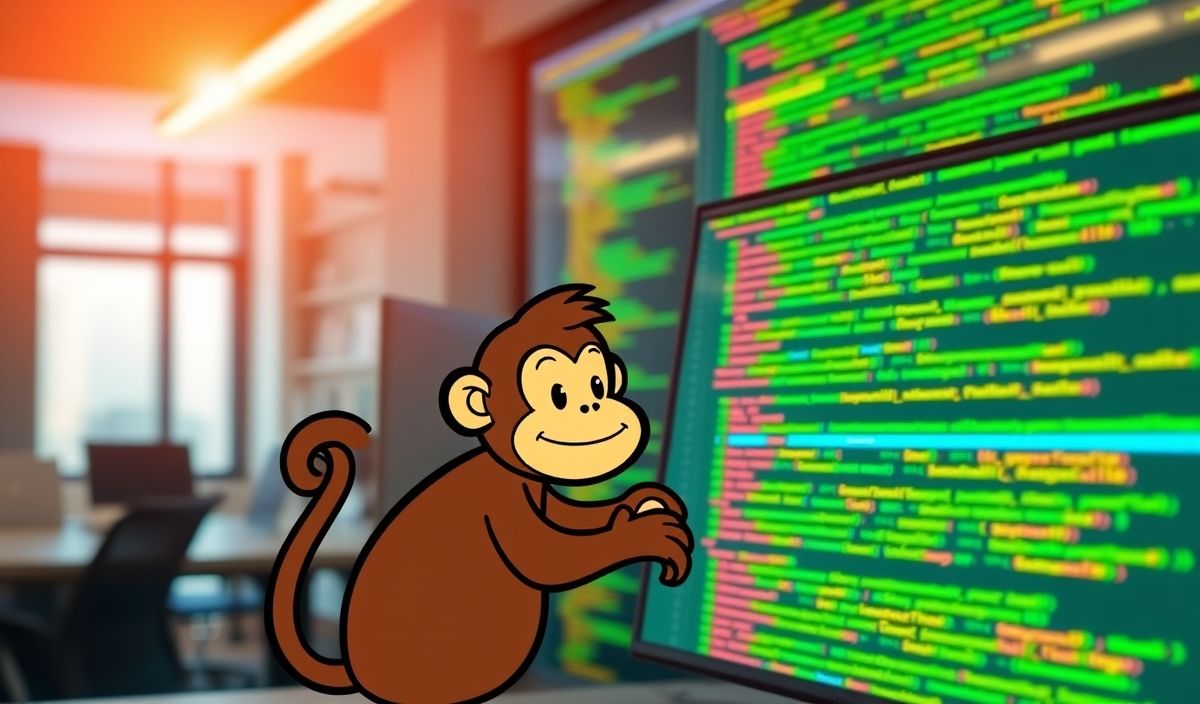Introduction to Typing Extensions in Python
The typing-extensions module in Python is a vital library for extending the functionality of Python’s standard typing module. It provides backported features for earlier versions of Python and introduces experimental or provisional APIs that are not yet part of the standard library. If you’re using Python for type checking or building robust, maintainable codebases, typing-extensions is an essential toolkit.
Key APIs in Typing Extensions with Examples
1. Literal
Represents a specific value. Useful for defining constants with limited acceptable values.
from typing_extensions import Literal
def set_mode(mode: Literal["offline", "online"]) -> str:
return f"Mode set to {mode}"
print(set_mode("online")) # Valid
# print(set_mode("other")) # Type checker will flag as invalid
2. TypedDict
Allows you to define a dictionary with a specific schema for keys and value types.
from typing_extensions import TypedDict
class User(TypedDict):
id: int
name: str
user: User = {"id": 1, "name": "Alice"}
print(user)
3. Final
Indicates a value or method that should not be overridden or reassigned.
from typing_extensions import Final
API_KEY: Final[str] = "123abc"
# API_KEY = "newvalue" # Type checker will raise an error
4. Self
A placeholder for the current class instance type. Ideal for precise typing of chainable methods.
from typing_extensions import Self
class Builder:
def set_value(self, value: int) -> Self:
self.value = value
return self
def build(self) -> dict:
return {"value": self.value}
builder = Builder()
result = builder.set_value(10).build()
print(result)
5. Protocol
Used to define structural subtyping for interfaces.
from typing_extensions import Protocol
class Greeter(Protocol):
def greet(self, name: str) -> str: pass
class FriendlyGreeter:
def greet(self, name: str) -> str:
return f"Hello, {name}!"
def send_greeting(greeter: Greeter, name: str) -> None:
print(greeter.greet(name))
send_greeting(FriendlyGreeter(), "Alice")
6. Annotated
Adds metadata to type hints for better IDE support or runtime validation.
from typing_extensions import Annotated
def process_number(num: Annotated[int, "Must be positive"]) -> int:
return num * 2
print(process_number(4))
7. NotRequired and Required
Marks dictionary keys in TypedDict as optional or required.
from typing_extensions import TypedDict, NotRequired
class Config(TypedDict):
name: str
debug: NotRequired[bool]
config: Config = {"name": "MyApp"}
print(config)
Full Application Example
Here’s a more comprehensive use of typing-extensions to build a simple data management app.
from typing_extensions import TypedDict, Literal, Protocol, Final
# Define constants
MODES: Final = Literal["create", "read", "update", "delete"]
# Define User schema
class User(TypedDict):
id: int
name: str
email: str
# Create a protocol
class Storage(Protocol):
def save(self, user: User) -> None: pass
def fetch(self, user_id: int) -> User: pass
# Implement protocol
class InMemoryStorage:
_db: list[User] = []
def save(self, user: User) -> None:
self._db.append(user)
def fetch(self, user_id: int) -> User:
return next(user for user in self._db if user['id'] == user_id)
# Application logic
storage_instance = InMemoryStorage()
user: User = {"id": 1, "name": "Alice", "email": "alice@example.com"}
storage_instance.save(user)
fetched_user = storage_instance.fetch(1)
print(fetched_user)
Why Use Typing Extensions?
The library provides a robust way to standardize your Python code, reduce runtime errors, and make your applications more maintainable. It’s especially useful in large codebases where type hints significantly enhance code readability and developer productivity.
Conclusion
With Python’s gradual shift towards more type-safe coding styles, typing-extensions is a must-have library for modern Python developers. From adding stricter constraints on data to improving interoperability in larger projects, this library empowers developers with enhanced tools for better type checking.