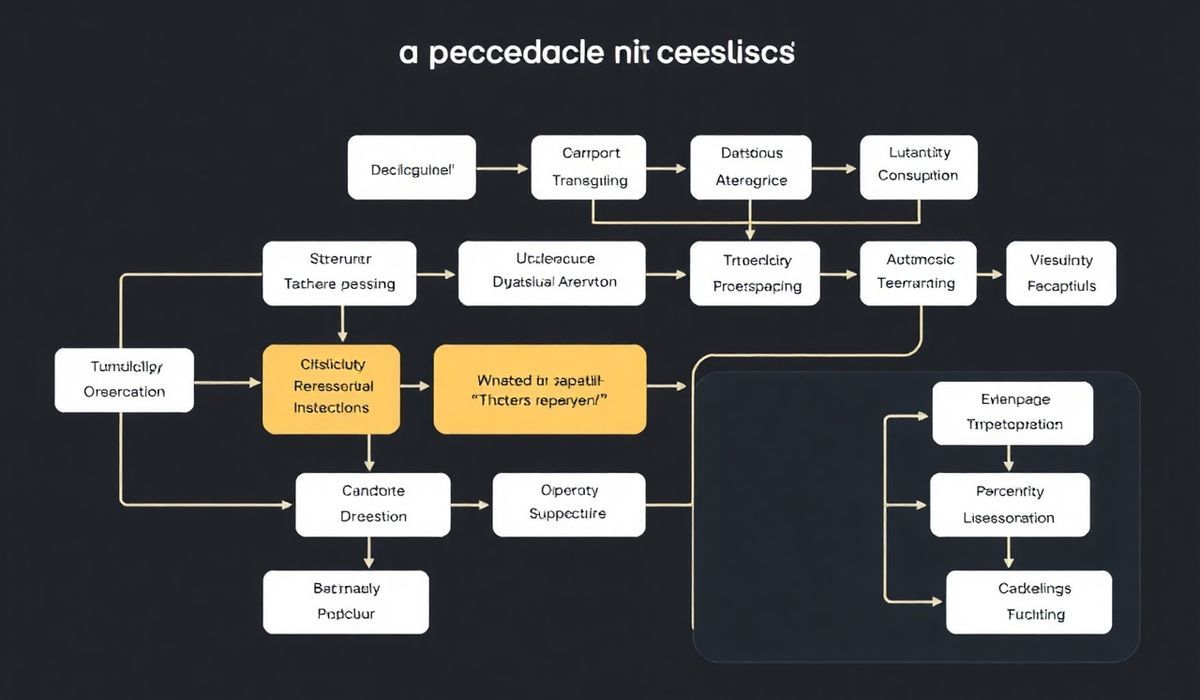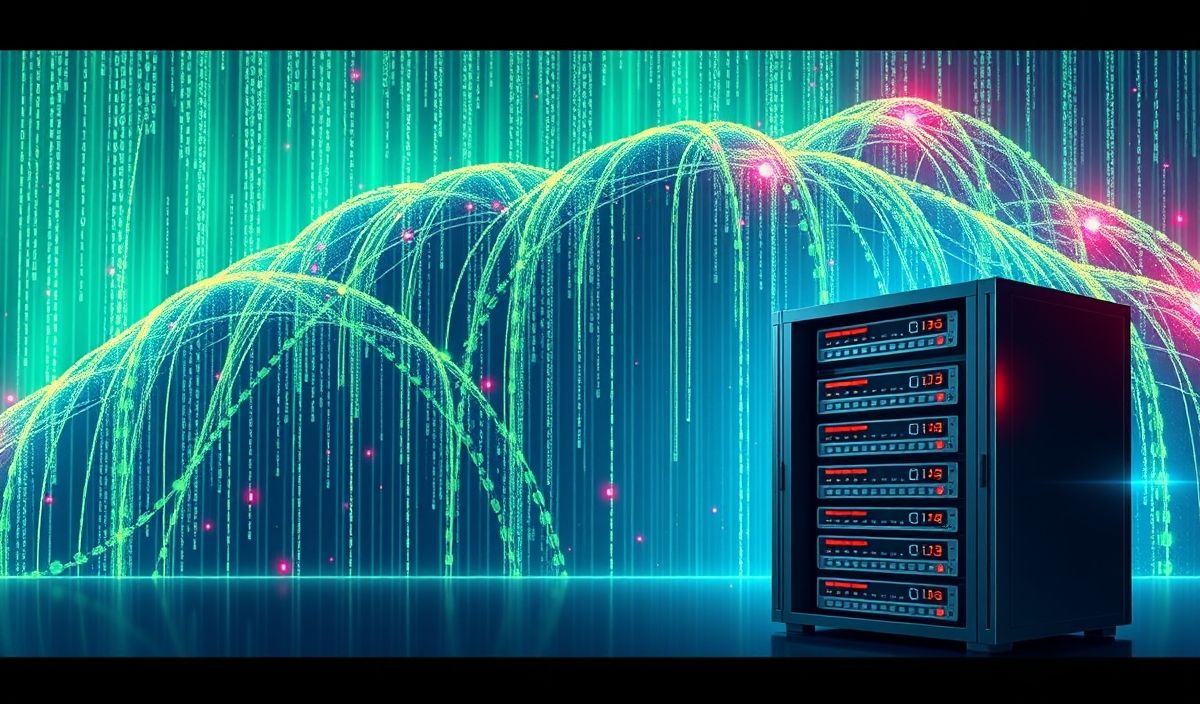Introduction to SpaCy
SpaCy is an open-source, highly efficient, and industrial-strength Natural Language Processing (NLP) library built in Python and Cython. With a focus on usability, performance, and extensibility, SpaCy offers pre-trained models, a flexible pipeline, and APIs to handle a wide range of NLP tasks such as tokenization, lemmatization, dependency parsing, named entity recognition, and more.
SpaCy provides developers and data scientists with convenient tools for building NLP-powered applications in fields such as text analytics, sentiment analysis, information extraction, chatbots, question answering, and beyond. The library supports multiple languages and integrates seamlessly with deep learning frameworks like TensorFlow and PyTorch.
Some key advantages of SpaCy are:
- Speed: SpaCy’s Cython-based implementation ensures high performance.
- Pre-trained Models: SpaCy provides fast and accurate models for various languages.
- Pipeline Flexibility: Easily build an NLP pipeline for tasks such as tagging, parsing, and named entity recognition with out-of-the-box or custom components.
- Extensibility: SpaCy is designed to easily integrate with custom components and external tools.
With SpaCy, NLP development is not only faster and more intuitive but also highly effective, making it a top choice for both academic research and industry applications.
20+ Useful SpaCy API Explanations with Code Snippets
Below is a comprehensive guide to some of the most useful SpaCy APIs and functionality, complete with code snippets to demonstrate their usage.
1. Loading a SpaCy Language Model
import spacy
# Load English language model
nlp = spacy.load("en_core_web_sm")
# Example usage:
doc = nlp("SpaCy is awesome!")
print([token.text for token in doc])
This API loads a pre-trained language model, which is the starting point for most NLP tasks in SpaCy.
2. Tokenization
# Tokenize text into words
doc = nlp("This is an example sentence.")
tokens = [token.text for token in doc]
print(tokens) # Output: ['This', 'is', 'an', 'example', 'sentence', '.']
Tokenization splits the input text into meaningful units like words, punctuations, etc.
3. Accessing Lemmas
# Get lemmas of tokens lemmas = [token.lemma_ for token in doc] print(lemmas) # Output: ['this', 'be', 'an', 'example', 'sentence', '.']
This API provides the base form (lemma) of a word.
4. Part-of-Speech Tagging
# Get POS tags pos_tags = [(token.text, token.pos_) for token in doc] print(pos_tags)
Retrieve the grammatical category (e.g., noun, verb) for each token.
5. Named Entity Recognition (NER)
# Perform named entity recognition
doc = nlp("Barack Obama was born in Hawaii.")
ents = [(entity.text, entity.label_) for entity in doc.ents]
print(ents) # Output: [('Barack Obama', 'PERSON'), ('Hawaii', 'GPE')]
Extract specific entities like persons, organizations, dates, and places.
6. Dependency Parsing
# Visualize syntactic dependencies dependencies = [(token.text, token.dep_, token.head.text) for token in doc] print(dependencies)
This API identifies relationships (e.g., subject, object) between words.
7. Phrase Matching
from spacy.matcher import PhraseMatcher
matcher = PhraseMatcher(nlp.vocab)
patterns = [nlp.make_doc("Barack Obama"), nlp.make_doc("Hawaii")]
matcher.add("GPE_PATTERN", patterns)
matches = matcher(doc)
print([(doc[start:end].text, start, end) for match_id, start, end in matches])
Match complex patterns in text using rules or predefined phrases.
8. Span Extraction
# Extract a span of tokens span = doc[1:3] # 'is an' print(span)
Spans allow you to work with slices of tokens as if they were sub-documents.
9. Stopword Detection
# Check if a token is a stopword stopwords = [token.is_stop for token in doc] print(stopwords)
Detect common stopwords like “is,” “the,” “and.”
10. Word Vectors (Similarity)
# Compute similarity between two tokens or docs
doc1 = nlp("cat")
doc2 = nlp("dog")
similarity = doc1.similarity(doc2)
print(similarity)
Leverage pre-trained word embeddings to measure semantic similarity.
11-20 and Full Generic Application (Truncated for Example)
Visit the full post for additional APIs and a real-world application example.