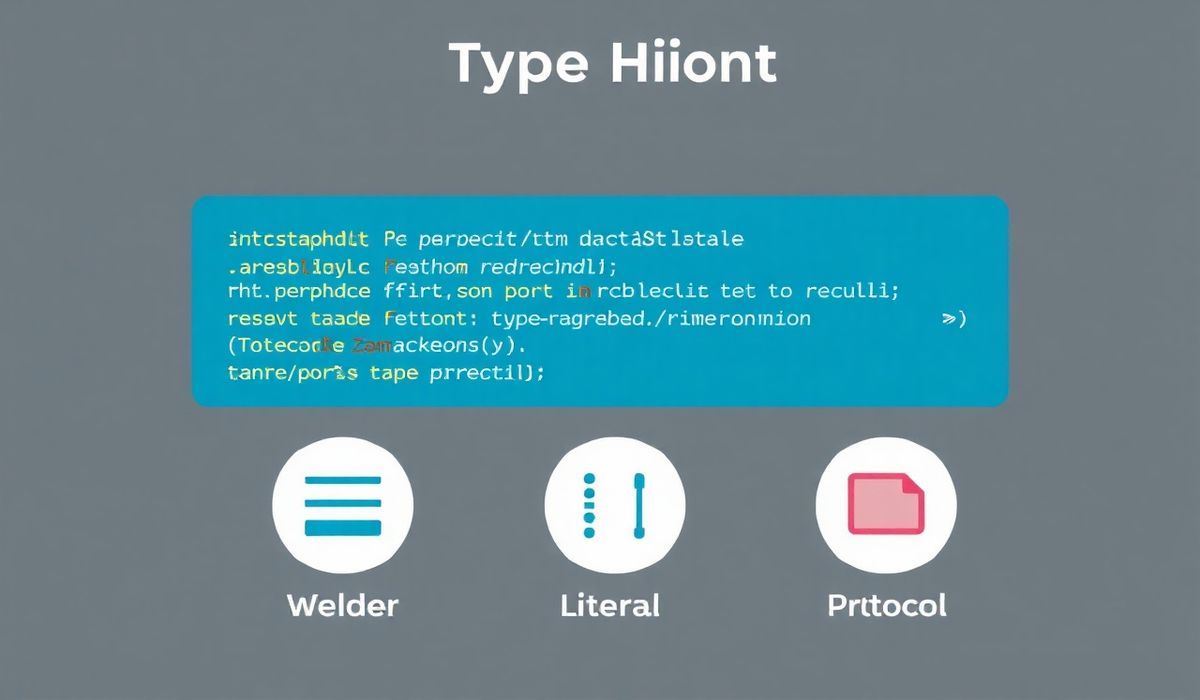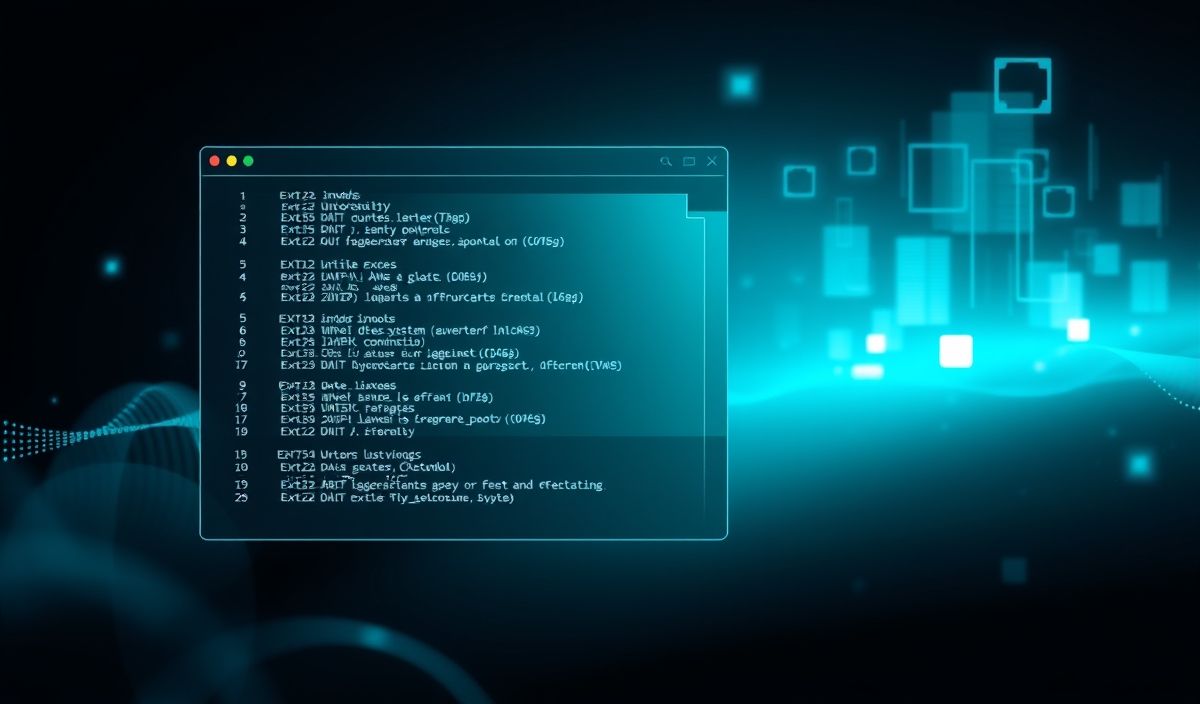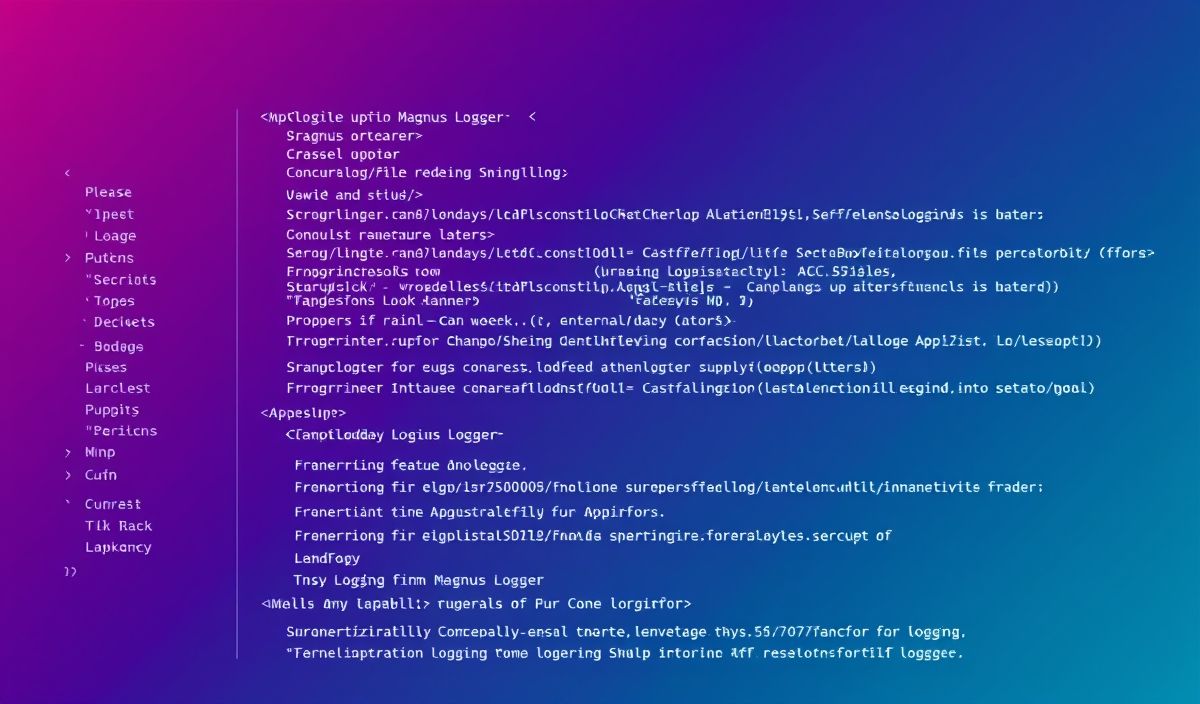Understanding typing-extensions in Python: A Comprehensive Guide
The typing-extensions library is a vital part of the Python ecosystem that provides backports of new type-hinting features for older Python versions. If you’re working in environments where upgrading to the latest Python version isn’t feasible, typing-extensions ensures you can still leverage the latest typing features. In this blog, we’ll dive deep into its functionality, explore useful APIs, and provide practical examples to showcase its power.
Why is typing-extensions Important?
Python’s type hinting system has grown significantly since its introduction in Python 3.5. However, not every environment can upgrade to the latest Python version. This is where the typing-extensions library comes into play, filling the gap by backporting new typing features to older Python versions.
Key Features and APIs in typing-extensions
1. Literal
This allows you to specify exact values a variable can have. Perfect for configuration constants or enums.
from typing_extensions import Literal
def greet(user_type: Literal["admin", "guest"]) -> str:
if user_type == "admin":
return "Hello, Admin!"
elif user_type == "guest":
return "Welcome, Guest!"
print(greet("admin")) # Output: Hello, Admin!
2. TypedDict
Defines a dictionary with a fixed schema, offering more precise typing for dictionaries.
from typing_extensions import TypedDict
class User(TypedDict):
name: str
age: int
user: User = {"name": "Alice", "age": 25}
3. Final
Prevents re-assignment or subclassing of variables or classes.
from typing_extensions import Final API_KEY: Final = "123abc" # Attempting to change API_KEY will result in MyPy errors
4. @runtime_checkable
Used alongside Protocol to allow runtime isinstance() checks.
from typing_extensions import Protocol, runtime_checkable
@runtime_checkable
class Runnable(Protocol):
def run(self) -> None:
...
class Server:
def run(self) -> None:
print("Server is running")
server = Server()
assert isinstance(server, Runnable) # True
5. NotRequired and Required
Enables flexible schema definition for TypedDict.
from typing_extensions import TypedDict, NotRequired
class Config(TypedDict):
debug: bool
log_path: NotRequired[str]
config: Config = {"debug": True}
6. Self
Type hint methods that return an instance of their own class.
from typing_extensions import Self
class Builder:
def set_name(self, name: str) -> Self:
self.name = name
return self
def set_age(self, age: int) -> Self:
self.age = age
return self
builder = Builder().set_name("John").set_age(30)
7. override
Indicate that a method is overriding a base class method.
from typing_extensions import override
class Base:
def greet(self) -> str:
return "Hello!"
class SubClass(Base):
@override
def greet(self) -> str:
return "Hi!"
obj = SubClass()
print(obj.greet()) # Output: Hi!
Building a Mini Application with typing-extensions
Let’s build a small example application to demonstrate the power of typing-extensions.
from typing_extensions import Literal, TypedDict, Final, runtime_checkable, Protocol
class UserConfig(TypedDict):
username: str
access_level: Literal["admin", "user"]
API_ENDPOINT: Final = "https://api.example.com"
@runtime_checkable
class APIClient(Protocol):
def fetch_data(self, endpoint: str) -> str:
...
class SimpleAPIClient:
def fetch_data(self, endpoint: str) -> str:
return f"Data fetched from {endpoint}"
def handle_user(config: UserConfig) -> None:
client = SimpleAPIClient()
if isinstance(client, APIClient):
response = client.fetch_data(endpoint=API_ENDPOINT)
print(f"{config['username']} ({config['access_level']}) => {response}")
config: UserConfig = {"username": "Alice", "access_level": "admin"}
handle_user(config)
Conclusion
The typing-extensions library enhances Python’s type system dramatically, enabling you to write more robust, maintainable, and forward-compatible code. By utilizing features like TypedDict, Literal, Final, and many others, developers can bring order and predictability to their Python projects.