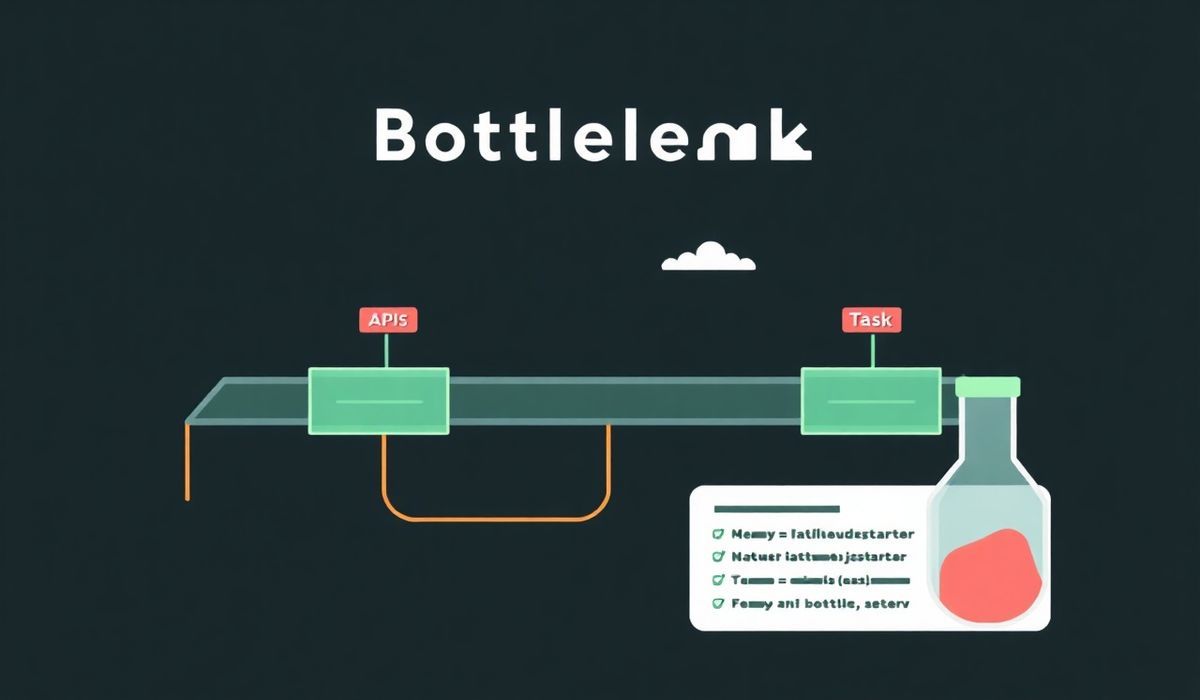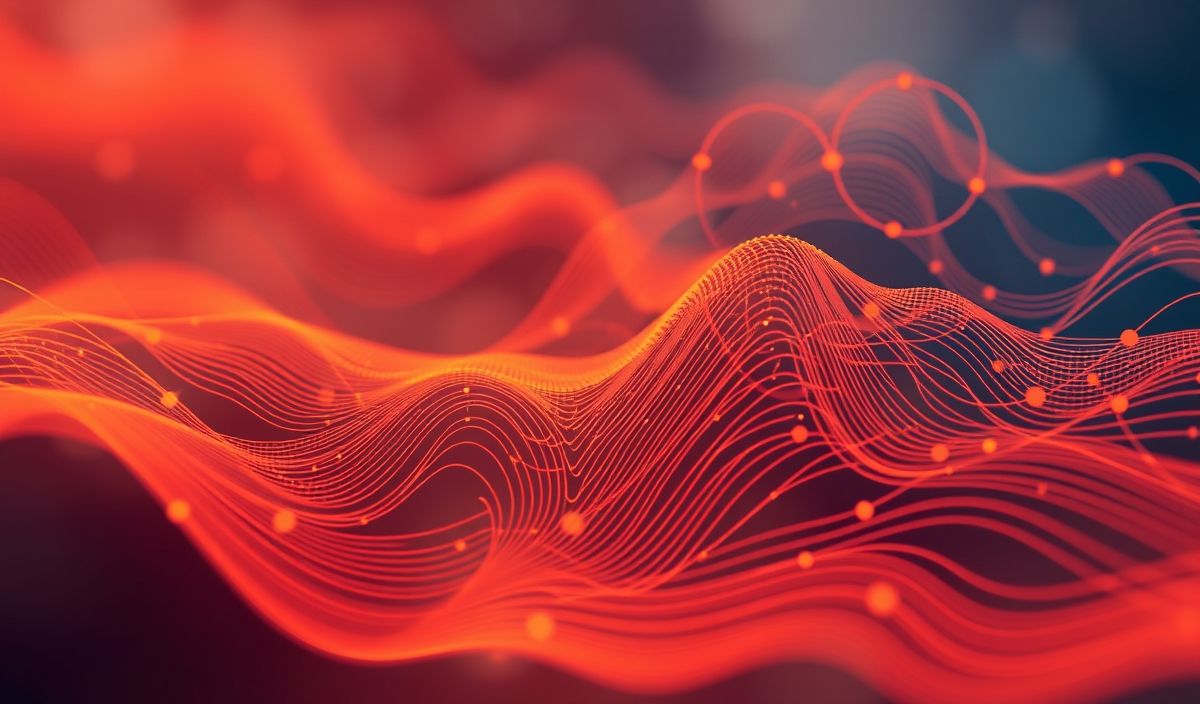Introduction to AMQP
The Advanced Message Queuing Protocol (AMQP) is an open standard application layer protocol for message-oriented middleware. AMQP 0-9-1 is the most widely-adopted version of the protocol and focuses on providing a reliable way to send and receive messages between systems, which makes it highly suitable for enterprise messaging systems.
Getting Started with AMQP
Before diving into the API examples, ensure you have installed an AMQP library for your chosen programming language. For example, in Python, you can use the pika library:
pip install pika
Connecting to AMQP Server
To connect to an AMQP server, you need to establish a connection. Below is an example using pika:
import pika
connection = pika.BlockingConnection(pika.ConnectionParameters('localhost'))
channel = connection.channel()
Creating a Queue
Queues are fundamental components in AMQP. Here’s how you can create a queue:
channel.queue_declare(queue='test_queue')
Sending a Message
To send a message to the queue:
channel.basic_publish(exchange='',
routing_key='test_queue',
body='Hello World!')
print("[x] Sent 'Hello World!'")
Receiving Messages
To receive messages from the queue:
def callback(ch, method, properties, body):
print(f" [x] Received {body}")
channel.basic_consume(queue='test_queue',
on_message_callback=callback,
auto_ack=True)
print(' [*] Waiting for messages. To exit press CTRL+C')
channel.start_consuming()
Binding Queues to Exchanges
To bind a queue to an exchange, we need to:
channel.exchange_declare(exchange='logs', exchange_type='fanout') channel.queue_declare(queue='test_queue') channel.queue_bind(exchange='logs', queue='test_queue')
App Example
Combining these elements, here’s a complete example of an app that sends and receives messages:
import pika
# Setup connection and channel
connection = pika.BlockingConnection(pika.ConnectionParameters('localhost'))
channel = connection.channel()
# Declare queue
channel.queue_declare(queue='hello')
# Publish a message
channel.basic_publish(exchange='', routing_key='hello', body='Hello World!')
print(" [x] Sent 'Hello World!'")
# Declare a callback to consume messages
def callback(ch, method, properties, body):
print(" [x] Received %r" % body)
# Subscribe to the queue
channel.basic_consume(queue='hello', on_message_callback=callback, auto_ack=True)
print(' [*] Waiting for messages. To exit press CTRL+C')
channel.start_consuming()
By following these example codes, you can easily implement an AMQP messaging system in your application, ensuring reliable and efficient message delivery.
Hash: 529c11cbae32ee58e60bbfc50634921cf4c60240792ac923bd000847a274ba6e