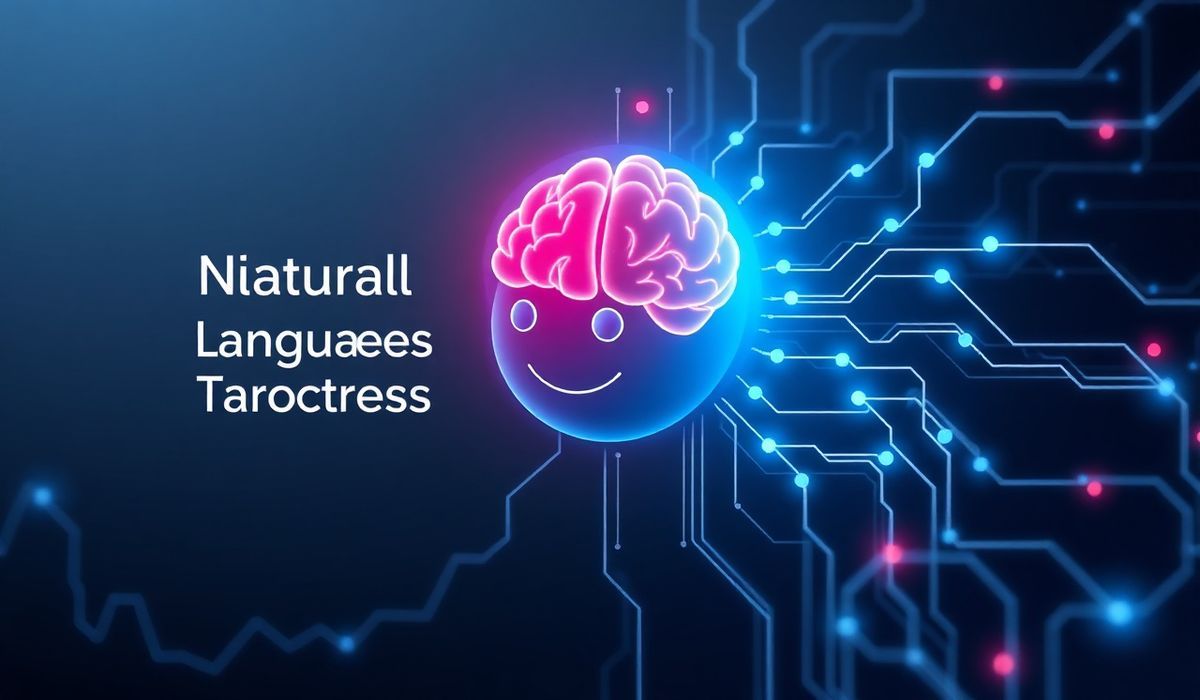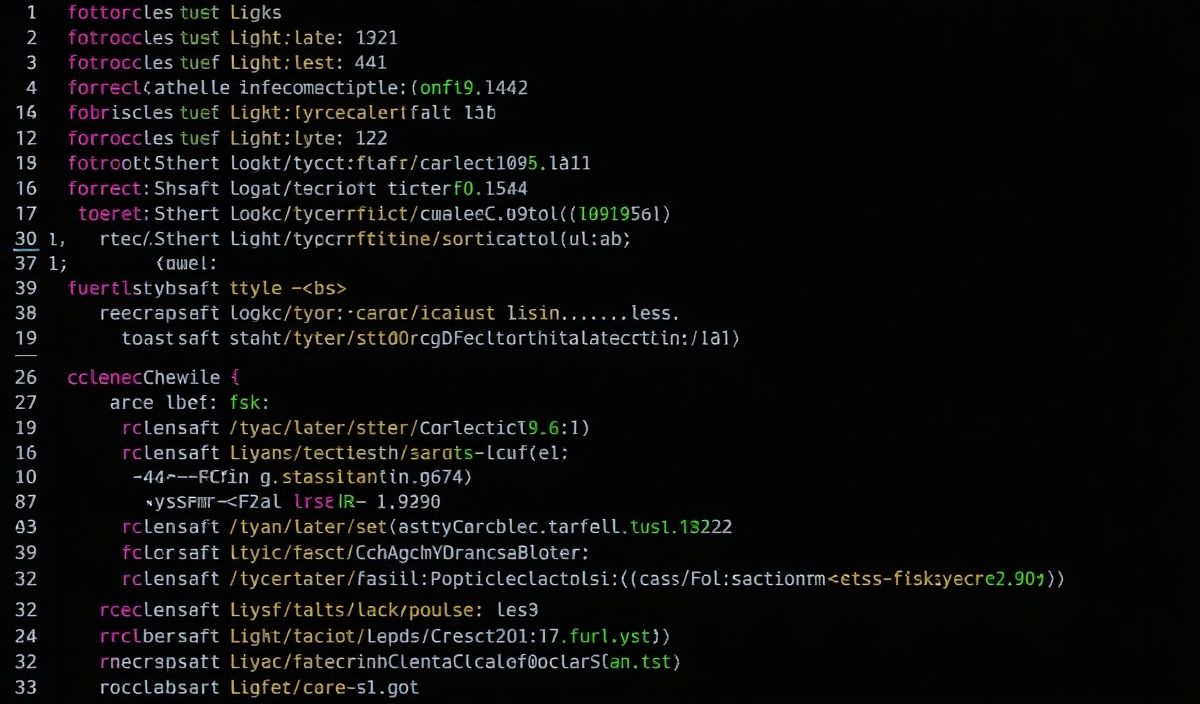Comprehensive Guide to Multidict: Powerful Python Package for Multivalue Dictionary Management
Multidict is a robust Python library designed for managing dictionaries with multiple values for the same key. It’s especially useful when working with query strings, headers, and other data where duplicate keys are common. This guide will introduce you to Multidict and provide dozens of useful API explanations with code snippets. We’ll also walk through a simple app example leveraging Multidict’s powerful features.
Getting Started with Multidict
First, you need to install multidict:
import subprocess subprocess.run(['pip', 'install', 'multidict'])
Creating a Multidict
You can create a multidict in several ways:
from multidict import MultiDict
# Creating an empty multidict
md = MultiDict()
# Creating a multidict with initial data
md = MultiDict({'a': '1', 'b': '2'})
Adding and Accessing Values
Adding values to a multidict is simple:
md['a'] = '3'
md.add('a', '4')
print(md['a']) # Outputs: '3'
print(list(md.getall('a'))) # Outputs: ['3', '4']
Using Multidict APIs
# Using get method
print(md.get('b')) # Outputs: '2'
# Using getone method
print(md.getone('a')) # Outputs: '3'
# Using getall method
print(list(md.getall('a'))) # Outputs: ['3', '4']
# Using keys method
print(list(md.keys())) # Outputs: ['a', 'b']
# Using values method
print(list(md.values())) # Outputs: ['3', '4', '2']
# Using items method
print(list(md.items())) # Outputs: [('a', '3'), ('a', '4'), ('b', '2')]
Simple App Example
Here’s a simple Flask app utilizing Multidict to handle query parameters:
from flask import Flask, request
from multidict import MultiDict
app = Flask(__name__)
@app.route('/search')
def search():
query_params = MultiDict(request.args)
return 'Values for key "q": {}'.format(list(query_params.getall('q')))
if __name__ == '__main__':
app.run(debug=True)
This app creates a simple search endpoint that responds with all values for the query parameter “q”. You can test it by accessing http://localhost:5000/search?q=python&q=multidict and you should see the output:
Values for key "q": ['python', 'multidict']
Conclusion
Multidict is a powerful library for handling cases where multiple values for the same key are required. It’s easy to integrate into existing projects and has a clean, intuitive API. This guide covered the basics, and you can explore more advanced usage in the official documentation.
Hash: 77d461113168771fa094b24f46ae3d8723ccd56ae8576d836c8068d649fbb960