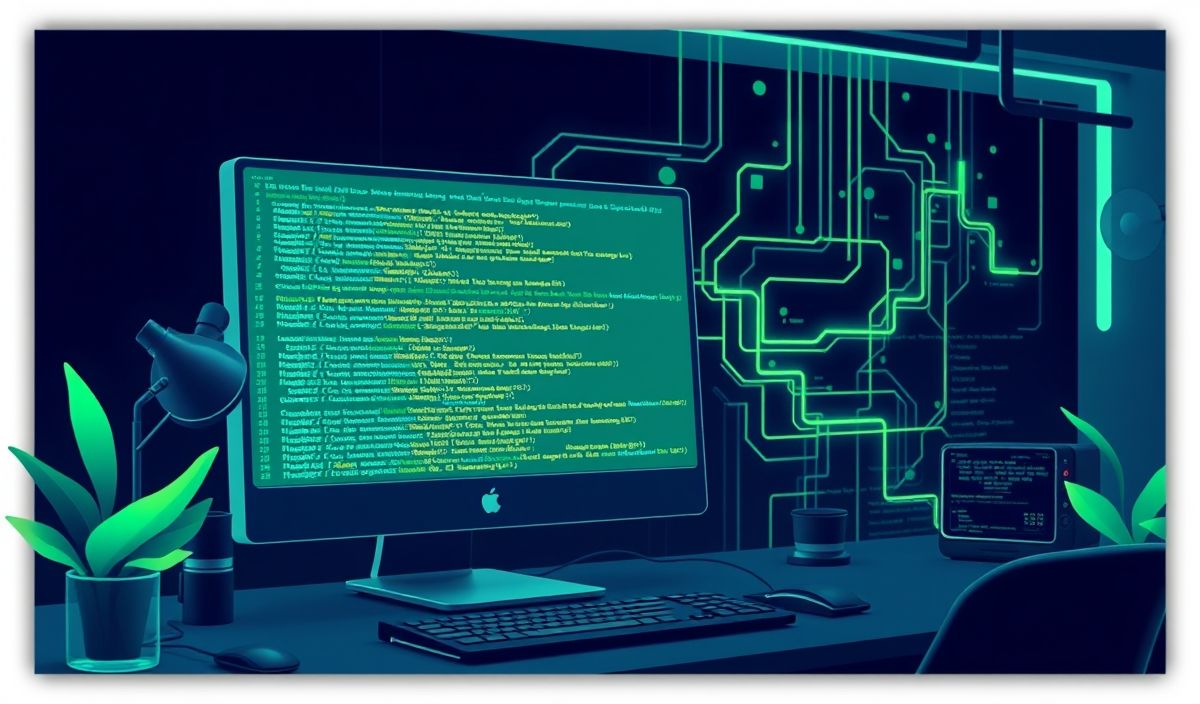Introduction to orjson
orjson is a fast, correct JSON library for Python. It benchmarks as the fastest Python library for JSON serialization and deserialization, making it an excellent choice for high-performance applications.
Installing orjson
pip install orjsonUsing orjson for Serialization
Serialization (converting Python objects to JSON) with orjson is straightforward:
import orjson
data = {
'name': 'John Doe',
'age': 30,
'city': 'New York'
}
json_data = orjson.dumps(data)
print(json_data)
Using orjson for Deserialization
Deserialization (converting JSON to Python objects) is just as simple:
json_data = b'{"name":"John Doe","age":30,"city":"New York"}'
data = orjson.loads(json_data)
print(data)
orjson API Examples
Custom Serialization
You can use default hooks for custom types:
import orjson
def default(obj):
if isinstance(obj, MyCustomClass):
return {'custom_key': obj.custom_value}
raise TypeError
data = MyCustomClass()
json_data = orjson.dumps(data, default=default)
print(json_data)
Options for Controlling Serialization
orjson provides options to control serialization:
import orjson
data = {"key": "value"}
# Indent for pretty printing
json_data = orjson.dumps(data, option=orjson.OPT_INDENT_2)
print(json_data)
# Serializing without utf-8 validation
json_data = orjson.dumps(data, option=orjson.OPT_OMIT_MICROSECOND)
print(json_data)
Building an App with orjson
Here’s a simple example of using orjson in a FastAPI application:
from fastapi import FastAPI
import orjson
app = FastAPI()
class ORJSONResponse(JSONResponse):
media_type = "application/json"
def render(self, content: Any) -> bytes:
return orjson.dumps(content)
@app.get("/items/{item_id}", response_class=ORJSONResponse)
async def read_item(item_id: int):
return {"item_id": item_id, "value": "Some value"}
By using orjson with FastAPI, you can ensure that your JSON serialization is optimized for performance.
Hash: 006422b7771d7d760b493357c8325cb9d065a63684d20d9d0138b4351714076d