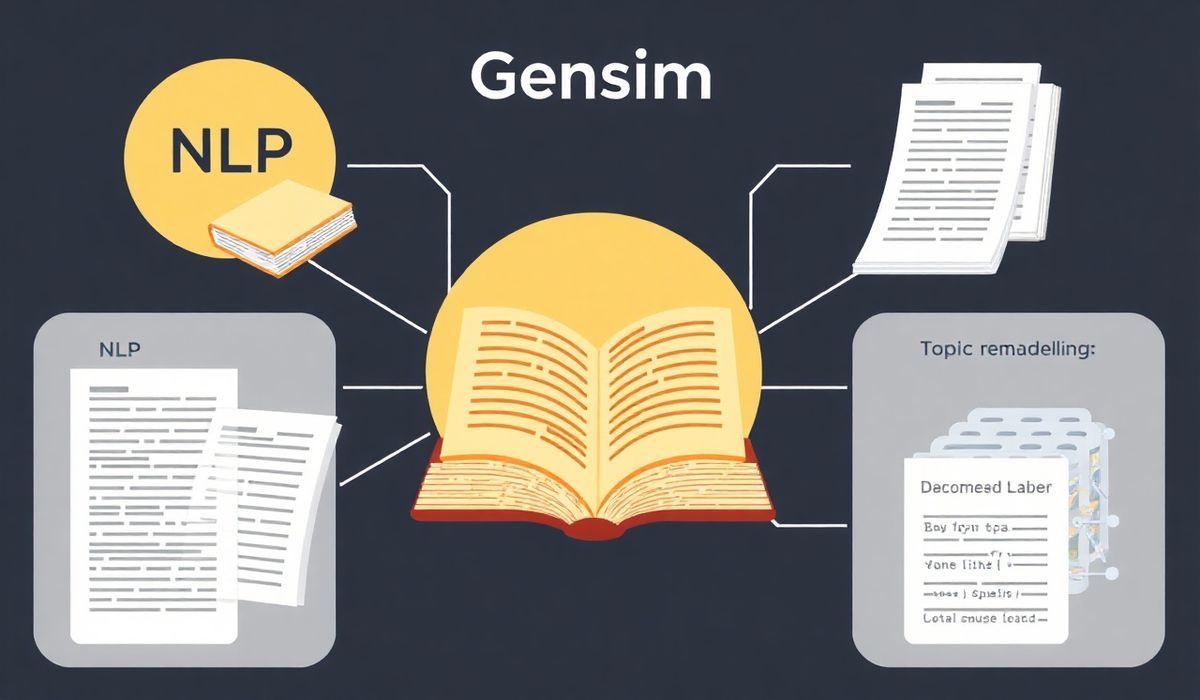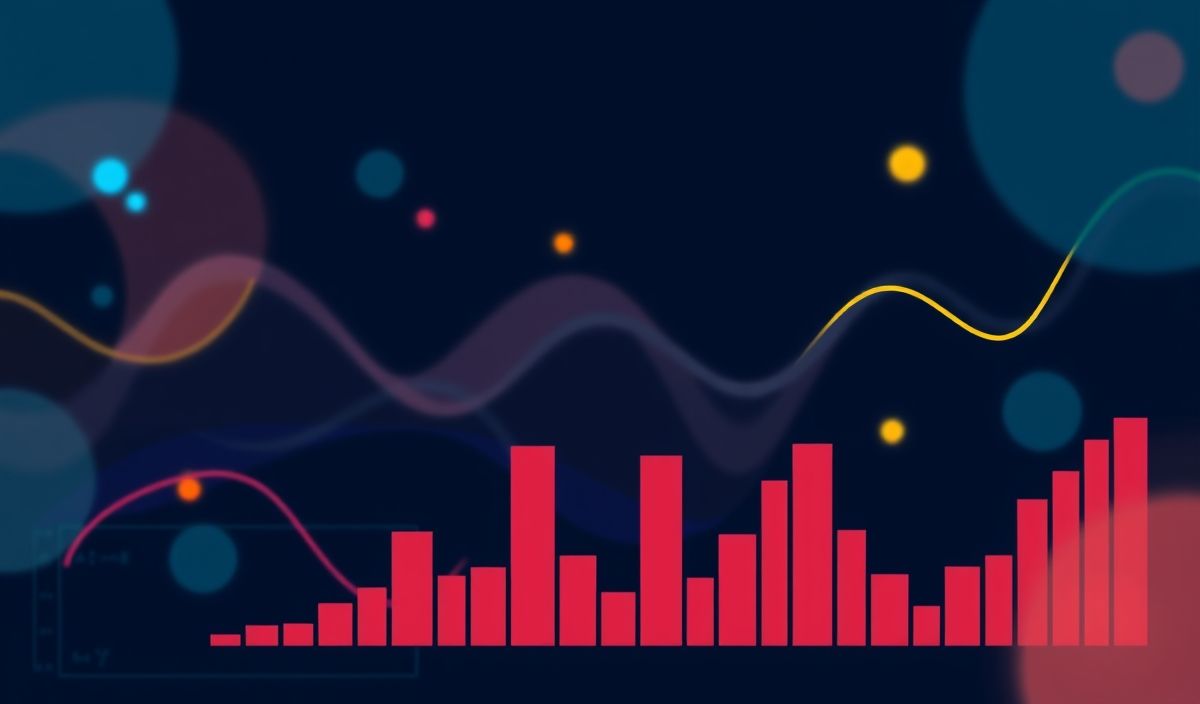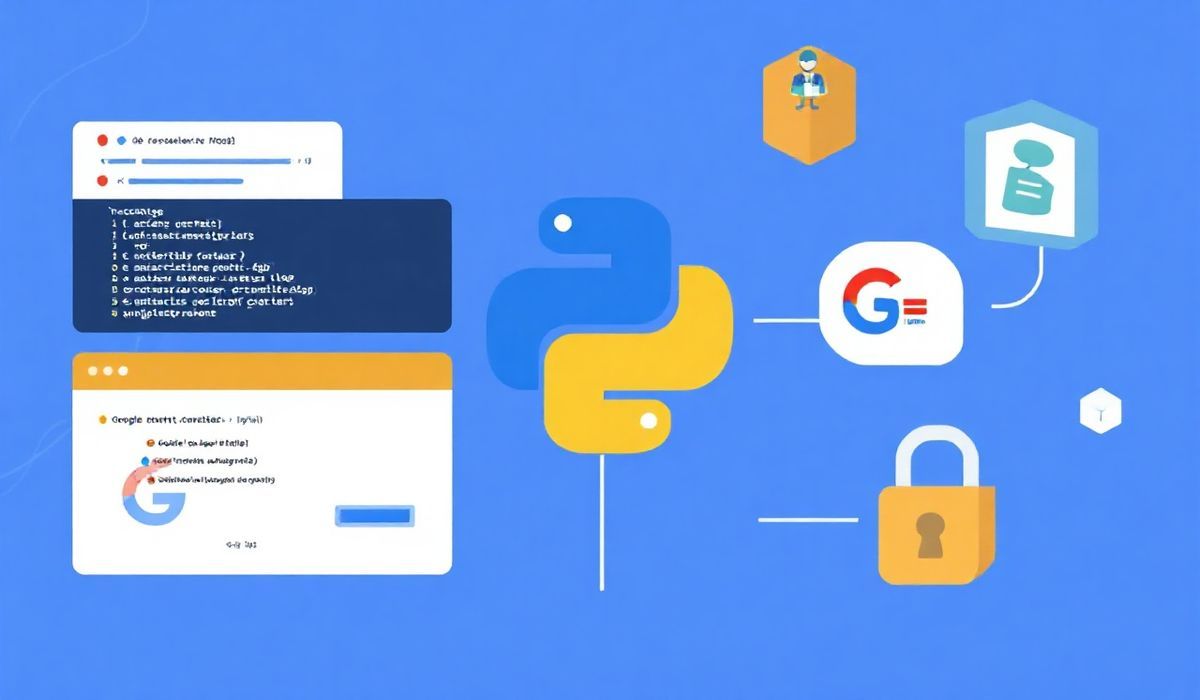A Complete Guide to Gensim: Introduction, API Usage, and Application Example
1. Introduction to Gensim
Gensim is a powerful Python library for unsupervised topic modeling and natural language processing (NLP), widely used for analyzing large text corpora. It specializes in identifying patterns, trends, and latent semantics within text data. Built for efficiency, Gensim is optimized for large-scale, streaming data, making it ideal to train and query massive models even beyond the memory constraints of your system.
Gensim primarily focuses on topic modeling (like Latent Semantic Analysis, Latent Dirichlet Allocation, and Hierarchical Dirichlet Process), document similarity analysis, and vector space modeling (Word2Vec, Doc2Vec, FastText). Its foundations lie in modern NLP techniques like distributed computing, optimization for sparse data structures, and word embeddings.
2. Useful Gensim APIs with Explanations and Code Snippets
Below is a comprehensive list of Gensim functionalities, along with examples of how to use them in real-world tasks.
Document Processing & Tokenization APIs
2.1 gensim.utils.simple_preprocess()
Tokenizes a document into a list of lowercase words while excluding tokens based on length, punctuation, etc.
from gensim.utils import simple_preprocess text = "Gensim is amazing! It helps with Topic Modeling and NLP." tokens = simple_preprocess(text, deacc=True) # deacc=True removes punctuation print(tokens) # Output: ['gensim', 'is', 'amazing', 'it', 'helps', 'with', 'topic', 'modeling', 'and', 'nlp']
2.2 gensim.parsing.preprocessing.preprocessing()
A pipeline to clean and normalize text (e.g., removing stopwords, stemming, etc.).
from gensim.parsing.preprocessing import remove_stopwords, strip_punctuation text = "Text pre-processing is very crucial for NLP tasks." cleaned_text = remove_stopwords(strip_punctuation(text)) print(cleaned_text) # Output: 'Text preprocessing crucial NLP tasks'
Corpus Preparation and Dictionary APIs
2.3 gensim.corpora.Dictionary
Creates a mapping of words to unique integers based on a corpus.
from gensim.corpora.dictionary import Dictionary
documents = [["gensim", "is", "awesome"], ["topic", "modeling", "is", "useful"]]
dictionary = Dictionary(documents)
print(dictionary.token2id)
# Output: {'gensim': 0, 'is': 1, 'awesome': 2, 'topic': 3, 'modeling': 4, 'useful': 5}
2.4 dictionary.filter_extremes()
Filters out words that are too rare or too frequent.
dictionary.filter_extremes(no_below=2, no_above=0.5) # Keep tokens appearing in 2+ docs.
print(dictionary.token2id)
# Output: {'is': 0}
Bag-of-Words and TF-IDF Transformation
2.5 gensim.matutils.corpus2dense()
Converts a corpus into a dense matrix representation.
from gensim.matutils import corpus2dense corpus = [[(0, 1), (1, 1)], [(2, 1), (3, 1)]] dense_matrix = corpus2dense(corpus, num_terms=4) print(dense_matrix) # Output: [[1. 0.] [1. 0.] [0. 1.] [0. 1.]]
2.6 gensim.models.TfidfModel
Computes Term Frequency-Inverse Document Frequency (TF-IDF) scores for word importance.
from gensim.models import TfidfModel
corpus = [[(0, 1), (1, 1)], [(1, 2), (2, 1)]]
tfidf = TfidfModel(corpus)
for doc in tfidf[corpus]:
print(doc)
# Output: [(0, 0.707...), (1, 0.707...)]
Word Embeddings APIs
2.7 gensim.models.Word2Vec
Word2Vec learns word embeddings by analyzing contextual similarity.
from gensim.models import Word2Vec sentences = [["hello", "world"], ["gensim", "is", "fun"]] model = Word2Vec(sentences, vector_size=10, window=2, min_count=1, sg=1) # Skip-gram print(model.wv["gensim"]) # Output: [0.123, -0.456, ... 10-d embedding vector]
2.8 gensim.models.FastText
FastText extends Word2Vec by learning embeddings for subword units (useful for out-of-vocabulary words).
from gensim.models import FastText sentences = [["gensim", "rocks"], ["topic", "modeling"]] fasttext_model = FastText(sentences, vector_size=10, window=3, min_count=1) print(fasttext_model.wv["modeling"]) # Output: vector representation of 'modeling'
2.9 save() and load()
Save and load pre-trained Word2Vec or FastText models.
model.save("word2vec_model")
loaded_model = Word2Vec.load("word2vec_model")
…