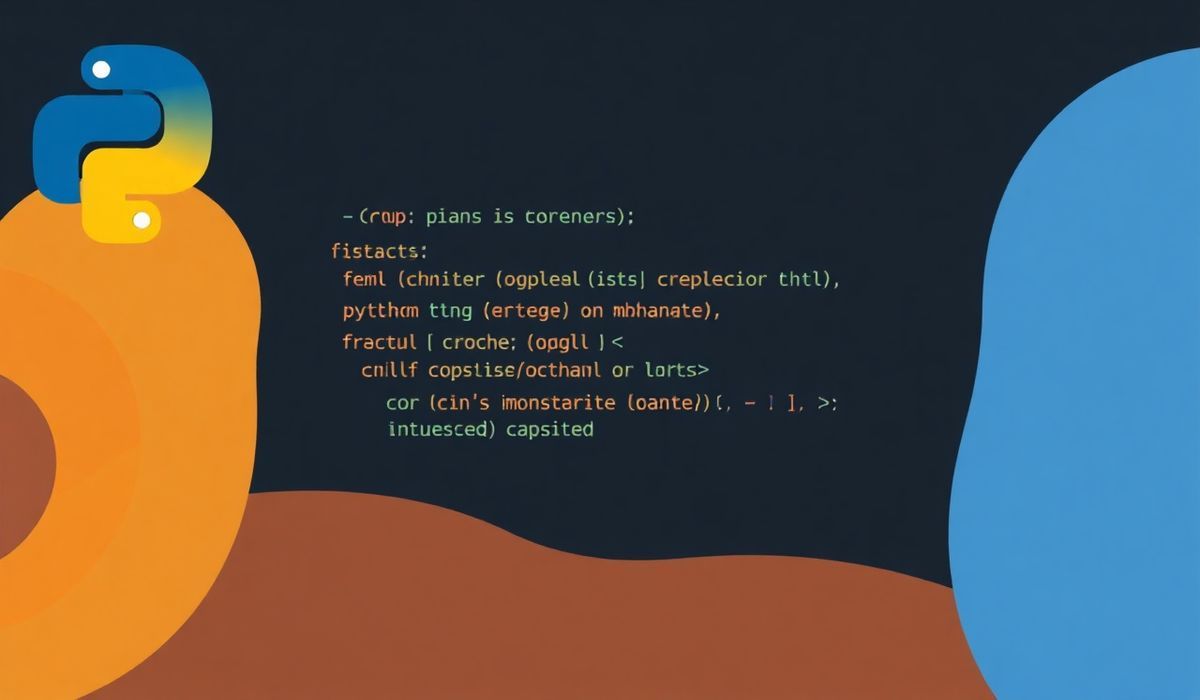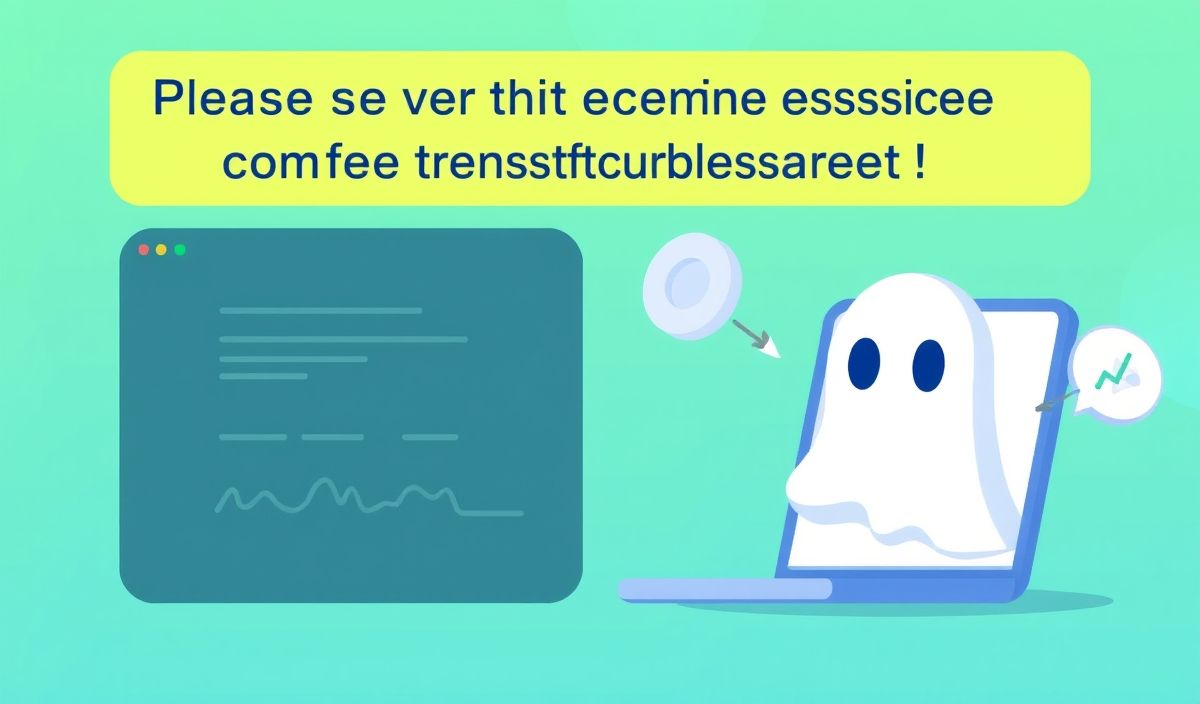Understanding Typing Extensions for Modern Python Development
Python has become immensely popular due to its simplicity and flexibility. When working on type safety, the typing module is a game-changer. But what if you need additional features not yet available in the standard typing module? Enter typing-extensions, a library that provides forward-compatible APIs for type hints and type checking. This guide dives deep into typing-extensions, showing its utility with examples and explaining how it can enhance your Python development.
Why Typing Extensions?
typing-extensions is a Python library that allows developers to use experimental or provisional type-related features before they become available in the standard typing module. This ensures forward-compatibility and aids in writing robust code.
Key APIs in Typing Extensions
1. Literal
The Literal type allows specifying exact, literal values a function can accept.
from typing_extensions import Literal
def set_mode(mode: Literal['auto', 'manual']) -> None:
print(f"Mode set to {mode}")
set_mode('auto') # works
set_mode('manual') # works
# set_mode('unknown') # raises a type checker error
2. TypedDict
TypedDict allows you to define dictionary objects with specific key-value data types.
from typing_extensions import TypedDict
class User(TypedDict):
id: int
name: str
user: User = {'id': 1, 'name': 'John'}
print(user)
3. Protocol
Protocols define structural subtyping, letting you define contracts for classes.
from typing_extensions import Protocol
class Greeter(Protocol):
def greet(self, name: str) -> str: ...
class FriendlyGreeter:
def greet(self, name: str) -> str:
return f"Hello, {name}!"
def say_hello(greeter: Greeter) -> None:
print(greeter.greet("Alice"))
friendly = FriendlyGreeter()
say_hello(friendly)
4. Concatenate
Concatenate helps define the positional arguments of generic callable types.
from typing import Callable
from typing_extensions import Concatenate, ParamSpec
P = ParamSpec('P')
def add_prefix(func: Callable[Concatenate[str, P], str]) -> Callable[P, str]:
def wrapper(*args, **kwargs) -> str:
return "Prefix: " + func("Hello", *args, **kwargs)
return wrapper
def greet(message: str, name: str) -> str:
return f"{message}, {name}!"
prefixed_greet = add_prefix(greet)
print(prefixed_greet("Alice")) # Output: Prefix: Hello, Alice!
5. Self
The Self type helps define return types of methods referencing the enclosing class.
from typing_extensions import Self
class Node:
def set_next(self, node: Self) -> Self:
self.next = node
return self
node1 = Node()
node2 = Node()
node1.set_next(node2)
Building a Practical Application
Let’s build a small app using the introduced APIs in typing-extensions.
from typing_extensions import Literal, TypedDict, Protocol, Self
# A configuration dictionary
class AppConfig(TypedDict):
version: str
mode: Literal['development', 'production']
# Defining a contract for services
class Service(Protocol):
def execute(self) -> str: ...
class PrintService:
def execute(self) -> str:
return "Service Executed"
class App:
def __init__(self, config: AppConfig) -> None:
self.config = config
self.services = []
def add_service(self, service: Service) -> Self:
self.services.append(service)
return self
def run(self) -> None:
print(f"App running in {self.config['mode']} mode (v{self.config['version']})")
for service in self.services:
print(service.execute())
# Configure App
config = AppConfig(version="1.0.0", mode="development")
app = App(config)
service = PrintService()
app.add_service(service).run()
Conclusion
typing-extensions extends Python’s type hinting system by offering new features that help improve type safety, readability, and maintainability of code. By integrating tools like Literal, TypedDict, and Protocol, Python developers can write more expressive and robust codebases.