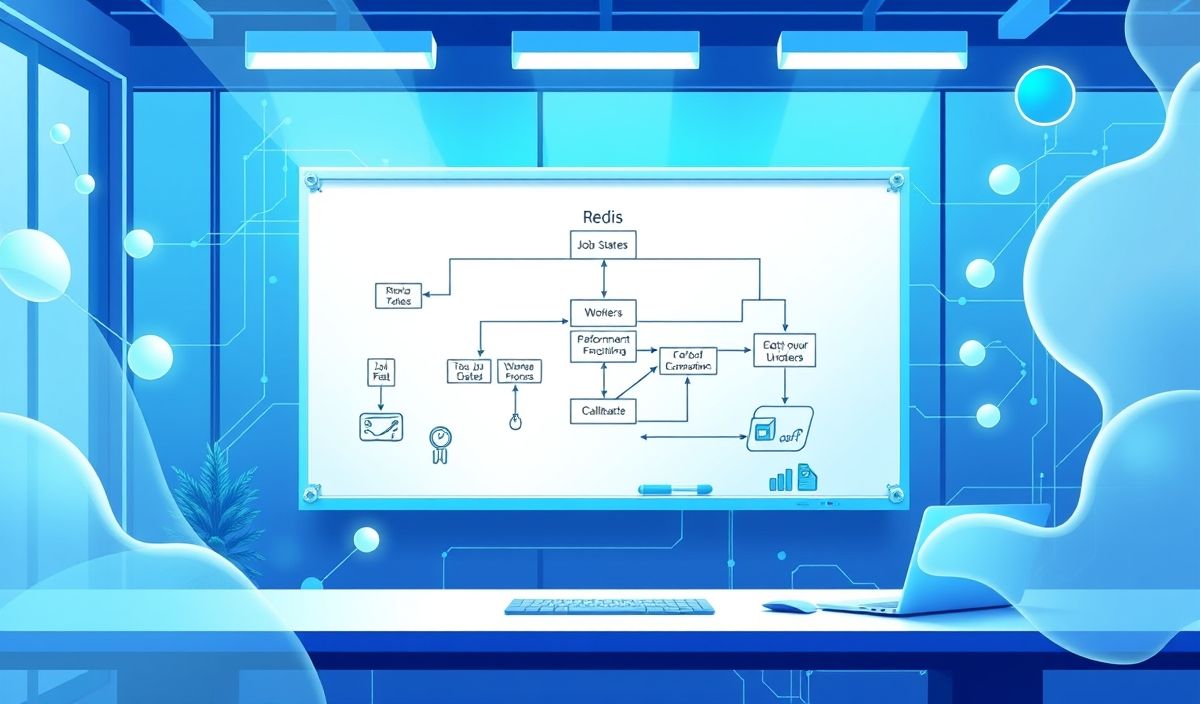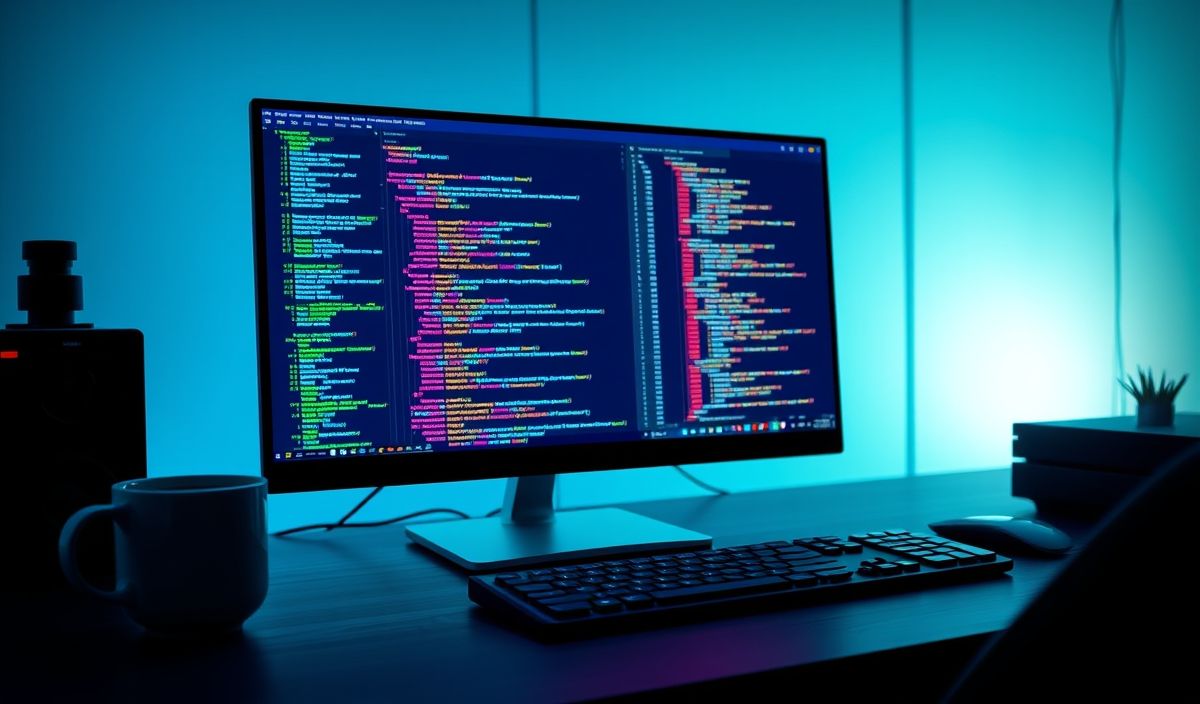Welcome to the Comprehensive Guide to XRegExp
XRegExp is an incredibly powerful and extensible library that provides an augmented and more feature-rich regular expression (regex) experience in JavaScript. It allows developers to write, manipulate and search text using regular expressions with ease. This guide will introduce you to XRegExp and showcase numerous API examples with code snippets. By the end, you’ll have a strong grasp of XRegExp’s capabilities, making your text processing tasks much more efficient.
Getting Started
To begin using XRegExp, you first need to include the library in your project. You can install XRegExp via npm:
npm install xregexp
Alternatively, you can include it in your HTML:
<script src="https://cdnjs.cloudflare.com/ajax/libs/xregexp/4.4.0/xregexp-all.min.js"></script>
Basic Usage
XRegExp syntax is very similar to native JavaScript regular expressions with several enhancements.
const XRegExp = require('xregexp');
const myRegEx = XRegExp('\\w+');
console.log(myRegEx.test('HelloWorld')); // true
API Examples
Below are some of the most commonly used XRegExp API methods:
- Pattern Creation: Create regex with enhanced features.
const myPattern = XRegExp('(?<name>\\w+)', 'g');
console.log(myPattern.test('Alex')); // true
const xRe = XRegExp('(?<firstName>\\w+) (?<lastName>\\w+)');
const match = XRegExp.exec('Jane Doe', xRe);
console.log(match.firstName); // Jane
console.log(match.lastName); // Doe
const xReSpace = XRegExp('( \\d+ )', 'x');
console.log(xReSpace.test(' 456 ')); // true
const xReUnicode = XRegExp('\\p{Script=Latin}+', 'u');
console.log(xReUnicode.test('éclair')); // true
const xReVerbose = XRegExp(`
(?x) // Free-spacing mode
^\\d{4}$ // Match 4 digits only
`);
console.log(xReVerbose.test('2023')); // true
const str = 'Hello, world!';
const xReReplace = XRegExp('world');
const result = XRegExp.replace(str, xReReplace, 'XRegExp');
console.log(result); // Hello, XRegExp!
Real World Application Example
Let’s look at a practical example where XRegExp is used to sanitize and parse user inputs.
const XRegExp = require('xregexp');
function sanitizeInput(input) {
const xReSanitize = XRegExp('(?<unsafe>[<>&"])', 'g');
return XRegExp.replace(input, xReSanitize, (match) => {
switch (match.unsafe) {
case '<': return '<';
case '>': return '>';
case '&': return '&';
case '"': return '"';
default: return match.unsafe;
}
});
}
function parseFullName(fullName) {
const xReName = XRegExp('(?<firstName>\\w+) (?<lastName>\\w+)');
const match = XRegExp.exec(fullName, xReName);
return match;
}
const unsafeInput = '<script>alert("Hello!")</script>';
console.log(sanitizeInput(unsafeInput)); // <script>alert("Hello!")</script>
const name = 'John Doe';
console.log(parseFullName(name)); // {firstName: 'John', lastName: 'Doe'}
XRegExp is a robust and versatile library that significantly augments JavaScript’s native regex capabilities. By using this tool, you can write more complex and readable regular expressions, making your code cleaner and your text processing tasks more efficient. Happy coding!
Hash: d56b4254afe544b76e0ee156040ef678995c1940b123cee0170a0d9b4fb898c8