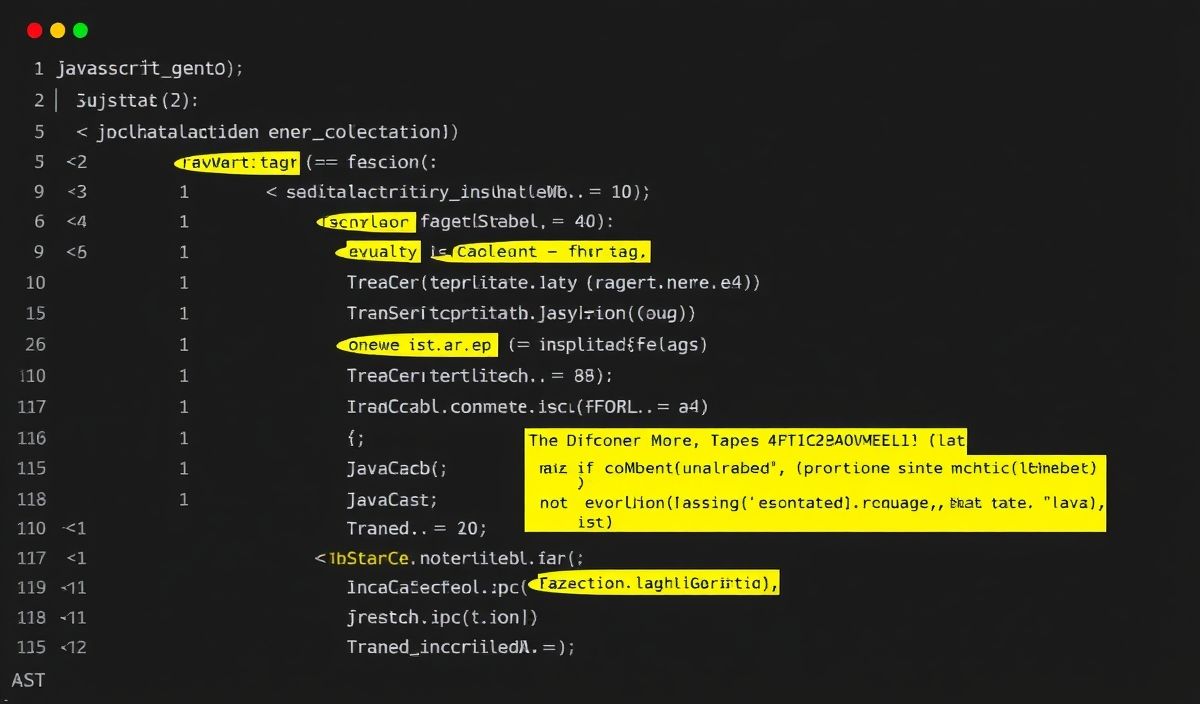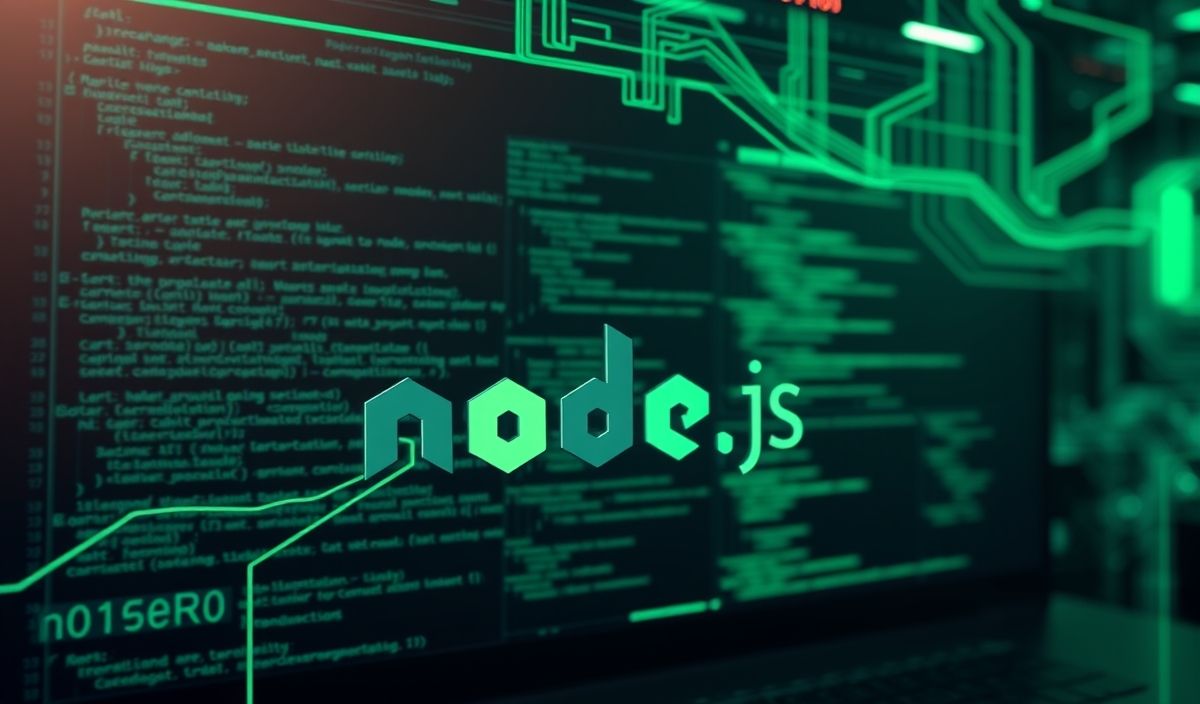Introduction to Acorn
Acorn is a lightweight, fast, and modern JavaScript parser written in JavaScript. It is specifically designed for ECMAScript standards and offers a modular and flexible approach to parse JavaScript code into an abstract syntax tree (AST). This AST can then be analyzed or transformed by applying various operations. In this blog post, we will delve into the various APIs provided by Acorn and demonstrate their usage with practical code snippets.
Basic Usage of Acorn
const acorn = require('acorn');
const code = 'const x = 10;';
const ast = acorn.parse(code, { ecmaVersion: 2020 });
console.log(ast);
Parsing with Source Type
const astModule = acorn.parse('import { readFileSync } from "fs";', { sourceType: 'module' });
console.log(astModule);
Using Acorn Plugins
const acornWalk = require('acorn-walk');
const walk = (node) => {
acornWalk.simple(node, {
Literal(node) {
console.log(`Found a literal: ${node.value}`);
}
});
};
walk(ast);
Loose Parsing with Acorn
const acornLoose = require('acorn-loose');
const looseAst = acornLoose.parse_dammit('var a = +;', { ecmaVersion: 2020 });
console.log(looseAst);
AST Node Visitor with Acorn Walk
const acornWalk = require('acorn-walk');
acornWalk.full(ast, (node) => {
console.log(node.type);
});
Acorn Custom Tokenizer
const tokenizer = acorn.tokenizer(code, { ecmaVersion: 2020 });
let token;
while ((token = tokenizer.getToken()).type.label !== "eof") {
console.log(token);
}
Full Example App Analyzing Variable Declarations
Let’s build a small app that analyzes JavaScript code to find variable declarations and their initial values.
Code
const acorn = require('acorn');
const acornWalk = require('acorn-walk');
const code = `
const x = 10;
let y = 20;
var z;
`;
const ast = acorn.parse(code, { ecmaVersion: 2020 });
const variables = [];
acornWalk.simple(ast, {
VariableDeclarator(node) {
variables.push({
name: node.id.name,
value: node.init ? node.init.value : undefined,
});
},
});
console.log(variables);
This small app will output a list of variable names and their initial values found in the parsed JavaScript code.
Stay tuned for more insights and tips on using Acorn efficiently in your projects!
Hash: 84f0ceca5ebebf54c45888a573b1c2380ec7e8b35289290af603644f04fb1e21