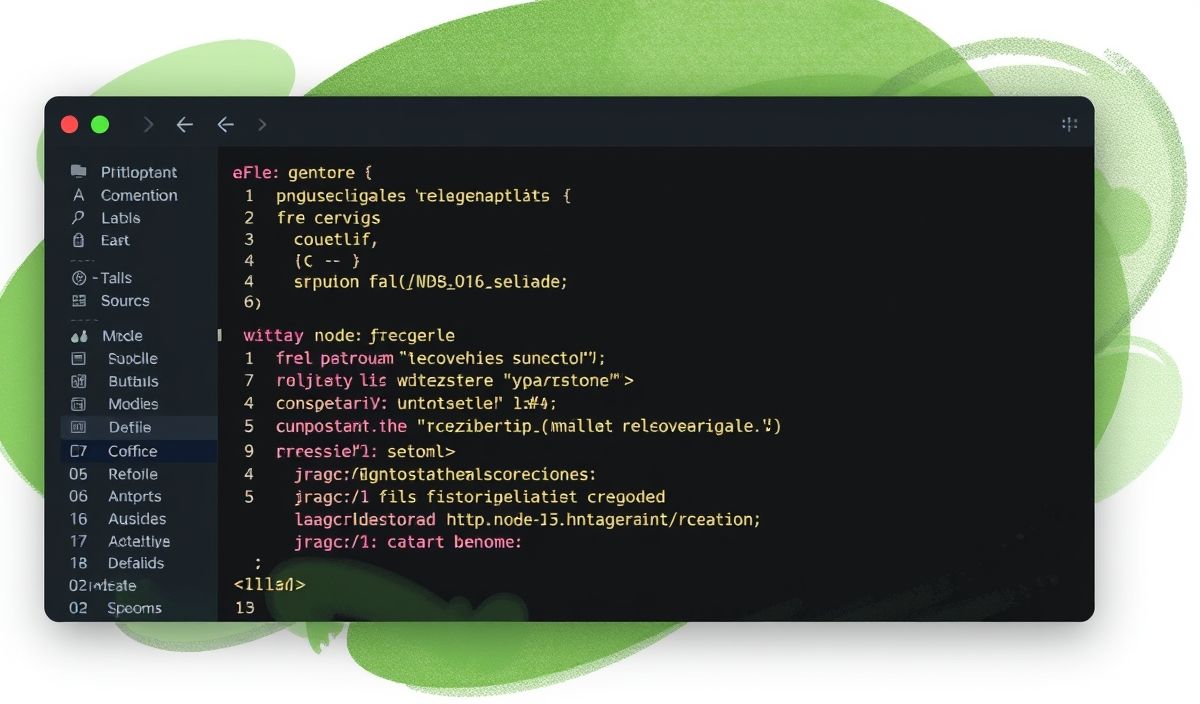Welcome to AgileDB!
AgileDB is a modern, flexible, and powerful database management system designed to streamline your data storage, retrieval, and manipulation processes. With a comprehensive set of APIs, it caters to developers seeking efficient and scalable solutions.
Getting Started with AgileDB
First, let’s initialize AgileDB in your project:
const AgileDB = require('agiledb');
const db = new AgileDB('myDatabase');
Create a Collection
Use the following method to create a new collection in AgileDB:
db.createCollection('users');
Insert Documents
Insert a document into a collection:
db.collection('users').insertOne({
name: 'John Doe',
email: 'john@example.com'
});
Find Documents
Query documents from a collection:
db.collection('users').find({ name: 'John Doe' })
.then(user => console.log(user));
Update Documents
Update a document in a collection:
db.collection('users').updateOne({ name: 'John Doe' }, { $set: { email: 'john.doe@example.com' } });
Delete Documents
Delete a document from a collection:
db.collection('users').deleteOne({ name: 'John Doe' });
Additional API Methods
AgileDB also offers multiple other methods for managing your database. Here are a few:
// List all collections
db.listCollections().then(collections => console.log(collections));
// Drop a collection
db.collection('users').drop();
// Count documents in a collection
db.collection('users').countDocuments().then(count => console.log(count));
// Create an index
db.collection('users').createIndex({ email: 1 });
// Aggregate documents
db.collection('users').aggregate([{ $group: { _id: "$email", count: { $sum: 1 } } }])
.toArray().then(results => console.log(results));
Building an Application with AgileDB
Here is a simple example of how you can use AgileDB in a Node.js application:
const AgileDB = require('agiledb');
const express = require('express');
const app = express();
const db = new AgileDB('myAppDatabase');
app.use(express.json());
// Initialize collections
db.createCollection('users');
// API route to add users
app.post('/api/users', (req, res) => {
db.collection('users').insertOne(req.body)
.then(result => res.send(result))
.catch(error => res.status(500).send(error));
});
// API route to get users
app.get('/api/users', (req, res) => {
db.collection('users').find({})
.toArray()
.then(users => res.send(users))
.catch(error => res.status(500).send(error));
});
// Start server
app.listen(3000, () => {
console.log('Server is running on port 3000');
});
With AgileDB, managing your database is straightforward and efficient, providing you with robust tools to build scalable applications.
Hash: 6db721d935f26ccc17dc4fa0e42b10e19795c05ca9837561780d8cad605336d7