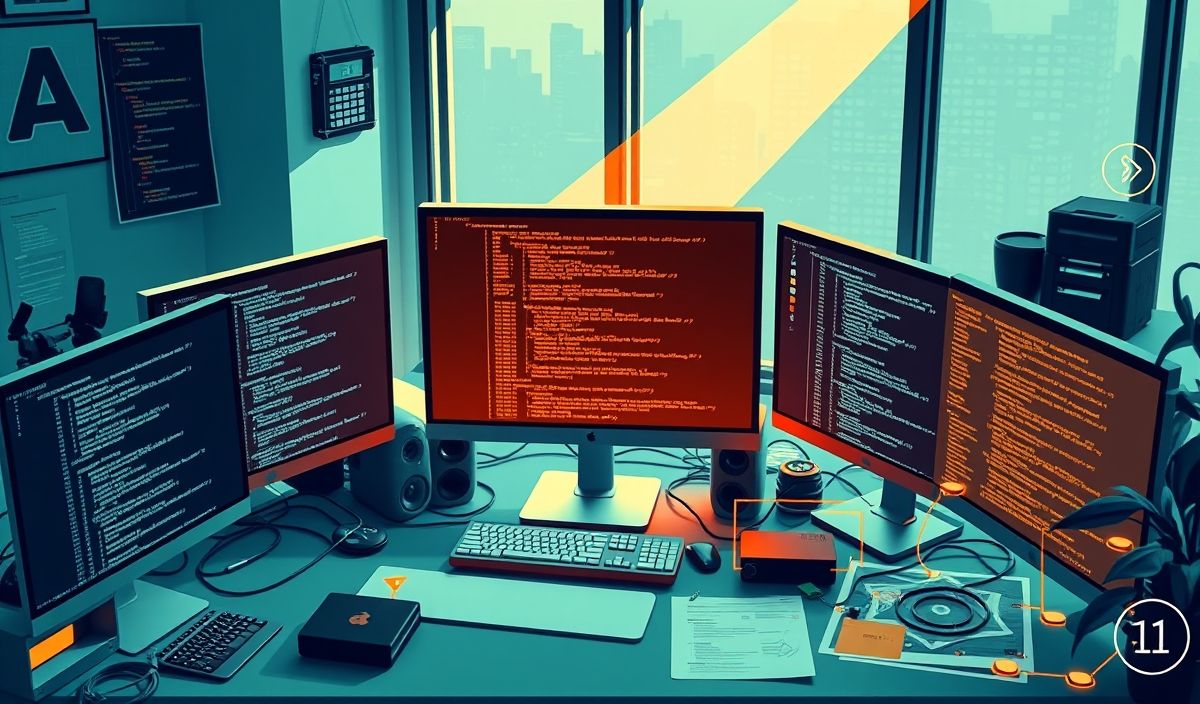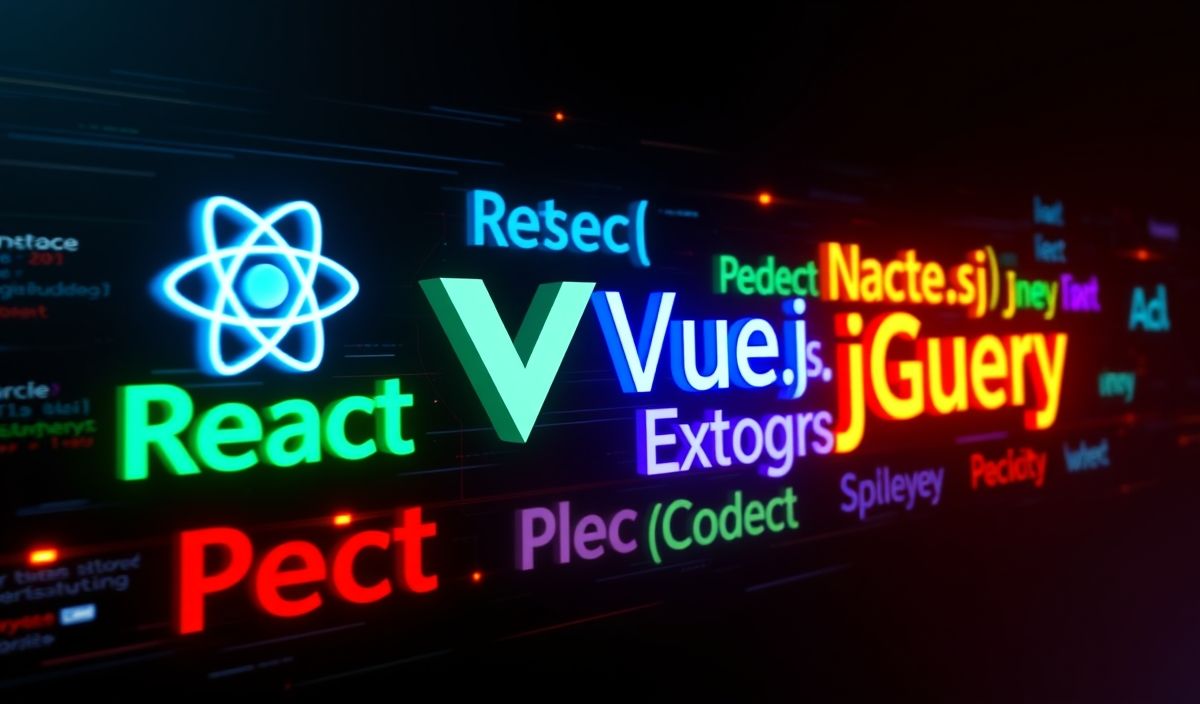Understanding PTYProcess
The ptyprocess Python library offers a powerful mechanism for spawning and controlling pseudo-terminal (PTY) processes. This comprehensive guide dives deep into the features and useful APIs provided by the ptyprocess library, enriched with detailed code examples to enhance your understanding.
Overview of PTYProcess
The primary goal of ptyprocess is to facilitate interaction with processes in a pseudo-terminal session, allowing better control and manipulation of command-line applications from within Python scripts. This is especially useful for automating tasks that require interactive Unix commands.
Getting Started
# Install the ptyprocess library
pip install ptyprocess
Core APIs of PTYProcess
1. Spawning a Process
from ptyprocess import PtyProcess
p = PtyProcess.spawn(['/bin/bash'])
2. Writing to a Process
p.write(b'echo "Hello, PTYProcess"\n')
3. Reading from a Process
output = p.read()
print(output.decode('utf-8'))
4. Controlling Process Flow
p.setwinsize(24, 80) # Set terminal size
p.sendeof() # Send EOF
p.terminate() # Terminate the process
Complete Example: Automating an Interactive Session
from ptyprocess import PtyProcess
import time
session = PtyProcess.spawn(['python3'])
# Write Python command
session.write(b'print("Hello, PTYProcess")\n')
time.sleep(1)
# Read output
output = session.read()
print(output.decode('utf-8'))
# Close the session
session.sendeof()
session.terminate()
In this example, we create a Python script that spawns a python3 process, writes a command to it, reads the output, and then properly terminates the session.
Conclusion
The ptyprocess library is a versatile tool for anyone looking to automate and interact with command-line applications. With its simple yet robust API, it can greatly streamline automation tasks and improve script efficiency.
Whether you are scripting Linux commands or automating interactive sessions, ptyprocess can dramatically simplify the task.
Hash: bc13dca0fe55ca78d062545a91fa565d1fe40ce6f33992f5ae5f410db4056c91