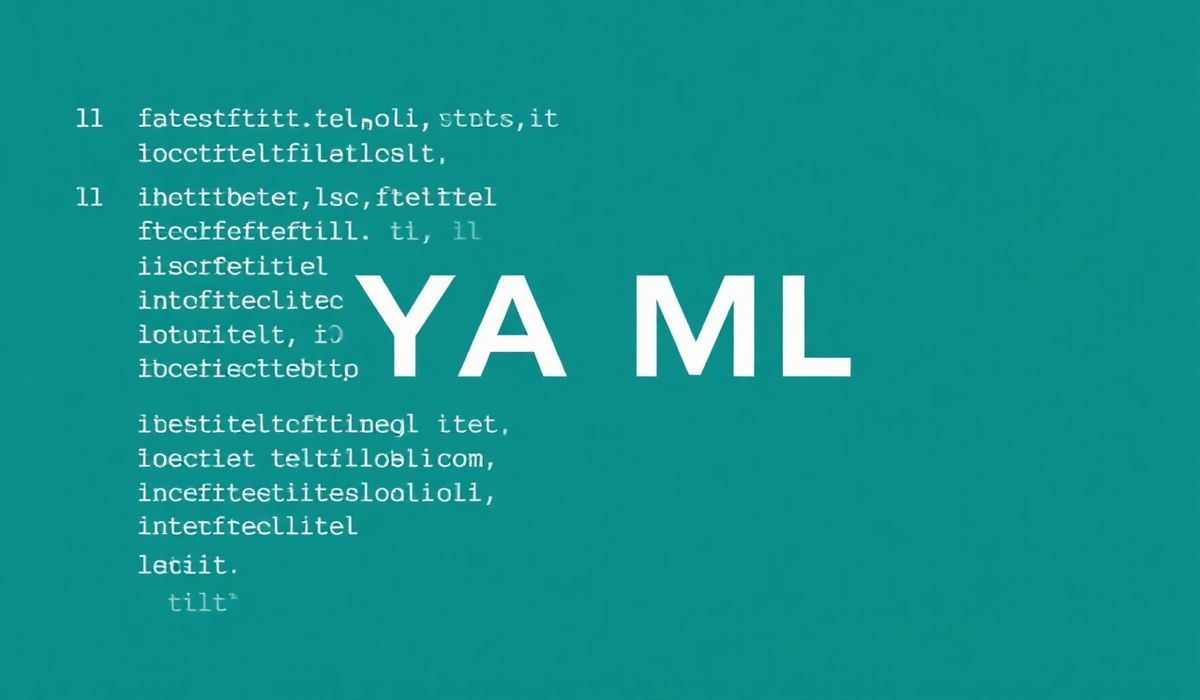Introduction to ESLint Plugin React
ESLint is a widely used JavaScript and JSX linter that keeps your codebase clean and consistent. eslint-plugin-react is a powerful plugin specifically built to target React applications. It offers a wide range of rules and automatic code fixing capabilities that are essential for maintaining high-quality code in modern front-end development.
Key Features of ESLint Plugin React
- Ensures best practices in React development
- Provides auto-fixing features for common issues
- Configurable rules to enforce or relax coding standards
Useful ESLint Plugin React Rules
Here are some of the most useful eslint-plugin-react rules to include in your project:
react/jsx-uses-react
Prevents the React variable from being marked as unused.
"rules": {
"react/jsx-uses-react": "error"
}
react/jsx-uses-vars
Prevents variables used in JSX from being marked as unused.
"rules": {
"react/jsx-uses-vars": "error"
}
react/react-in-jsx-scope
Prevents missing React when using JSX.
"rules": {
"react/react-in-jsx-scope": "error"
}
react/prop-types
Ensures the declaration of prop types in a component.
"rules": {
"react/prop-types": "warn"
}
react/no-unknown-property
Prevents using unknown DOM properties.
"rules": {
"react/no-unknown-property": "error"
}
Setting Up ESLint Plugin React
To get started, you’ll need to install eslint-plugin-react:
npm install eslint-plugin-react --save-dev
Then, configure your .eslintrc file to include the plugin:
{
"plugins": ["react"],
"extends": ["eslint:recommended", "plugin:react/recommended"],
"rules": {
"react/jsx-uses-react": "error",
"react/jsx-uses-vars": "error",
"react/react-in-jsx-scope": "error",
"react/prop-types": "warn",
"react/no-unknown-property": "error"
}
}
Example Application
Here is a simple React application that adheres to the eslint-plugin-react rules:
import React from 'react';
import ReactDOM from 'react-dom';
function Greeting(props) {
return <h1>Hello, {props.name}!</h1>;
}
Greeting.propTypes = {
name: React.PropTypes.string.isRequired
};
function App() {
return (
<div>
<Greeting name="World" />
</div>
);
}
ReactDOM.render(<App />, document.getElementById('root'));
By following the rules and practices provided by eslint-plugin-react, you can ensure consistent and reliable code quality in your React applications.
Hash: 7be98c60be594660717cb2cb7eaaf02fe492270bed751e7bee6d79e550826c19