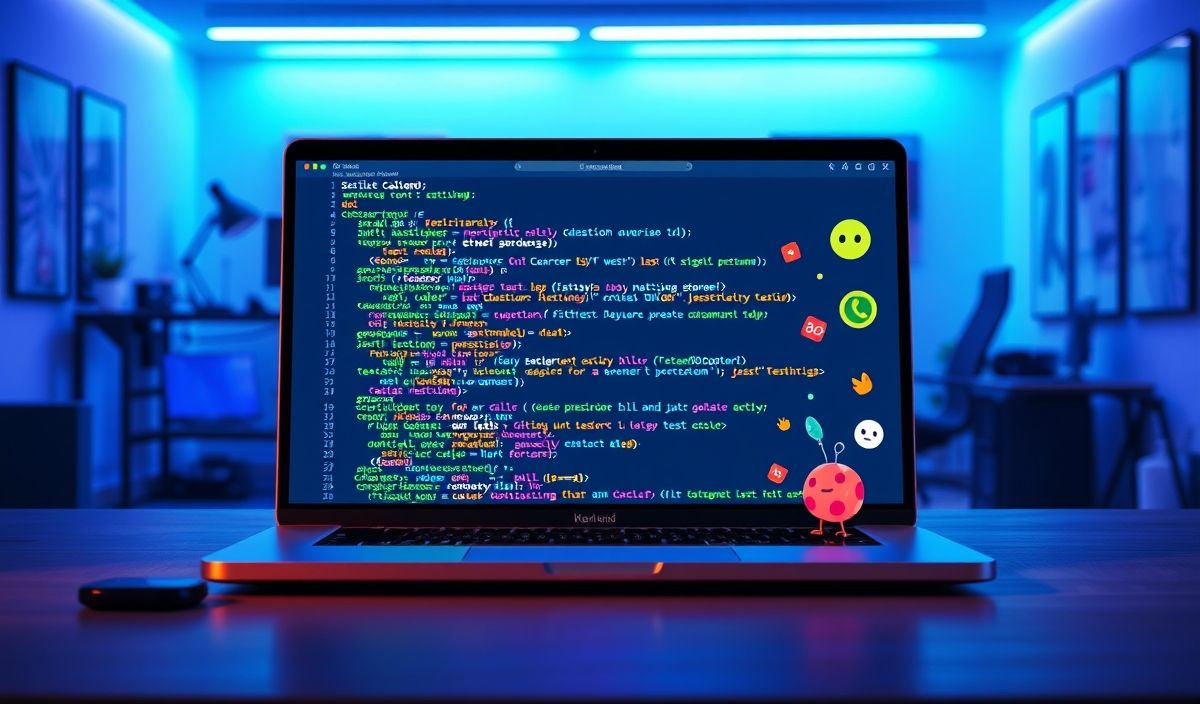Boost Your SQL Queries with the Powerful Squel Library
Squel is a powerful Node.js library that makes building and manipulating SQL query strings simple and safe. Whether you’re constructing complex queries or just need a simple select statement, Squel has you covered. In this article, we’ll introduce Squel and go over its most useful APIs with code snippets to help you get started.
Getting Started
First, you’ll need to install Squel in your project. You can do this using npm:
npm install squel
Basic SELECT Query
You can create a simple SELECT query as follows:
const squel = require('squel');
const query = squel.select()
.from('users')
.where('age > ?', 18)
.toString();
console.log(query); // SELECT * FROM users WHERE (age > 18)
INSERT Query
Create an INSERT query to add a new row to a table:
const query = squel.insert()
.into('users')
.set('username', 'jdoe')
.set('email', 'jdoe@example.com')
.toString();
console.log(query); // INSERT INTO users (username, email) VALUES ('jdoe', 'jdoe@example.com')
UPDATE Query
Updating records is just as simple:
const query = squel.update()
.table('users')
.set('email', 'john.doe@example.com')
.where('username = ?', 'jdoe')
.toString();
console.log(query); // UPDATE users SET email = 'john.doe@example.com' WHERE (username = 'jdoe')
DELETE Query
Delete records using Squel:
const query = squel.delete()
.from('users')
.where('username = ?', 'jdoe')
.toString();
console.log(query); // DELETE FROM users WHERE (username = 'jdoe')
JOIN Queries
Squel supports various types of JOIN operations. Here’s an example of an INNER JOIN:
const query = squel.select()
.from('users', 'u')
.join('orders', 'o', 'u.id = o.user_id')
.where('u.age > ?', 18)
.toString();
console.log(query); // SELECT * FROM users AS u INNER JOIN orders AS o ON (u.id = o.user_id) WHERE (u.age > 18)
Subqueries
You can nest subqueries for more complex operations:
const subQuery = squel.select()
.field('user_id')
.from('orders')
.where('total > ?', 100);
const query = squel.select()
.from('users')
.where('id IN ?', subQuery)
.toString();
console.log(query); // SELECT * FROM users WHERE (id IN (SELECT user_id FROM orders WHERE (total > 100)))
Application Example
Combining these queries, you can build a full application. Here’s a basic example that retrieves users who have made substantial orders:
const squel = require('squel');
// Subquery to get users with orders over $100
const subQuery = squel.select()
.field('user_id')
.from('orders')
.where('total > ?', 100);
// Main query to get user details
const mainQuery = squel.select()
.from('users')
.where('id IN ?', subQuery)
.toString();
console.log(mainQuery);
With Squel, you can handle any SQL query building needs in a clean and straightforward manner. Its intuitive chaining API ensures that your queries are both readable and maintainable.
Hash: 6cb463387a3e304f84749ec39c66cc85f158250941e2a81fa64e90c89261772c