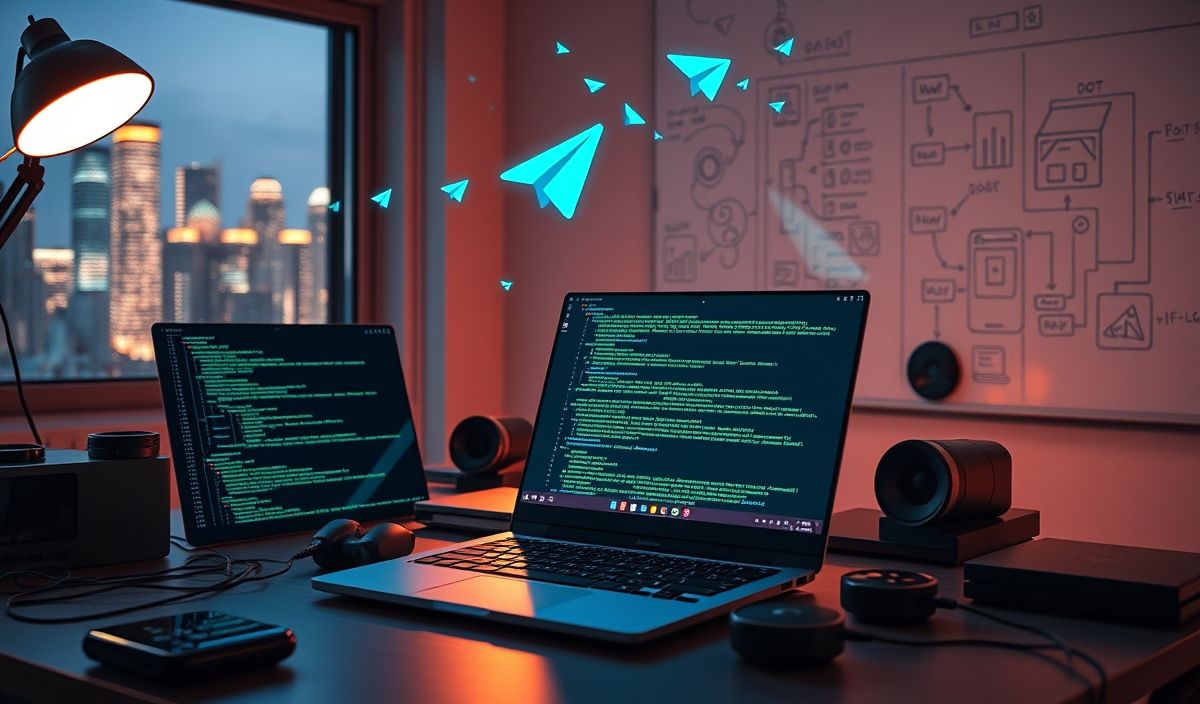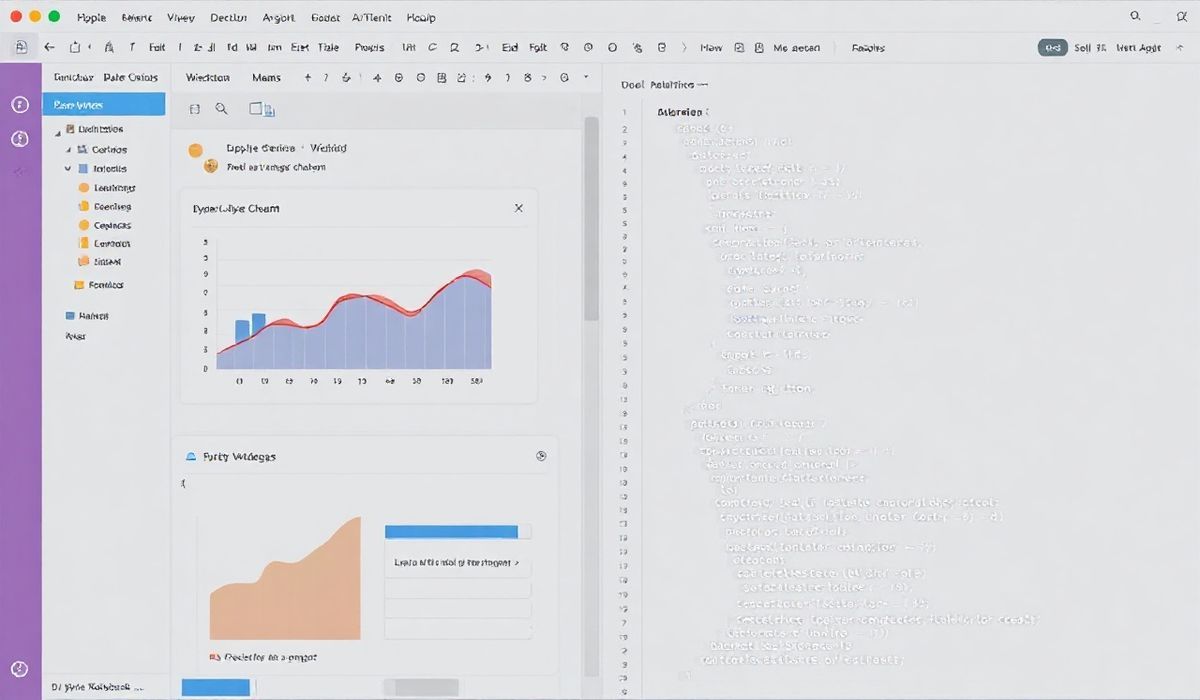Introduction to Capture Console
The capture-console is a powerful Node.js utility for capturing and managing console output. It is particularly useful for debugging and logging, allowing developers to intercept console messages, log them, or analyze them as needed.
Basic Usage
To get started with capture-console, you first need to install it:
npm install capture-console
Capturing Console Output
You can capture the console output using capture-console easily. Here is an example:
const capture = require('capture-console');
const output = capture.captureStdout(() => {
console.log('Hello, World!');
});
console.log('Captured output:', output);
Capturing Console Output with Stderr
The library also allows capturing both stdout and stderr:
const capture = require('capture-console');
const output = capture.capture(() => {
console.log('This is stdout');
console.error('This is stderr');
});
console.log('Captured output:', output);
Handling Different Console Methods
You can capture specific console methods like console.error:
const capture = require('capture-console');
const errorOutput = capture.captureStderr(() => {
console.error('An error occurred!');
});
console.log('Captured stderr:', errorOutput);
Redirecting Output
Sometimes, you might want to redirect the output to a file or another stream. Here’s how you can do it:
const fs = require('fs');
const capture = require('capture-console');
const logFile = fs.createWriteStream('log.txt', { flags: 'a' });
capture.startCapture(process.stdout, logFile);
console.log('This will be logged in the file.');
capture.stopCapture(process.stdout);
logFile.end();
Full Application Example
Let’s put it all together in a small app example:
const capture = require('capture-console');
const fs = require('fs');
function runApp() {
console.log('App started');
console.error('An error occurred in the app');
}
function main() {
const logFile = fs.createWriteStream('app-log.txt', { flags: 'a' });
capture.startCapture(process.stdout, logFile);
capture.startCapture(process.stderr, logFile);
runApp();
capture.stopCapture(process.stdout);
capture.stopCapture(process.stderr);
logFile.end();
console.log('App log captured to app-log.txt');
}
main();
This script captures all console output generated by the runApp function and writes it to the app-log.txt file, providing a complete example of how to use capture-console for debugging and logging purposes.
By using capture-console, you can enhance your Node.js applications with robust logging and debugging capabilities, making it easier to monitor and troubleshoot your code.
Hash: 166018980364ac681cb54cb1450704eb6ec94776a93c90b16bbc14b5e71660d2