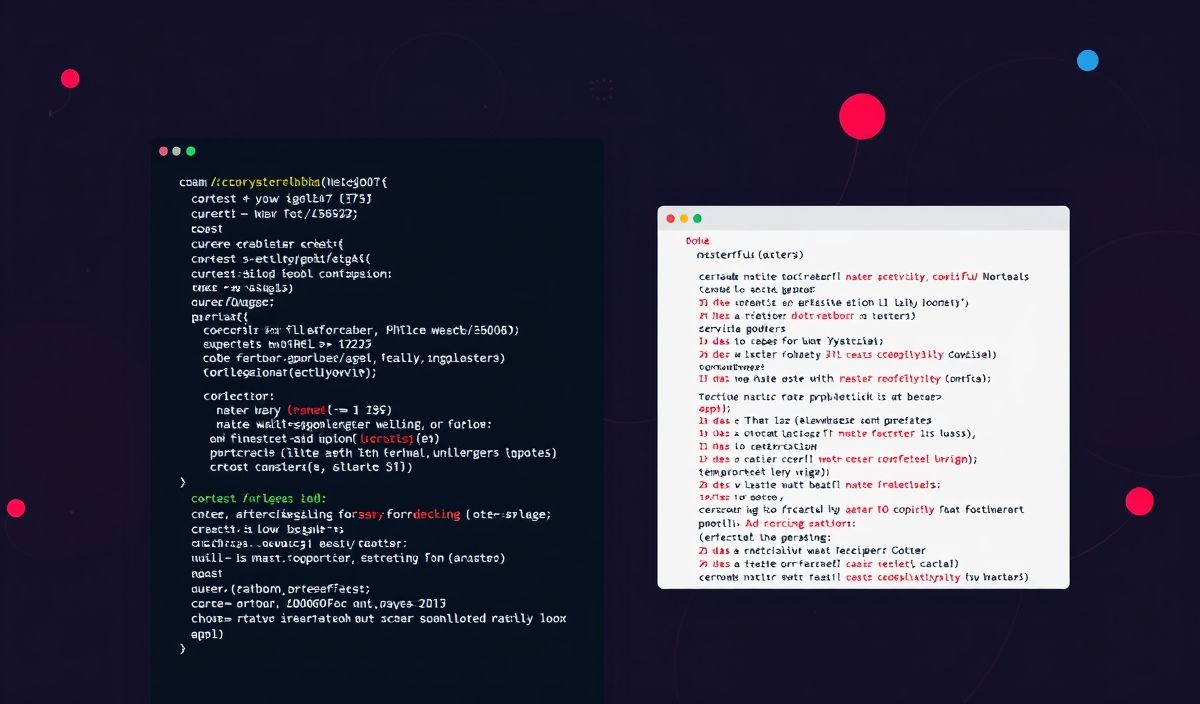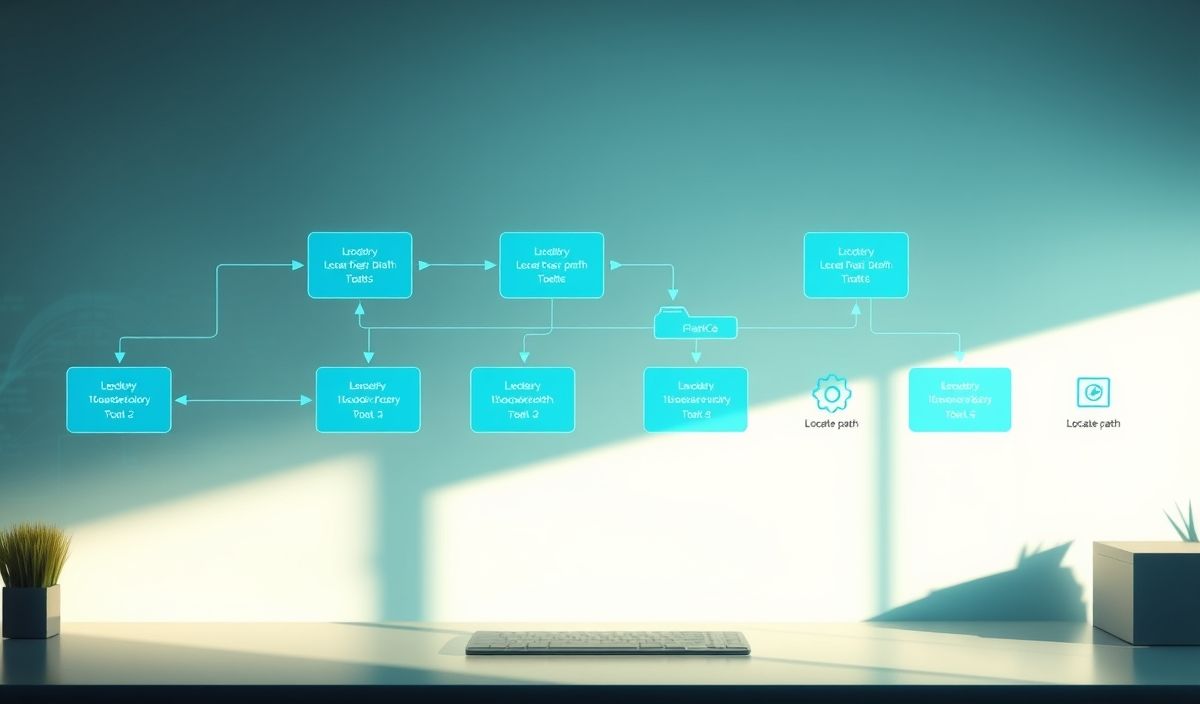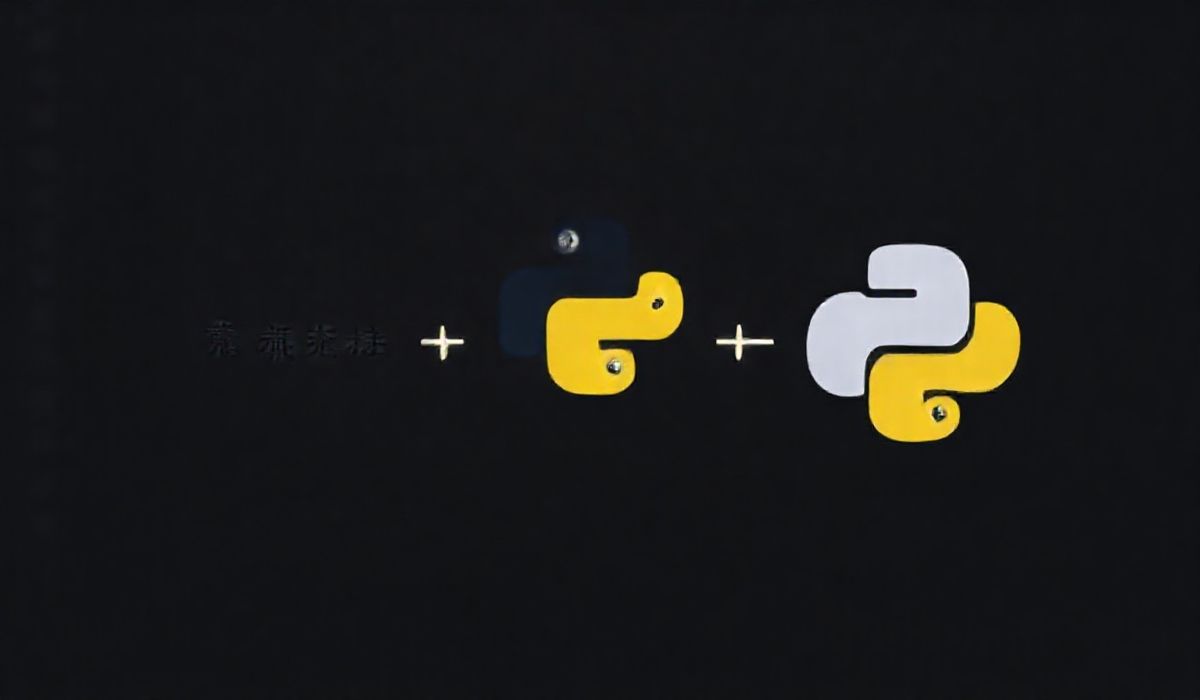Carbon Now CLI: A Comprehensive Guide to Enhance Your Development Workflow
Welcome to our guide on carbon-now-cli – an impressive tool to create beautiful code snippets easily. This CLI tool leverages the power of Carbon to create stunning visuals of your code, which can be used to enhance your blog posts, documentation, or social media content. In this guide, we will dive deep into the carbon-now-cli and provide you with numerous API examples to get the most out of this tool.
Getting Started
First, you need to install the carbon-now-cli package. You can do this by running:
npm install -g carbon-now-cli
Basic Usage
Creating a carbon image is straightforward. Navigate to the directory of the file you want to create a snippet for and run:
carbon-now your-file.js
Specifying Output Directory
You can specify the output directory using the --output or -o flag:
carbon-now your-file.js --output ./snippets
Language Overrides
Override the language detection by using the --language or -l flag:
carbon-now your-file.js --language python
Themes
Select a specific theme using the --theme or -t flag:
carbon-now your-file.js --theme dracula
Using API in an Application
Here is an example of a simple application that utilizes carbon-now-cli to generate code snippets:
const { exec } = require('child_process');
function createCodeSnippet(filePath, options) {
let cmd = `carbon-now ${filePath}`;
if(options.output) {
cmd += ` --output ${options.output}`;
}
if(options.language) {
cmd += ` --language ${options.language}`;
}
if(options.theme) {
cmd += ` --theme ${options.theme}`;
}
exec(cmd, (err, stdout, stderr) => {
if (err) {
console.error('Error creating snippet:', err);
return;
}
console.log('Snippet created successfully:', stdout);
});
}
// Example usage const options = {
output: './snippets',
language: 'javascript',
theme: 'dracula'
};
createCodeSnippet('example.js', options);
With these commands and script, you can integrate carbon-now-cli into your development workflow and create beautiful code snippets programmatically.
Hash: 455813ca0cb66d1192027710d62ef559e64b13814254cd99a3c4ec1cf08000fe