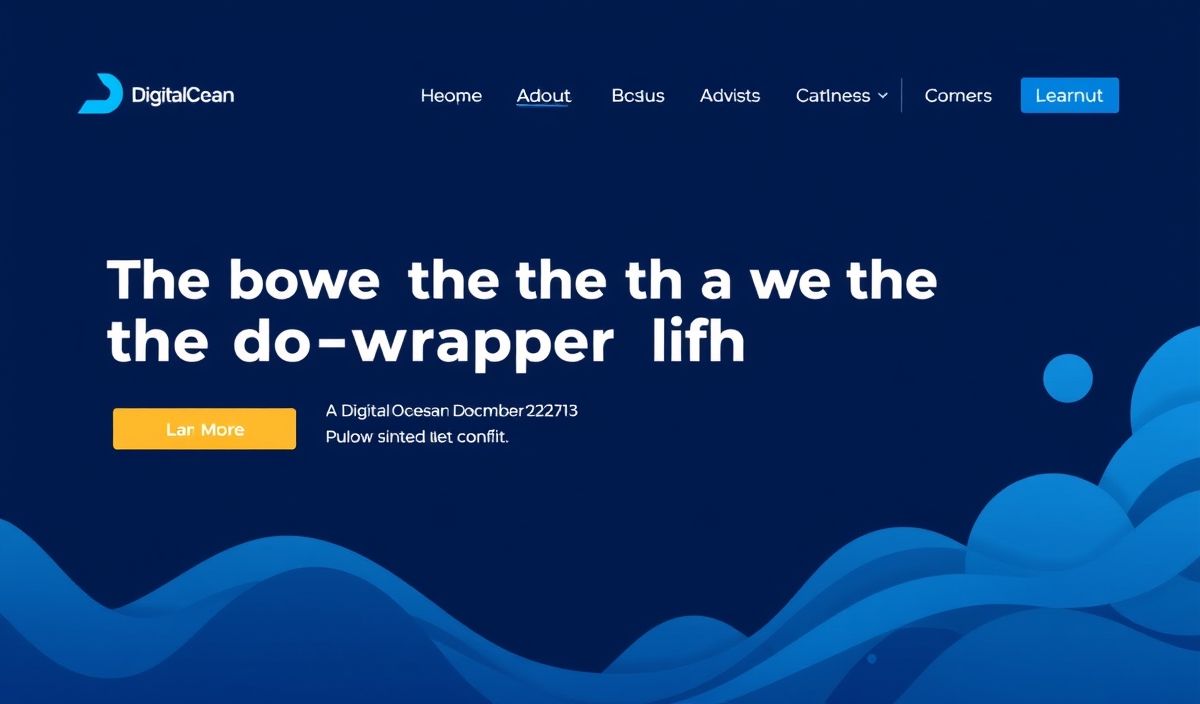Introduction to Carbone
Carbone is a powerful and flexible template engine, designed to generate documents from various data sources. It is widely used for creating reports, invoices, and other business documents, allowing developers and businesses to easily automate the document generation process. In this comprehensive guide, we will explore dozens of useful APIs provided by Carbone, complete with code snippets and an app example to showcase their capabilities.
Getting Started with Carbone
Before diving into the APIs, let’s start with a basic setup.
const carbone = require('carbone');
const data = {
firstName: 'John',
lastName: 'Doe',
age: 30
};
const options = {
templatePath: '/path/to/template',
};
carbone.render(options.templatePath, data, function(err, result) {
if (err) {
return console.error(err);
}
console.log('Document generated successfully:', result);
});
Carbone API Examples
1. Render with Data
carbone.render('template.odt', { name: 'Jane' }, function(err, result) {
if (err) {
return console.error(err);
}
console.log('Rendered document:', result);
});
2. Set Global Variables
carbone.set({ lang: 'en-GB' });
3. Add Custom Helpers
carbone.addHelper('uppercase', function(input) {
return input.toUpperCase();
});
const data = { text: 'hello world' };
carbone.render('template.odt', data, function(err, result) {
if (err) {
return console.error(err);
}
console.log('Rendered document with helper:', result);
});
4. Using Loops in Templates
const order = {
customer: 'John Doe',
items: [
{ product: 'Product 1', price: 10 },
{ product: 'Product 2', price: 20 }
]
};
carbone.render('order_template.odt', order, function(err, result) {
if (err) {
return console.error(err);
}
console.log('Order document:', result);
});
App Example Using Carbone APIs
Let’s create a simple web application that uses Carbone APIs to generate a PDF report for user details.
const express = require('express');
const carbone = require('carbone');
const app = express();
app.post('/generate-report', (req, res) => {
const user = req.body;
carbone.render('user_template.odt', user, function(err, result) {
if (err) {
return res.status(500).send('Error generating report');
}
res.contentType('application/pdf');
res.send(result);
});
});
app.listen(3000, () => {
console.log('Server is running on port 3000');
});
This app listens for POST requests on the /generate-report endpoint, renders a template with user data, and responds with the generated PDF report.
By harnessing the power of Carbone, developers and businesses can build robust document generation solutions with ease.
Hash: d17e4ef9c6a5c52a03ea30832a6e78990b09a523e69a2c42624075ebbd04082b