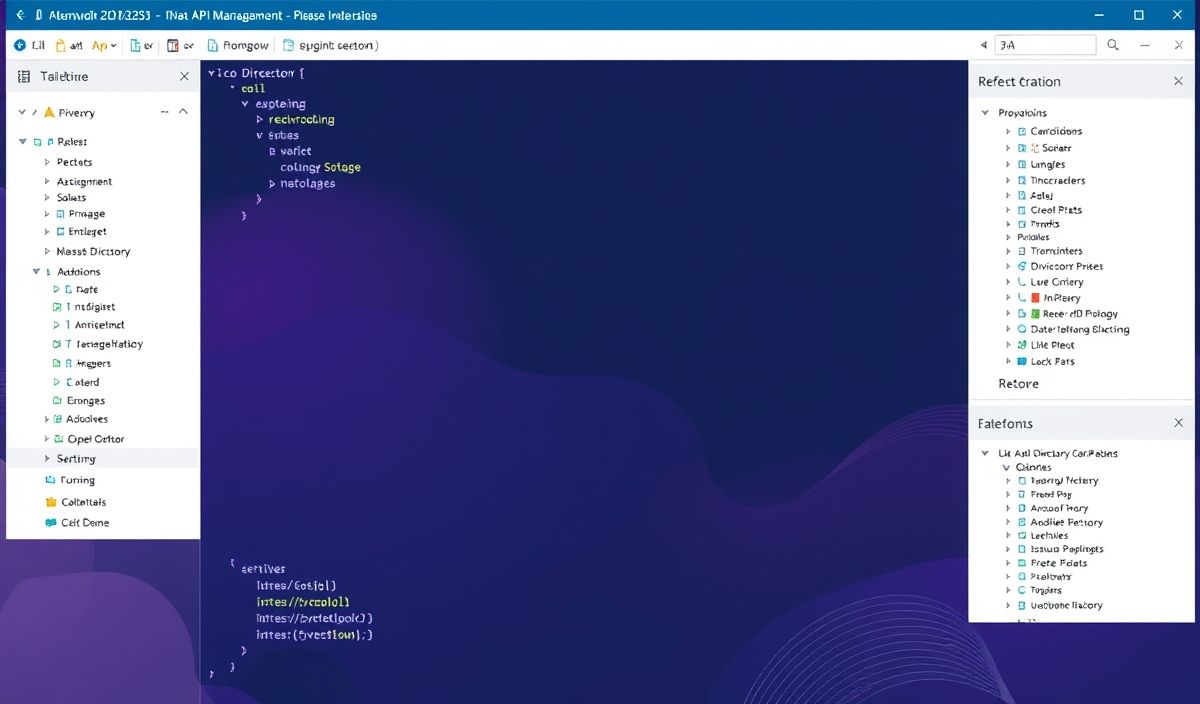CatBoost: An Introduction
What is CatBoost?
CatBoost (short for Categorical Boosting) is an open-source, high-performance machine learning library developed by Yandex.
It is designed to handle categorical data more efficiently than most other Gradient Boosting frameworks, making it a popular choice in domains where categorical features are prevalent.
CatBoost is based on the gradient boosting algorithm but introduces many enhancements to optimize performance, especially for datasets containing categorical features.
Why Choose CatBoost?
- Handles Categorical Features Natively: Unlike other Gradient Boosting frameworks like XGBoost or LightGBM, CatBoost converts categorical features into numerical representations automatically, saving preprocessing effort.
- Robust to Overfitting: By implementing advanced regularization techniques, CatBoost minimizes overfitting risks.
- Fast and Accurate: CatBoost employs efficient algorithms for training and delivers high accuracy in its predictions.
- Ease of Use: Easy integration with a variety of data sources, with minimal hyperparameter tuning required.
- Support for GPUs: CatBoost comes with out-of-the-box GPU support to accelerate model training.
CatBoost can be used for both classification and regression tasks. It is particularly good at handling data sets with heterogeneous features and missing values.
Useful API Explanations with Code Snippets
Here are 20+ essential CatBoost APIs with concise explanations and example snippets to help you understand their usage:
1. catboost.CatBoostClassifier
This is the primary class to create a classification model with CatBoost. You can specify various parameters like iterations, learning_rate, depth, etc.
from catboost import CatBoostClassifier model = CatBoostClassifier(iterations=1000, learning_rate=0.1, depth=6) model.fit(X_train, y_train, cat_features=[0, 2]) # Specify columns with categorical data
2. catboost.CatBoostRegressor
Similar to CatBoostClassifier, but for regression tasks.
from catboost import CatBoostRegressor regressor = CatBoostRegressor(iterations=500, depth=4, learning_rate=0.05) regressor.fit(X_train, y_train, cat_features=[1, 3])
3. fit
The fit method is used to train the model. You can specify categorical columns using the cat_features parameter.
model.fit(X_train, y_train, cat_features=[0, 1])
4. predict
The predict method allows you to make predictions.
y_pred = model.predict(X_test)
5. fit_predict
It is a combination of fit and predict. It trains the model and returns predictions on the training data.
train_predictions = model.fit_predict(X_train, y_train, cat_features=[0, 2])
6. grid_search (Hyperparameter Tuning)
Perform hyperparameter tuning using grid search.
from catboost import CatBoostClassifier
model = CatBoostClassifier()
grid = {'learning_rate': [0.01, 0.1],
'depth': [4, 6, 8]}
model.grid_search(grid, X=X_train, y=y_train, cat_features=[0, 2])
7. cv (Cross-Validation)
Perform cross-validation using the CatBoost library.
from catboost import cv, Pool
pool = Pool(data=X, label=y, cat_features=[0, 1])
params = {"iterations": 100, "depth": 6, "loss_function": "Logloss"}
cv_results = cv(params, pool, fold_count=5)
8. save_model
Save the trained model to a file.
model.save_model("catboost_model.cbm")
9. load_model
Load a CatBoost model from a file.
from catboost import CatBoostClassifier
loaded_model = CatBoostClassifier()
loaded_model.load_model("catboost_model.cbm")
10. Pool
Pool is used to represent datasets in CatBoost.
from catboost import Pool train_pool = Pool(data=X_train, label=y_train, cat_features=[0, 1]) test_pool = Pool(data=X_test, label=y_test, cat_features=[0, 1])
11. feature_importances_
Retrieve feature importance from the trained model.
importances = model.feature_importances_
12. score
Evaluate the model’s accuracy using the test set.
accuracy = model.score(X_test, y_test)
print(f"Accuracy: {accuracy}")
13. set_params & get_params
Update or retrieve model parameter values.
model.set_params(learning_rate=0.05) params = model.get_params() print(params)
14. plot_tree
Visualize a specific tree from the CatBoost model.
from catboost import CatBoostClassifier, plot_tree model = CatBoostClassifier(iterations=200, depth=6) model.fit(X_train, y_train, cat_features=[0, 2]) plot_tree(model, tree_idx=0)
… (Additional sections will follow the same structure)